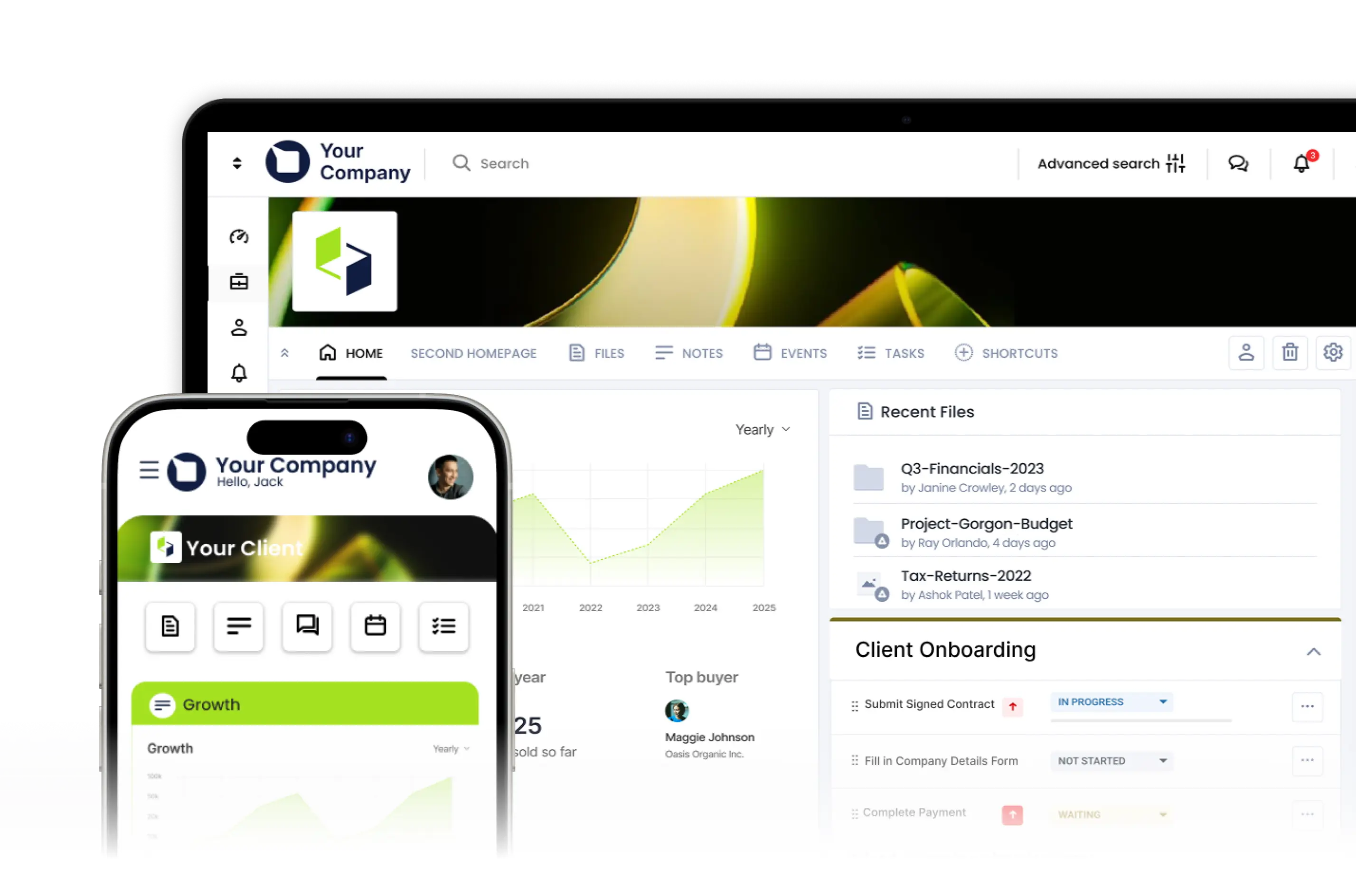
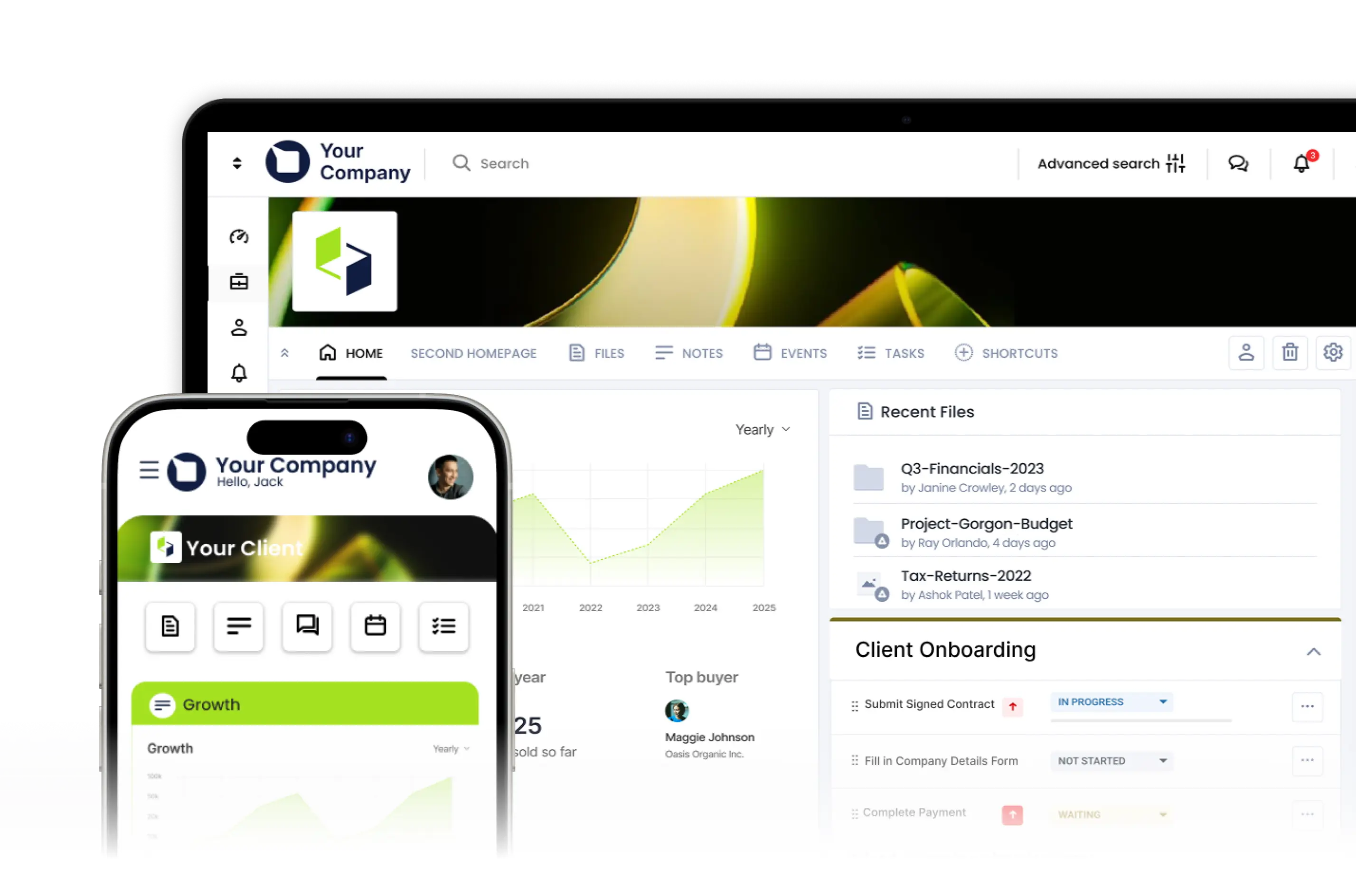
White-label client portal for business
Effortlessly manage clients, teams, projects, and documents in one secure and organized platform. White label and fully customizable to match your unique requirements.







White label client portal to boost your brand
Clinked provides a completely customizable and cost-effective white label portal that puts your brand front and center - from the logo to the fonts, custom domain and beyond. It’s your portal, your way.

Connecting your files, projects, clients and partners couldn’t be easier
Whether you want to chat one-to-one, message a group, make a company-wide announcement or communicate with a project team, Clinked provides so many ways to stay in touch with your people. This is what being in the loop looks like.
Unite All Your Apps in One Place

Save time and avoid app-induced headaches by connecting everything within Clinked. Access over 7,000 apps through native integrations and Zapier.
Secure, organize, and manage your files

Easily store, organize, and secure your files in Clinked. Set permissions, control access, and collaborate on documents in a centralized, protected environment.
Organize, prioritize, assign and track tasks

Manage tasks effortlessly by planning, assigning, and tracking them within Clinked. Keep your team aligned and projects on schedule with real-time updates.
Dedicated space for each project or client

Create customized spaces for every project or client. Keep files, communication, and tasks organized, ensuring seamless collaboration and focused productivity.
So many ways to stay connected
Stay connected with Clinked's mobile app to access files, chat, and manage tasks on the go. Communicate securely in real-time, message teams effortlessly, and request feedback or approvals instantly with @mentions and notifications to keep everyone aligned.
Connect Anywhere, Anytime

Stay connected with Clinked’s mobile app, available on iOS and Android. Access files, chat, and manage tasks seamlessly, keeping you in sync with your team anywhere.
Communicate Securely in Real-Time

Communicate securely with Clinked's chat. Engage in group or private conversations with protected, real-time, confidential exchanges to keep everyone aligned.
Message Teams Effortlessly

Contact multiple team members at once with Clinked Reachouts. Send customized messages to teams or projects, streamlining communication and saving time.
Request Feedback, Approval, and Attention

Tag team members with @mentions in documents, tasks, and calendar entries to ensure they receive instant notifications and stay updated.
Uncompromising security throughout
Safeguard your data with bank-grade, 256 bit SSL in transit and AES encryption at rest. Two-factor authentication, complex passwords and user based permissions are just some of the ways we keep your data and your business protected.
Comply with Certified Standards

Clinked is ISO 27001 and SOC 2 certified, meeting international security standards and stringent data protection and privacy requirements.
Secure Data with Advanced Encryption

Clinked uses 256-bit SSL for data in transit and AES encryption at rest, providing bank-grade security to keep your information safe from unauthorized access.
Control and Secure Data Access

Control access with user permissions, complex passwords, and two-factor authentication. Administrators can restrict viewing, editing, or deleting content for added security.
Choose Secure Cloud Hosting Options

Choose between secure public cloud servers on AWS or private cloud servers with additional customization, including IP restrictions and controlled access locations.
Streamline Client, Document, and Project Management Effortlessly
Manage clients, documents, and content effortlessly with Clinked’s advanced platform. Track and organize projects, streamline workflows, and collaborate in real time with your team. Use powerful tools for seamless client management, document handling, and content tracking.
Clients
Strengthen client relationships with our Client Portal. Facilitate seamless communication, collaboration, and document sharing, while efficiently managing client interactions and approvals—all within a secure, organized environment.

Files
Optimize file management with our Virtual Data Room. Store, share, and collaborate on documents, manage file versions, set permissions, and use integrated e-signatures for approvals. Streamline your file management processes.

Content
Simplify content management with our versatile portal. Create and organize wiki-style knowledge bases, manage updates, and collaborate seamlessly. Ensure your content is up-to-date and easily accessible.

Projects
Improve project management with our intuitive portal. Track tasks, collaborate with team members, and share documents from a centralized hub. Enhance organization, productivity, and team alignment throughout all project phases.
Services
Optimize service delivery with our versatile client collaboration platform. Coordinate service delivery, manage client interactions, and share documents within a secure platform. Deliver exceptional services efficiently.

Teams
Transform your intranet with our versatile portal. Facilitate internal communication, manage and share documents, post updates, and boost collaboration in a secure, centralized environment. Enhance organizational efficiency.

Find the solution that works for you
Are you looking to manage clients, projects, or securely store and share files? Choose the solution that fits your needs best. Review the features listed below, or book a demo so we can discuss your requirements and help you select the perfect option
Custom Portal
Built to your specifications
Custom integrations
Custom workflows
Client Portal
Client File Collaboration
Team Collaboration
Secure File Management
VDR
Secure File Storage
Highly Controlled Access
E-signatures, Audit Trail
See Clinked in Action.
Make sure it’s the right fit for you. Explore the possibilities.
Trusted by over 3,000 clients in 40+ countries to keep everything in one place and everyone in the loop










