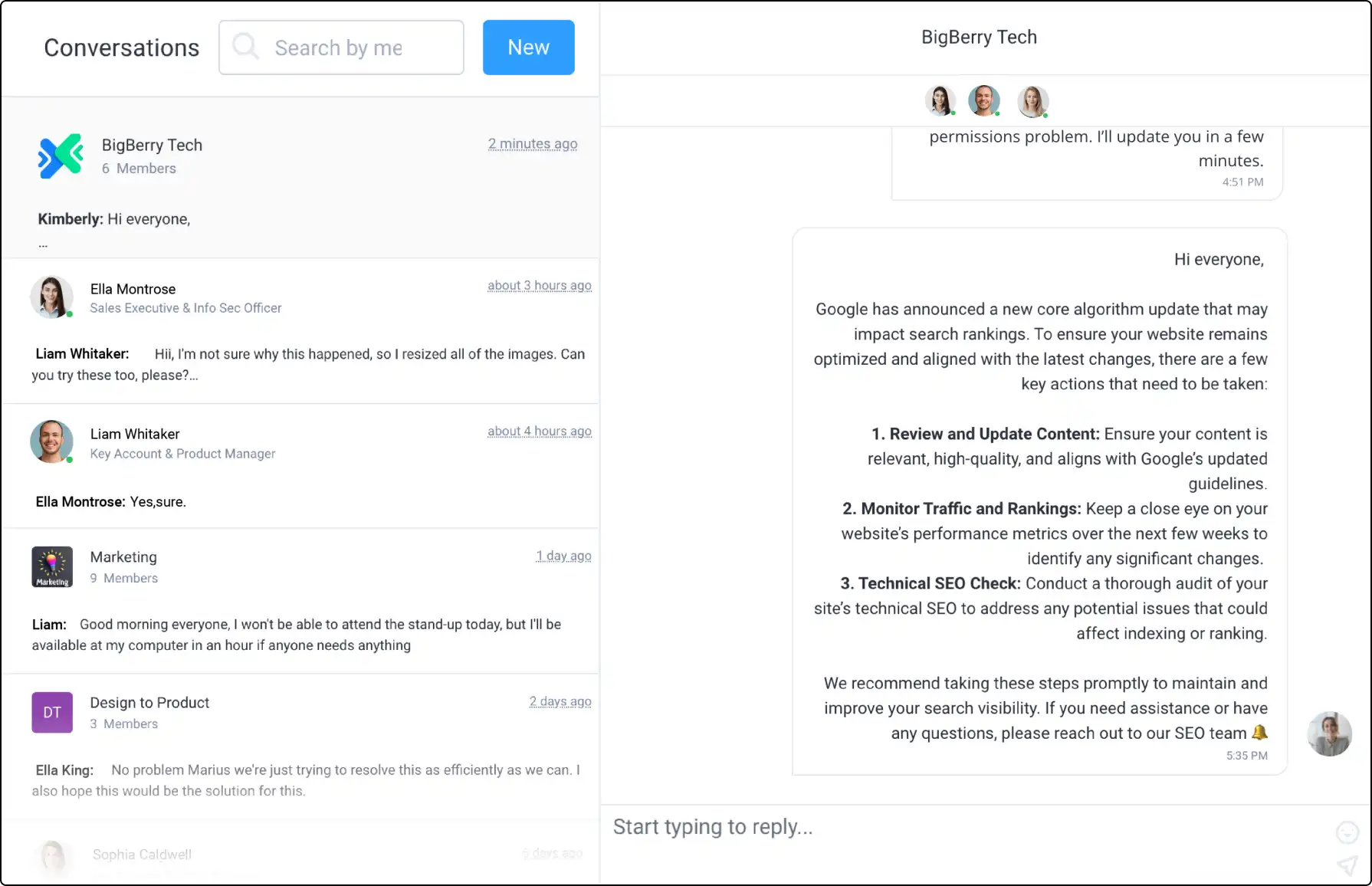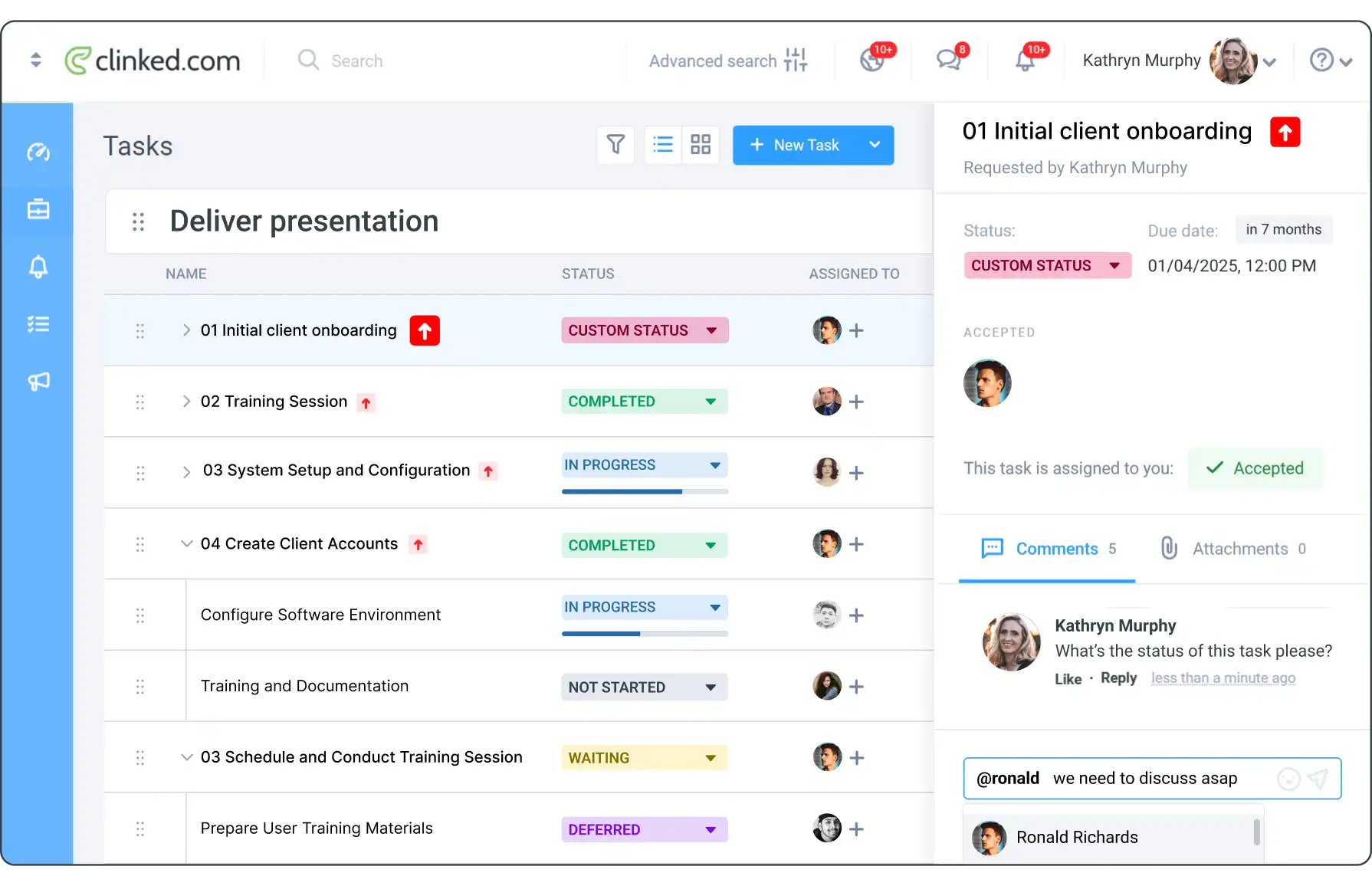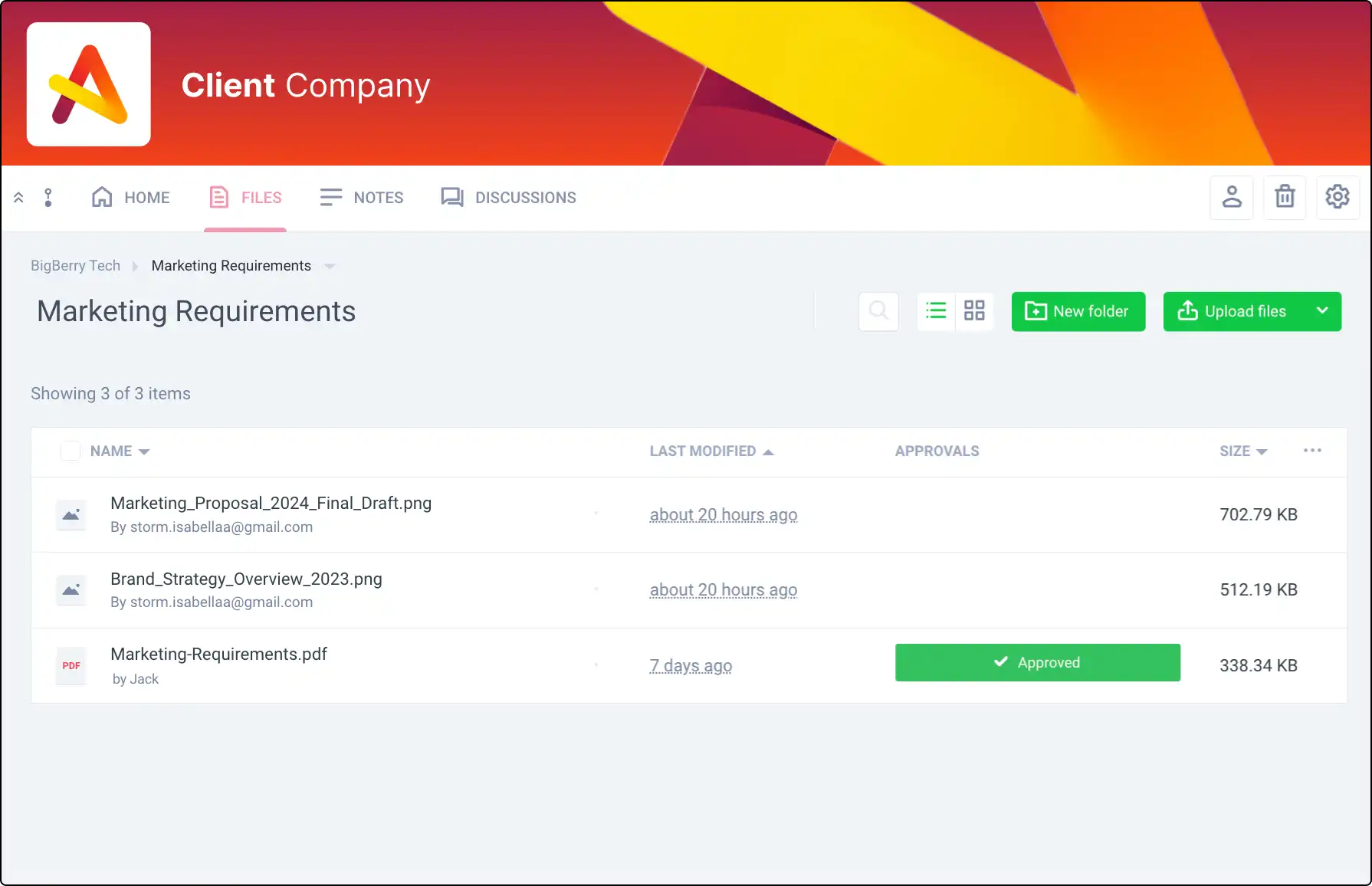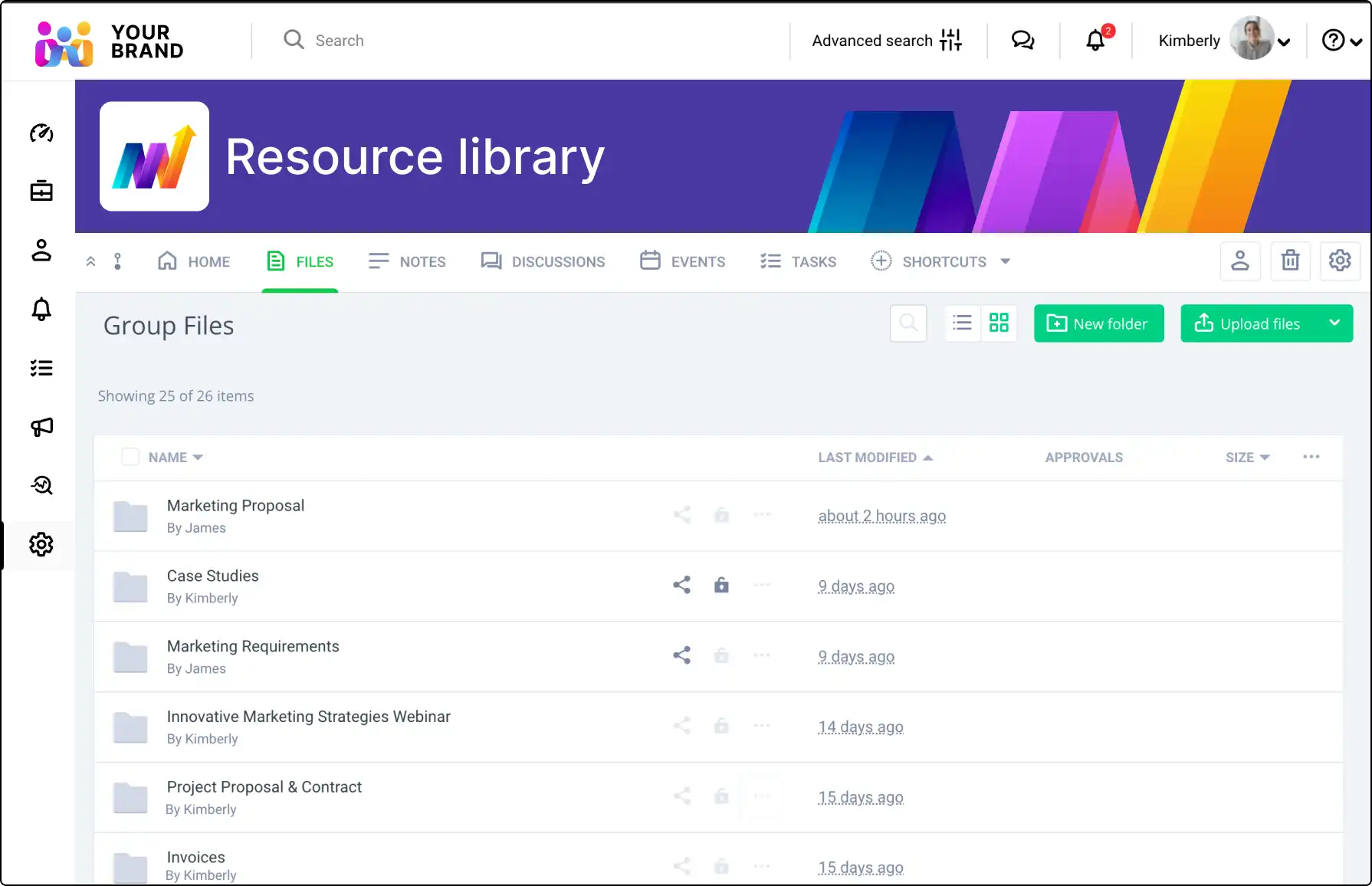Client Management Software
Enhance client relationships with Clinked's online client management software. Manage communications, projects, and documents securely in one place for seamless collaboration—anytime, anywhere.








Clinked: The Perfect Partner for Seamless Client Management
Streamlined Client Onboarding

Make a great first impression with a seamless and organized onboarding process.
Easily share documents, set up personalized client portals, and guide your clients through each step with clarity and efficiency.
Ready to enhance your onboarding process? Discover our client onboarding solutions.
Personalized Client Experience And Efficient Communication

Deliver a tailored experience that reflects your brand and meets your clients' unique needs.
By offering a customized portal, you give clients easy access to resources, updates, and communication tools, which increases satisfaction and builds long-term loyalty.
Keep your client communication clear and responsive with Clinked's client communication portal.
From @mention notifications to group chats and instant email alerts, staying in touch with your clients has never been easier, ensuring that everyone is on the same page.
All-in-One Client Portal with Centralized Project Management

Centralize all client-related activities within a secure, personalized client portal. Manage communication, share and collaborate on files, and provide clients with a seamless, branded experience.
With built-in project management tools, you can assign tasks, track progress, and collaborate on documents in real-time—ensuring projects move forward efficiently without scattered communication.
Everything your clients need is easily accessible in one place, making the entire process streamlined and organized.
Client portal software designed to protect your data








Comprehensive Features for Effective Client Management
Discover tools designed to streamline client interactions, organize tasks, and enhance collaboration. Clinked’s features empower you to manage client relationships efficiently and drive long-term success.
Discover How Clinked Can Work for You
Over 3,000 clients in 40+ countries trust our client portal softwareto keep their business connected to their teams and customers











See Clinked in Action.
Make sure it’s the right fit for you. Explore the possibilities.
FAQs about Client Management Software
Learn how client management software helps businesses organize relationships by managing communication, projects, documents, and client data.
What is client management software?
Client management software is a tool that helps businesses organize, manage, and streamline their client relationships. It consolidates communication, project management, document sharing, and client data.
What does client management software do?
It centralizes all client interactions, allowing businesses to track client communications, manage projects, share files, assign tasks, and set up meetings—all from one platform, enhancing efficiency.
What are the benefits of using client management software?
It improves client communication, enhances project management, and ensures secure document sharing. It streamlines workflows, reduces miscommunication, and provides real-time project updates.
Can I customize client management software to match my brand?
Yes, you can fully customize your client management portal with software like Clinked. Add your logo, colors, and custom domain for a seamless, professional experience for your clients.
How secure is client management software?
Software like Clinked offers enterprise-grade security, including encryption, role-based access control, and compliance with ISO 27001, HIPAA, and GDPR standards, ensuring your clients' data is protected.
How do I set up client management software for my business?
Setting up Clinked is simple. After signing up, you can create client groups, set permissions, upload documents, and invite clients. The software offers customizable workflows for seamless management.
Can I integrate client management software with other tools?
Yes, Clinked integrates with tools like Google Workspace, Microsoft 365, Zapier, and Jotform. These integrations streamline data collection, automate workflows, and enhance collaboration.
Is client management software mobile-friendly?
Yes, Clinked offers a mobile app that allows you and your clients to access the platform on the go. This ensures you can manage projects, communicate, and share documents from any device, anywhere.
How does client management software improve productivity?
By centralizing all client interactions, communications, and project management in one platform, it eliminates scattered information, reduces manual tasks, and enhances overall workflow efficiency.
What features should I look for in client management software?
Look for secure document sharing, task management, real-time communication, customizable branding, project tracking, and integrations with other tools like Google Workspace or Microsoft 365.
What industries benefit from client management software?
Industries like consulting, legal services, financial services, marketing agencies, and IT services benefit. Any business needing secure document sharing and client communication can use it effectively.
How much does client management software cost?
The cost varies based on the features and user needs. Clinked offers flexible pricing plans for businesses of all sizes. Visit Clinked Pricing for more details.
How easy is it to scale client management software?
Clinked is highly scalable. Whether you have a small team or a large enterprise, you can easily add users, create more client groups, and integrate additional features as your business grows.