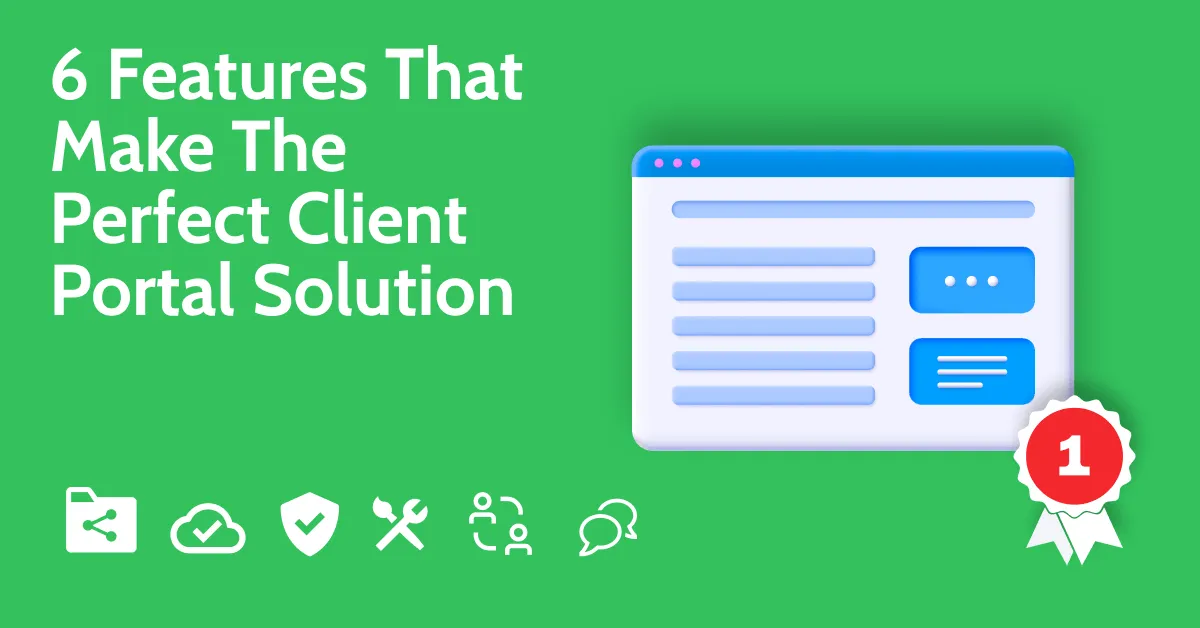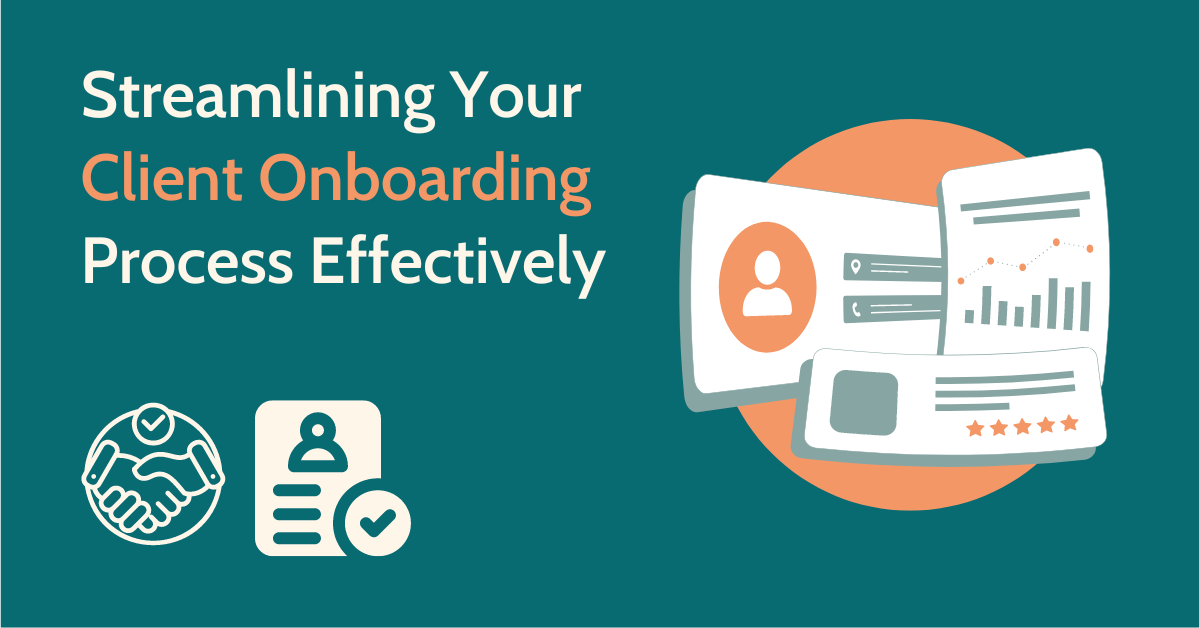Client Portal Software: Branded and Secure Collaboration
Branded client portal software that brings document management and collaboration under one roof
—yours.








Client Portal Software Designed for Every Use Case and Brand
Clients
One portal per client. Not per crowd.
Spin up a customized workspace in minutes with a white label client portal software built to match your workflow and reflect your client’s brand just as much as yours.

Files
Files in place. Work in motion.
Stay in control with secure file management that just works the way you do. Universal search pulls up your files in seconds, e-signature and one-click approvals keep projects moving, and the audit trail tracks every action in real time.

Content
Communication at the speed of now.
Clinked keeps communication moving with instant updates and real-time notifications that land where people actually are. Work doesn’t stall, clients stay in the loop, without sending another email or picking up the phone.

Projects
Momentum on, bottlenecks off.
Clinked pulls project & task management into one project management portal where real-time collaboration keeps every project on track. You always know what's been done, what's coming up and who's on it, all from a single view.

Services
Improve service management with our adaptable customer service portal software. Coordinate service delivery, manage client interactions, and share documents within a secure platform. Streamline workflows, track service progress, and deliver services efficiently.

Teams
Transform your intranet with our flexible white label customer portal. Facilitate internal communication, manage documents, and boost collaboration in a secure, centralized environment. Share updates, streamline resource access, and enhance efficiency.
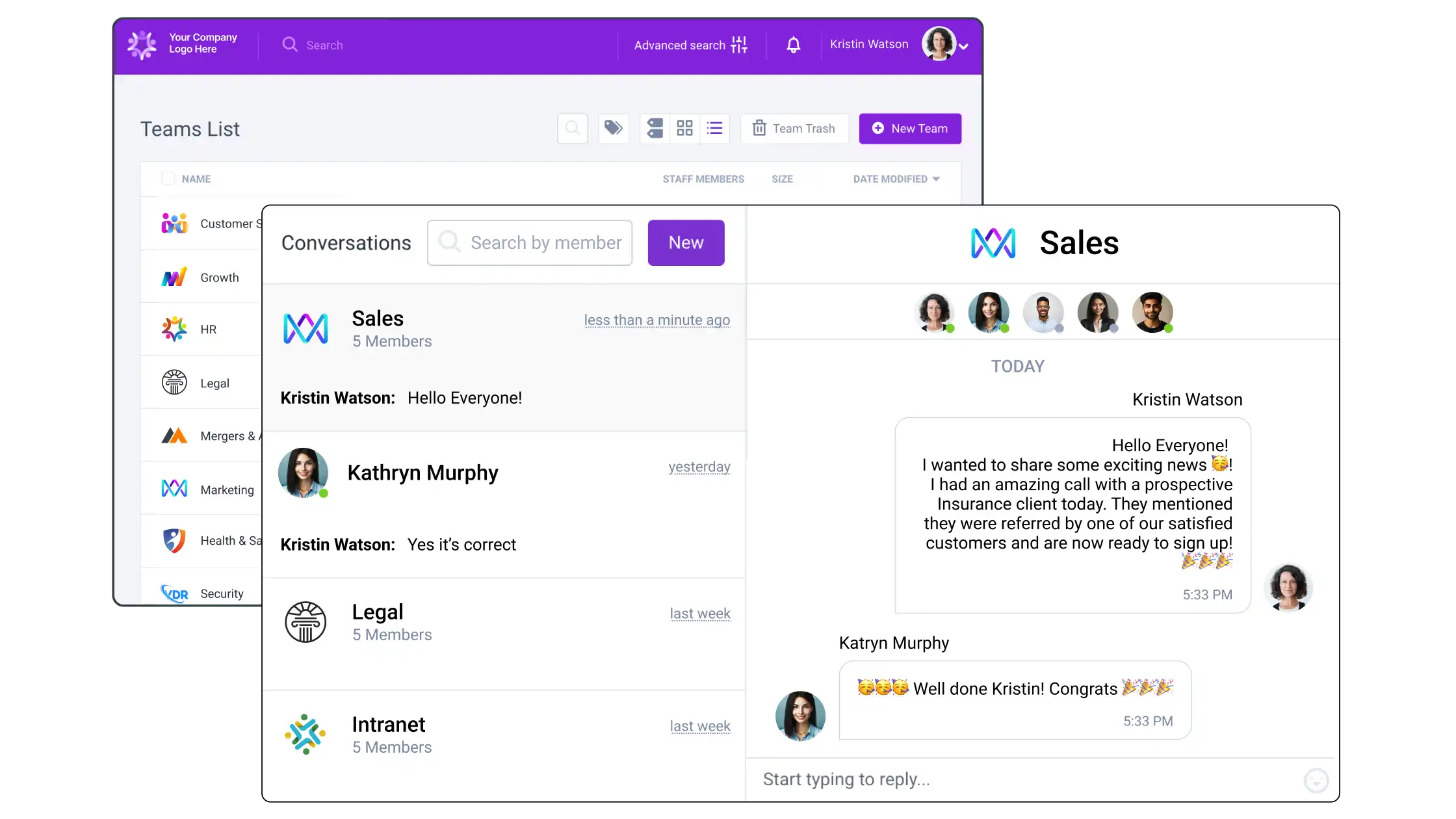
Work is no longer tied to a desk. Neither is Clinked.
With mobile access through our iOS and Android apps, Clinked’s mobile client portal lets you respond, approve and move things forward: from your phone, in real time, wherever you are.

If it’s confidential, Clinked keeps it that way.
Get on with your work knowing Clinked has the rest covered. With AES-256 encryption, GDPR coverage, SOC 2 compliance and HIPAA-ready document management, everything in your secure client portal is protected the moment it enters the platform.








Client Portals Tailored for Teams of All Kinds
Accounting
Clients send what you need on time, without you chasing a single receipt.
Financial Services
Decisions move faster when the numbers aren’t stuck in someone’s inbox.
Human Resources
Focus on what you do best; Clinked handles the paperwork.
Insurance
Fewer calls, faster claims, stronger trust built into every interaction.
Investment Management
Investors don’t wait. Neither should their updates. Opportunities move forward when nothing gets lost in the process.
Legal
Clients stay confident when updates arrive before the questions do, and a branded client experience reinforces trust at every step.
M&A
Precision, clarity, and timing. M&A demands all three. A fully controlled environment keeps your deal moving without compromise.
Agencies
Every revision, approval and file lives together, so your team focuses on creativity, not chasing feedback.
Healthcare
Care moves faster when the paperwork doesn’t get in the way.
Got tools you can’t give up?
If it’s already part of your day, it should be part of your portal. Powerful integrations with Google Workspace, Microsoft 365, Zapier, DocuSign and Jotform keep your workflows connected and your team moving without switching platforms.






















Discover More Customer Portal Solutions Tailored to Your Needs
Choose the option that suits you best, or schedule a demo to delve into your requirements further.
Custom Portal
- Built to your specifications
- Custom integrations
- Custom workflows
Client Portal
- Client File Collaboration
- Team Collaboration
- Secure File Management
VDR
- Secure File Storage
- Highly Controlled Access
- E-signatures, Audit Trail
Over 3,000 clients in 40+ countries trust our client portal softwareto keep their business connected to their teams and customers











See Clinked in Action.
Make sure it’s the right fit for you. Explore the possibilities.
Client Portal Software FAQs
Explore client portals software’s features, benefits, and security to enhance communication, document management, and client relationships.
What is a client portal?
A client portal is a secure, online platform that enables businesses to communicate, collaborate, and share documents with their clients. It provides a central hub for clients to access important information, view project updates, and stay connected with the service provider throughout the engagement.
What does a client portal do?
A client portal allows businesses to share files, exchange messages, track projects, and manage tasks—all within a secure environment. It acts as a collaborative space where both clients and teams can stay updated on the latest progress, make requests, and keep track of important deliverables.
What is customer portal software?
Customer portal software is a platform that lets businesses provide customers with secure, self-service access to account details, support, documents, and communication tools. It streamlines interactions, improves customer experience, and reduces the need for direct support.
How to create a portal for clients?
Creating a client portal involves selecting the right software, such as Clinked, and customizing it to meet your business and client needs. Start by setting up your portal with features like file sharing, messaging, task tracking, and branding elements such as your logo and color scheme. Then, invite your clients to join the portal with secure login credentials, and provide them with an intuitive, centralized space for ongoing collaboration.
Can I offer a white-label client portal with Clinked?
Yes, Clinked allows you to offer a fully white-label client portal. You can customize the portal with your own branding, logo, and colors, creating a seamless, professional experience for your clients. This ensures that your portal aligns with your company’s identity while maintaining secure communication and collaboration with clients.
What should a client portal include?
A well-rounded client portal should include features like secure file sharing, project management tools, messaging capabilities, task tracking, and real-time collaboration features. Additionally, it should be accessible from any device, support document version control, and offer customization options to align with your brand. Strong security measures, like encryption and role-based access, are also essential to ensure that client data remains protected.
What are the benefits of using a client portal?
Using a client portal has numerous benefits, including improved communication and transparency, streamlined collaboration, and enhanced client satisfaction. It reduces back-and-forth emails by providing a centralized location for all client-related information. Clients can easily access project updates, documents, and task statuses, which leads to more efficient workflows and stronger relationships.
Does Clinked offer a mobile app for client portals?
Yes, Clinked offers a mobile app that allows clients and teams to access the client portal on the go. With the mobile app, you can securely share documents, track projects, manage tasks, and communicate in real-time from any device. It’s designed for seamless collaboration, ensuring that you and your clients can stay connected and up-to-date no matter where you are.
Can I customize the client portal to match my brand?
Yes, with Clinked, you can fully customize your client portal by adding your logo, colors, and branding. This creates a professional, consistent experience for your clients.
What industries can benefit from using a client portal?
A wide range of industries can benefit from using a client portal, including legal services, accounting, consulting, financial services, marketing agencies, and IT services. Any business that needs to manage client relationships, share documents securely, track projects, and collaborate in real-time can enhance its operations with a client portal. Clinked's customizable platform is ideal for industries that require secure, transparent, and client communication solutions.
Are client portals safe?
Yes, client portals are designed to be highly secure. Platforms like Clinked offer enterprise-grade security features, including data encryption, two-factor authentication, and role-based access control, ensuring that only authorized users can access sensitive information. Regular audits and compliance with security standards like ISO 27001 ensure that client data is stored and managed securely.
Is Clinked HIPAA compliant?
Yes, Clinked leverages AWS’s HIPAA compliance, adhering to the necessary standards for safeguarding sensitive healthcare information. This makes Clinked a secure choice for businesses in the healthcare industry or any organization handling protected health information (PHI), ensuring that client data is stored, managed, and shared in accordance with HIPAA regulations. See how you can generate HIPAA-compliant patient portals.
Can teams within my organization use a client portal for internal collaboration?
Yes, teams within your organization can use a client portal for internal collaboration. Clinked’s platform allows teams to share documents, manage tasks, and communicate securely in one central location. It helps streamline workflows, improve project management, and keep all team members aligned. Whether it's for client-facing projects or internal coordination, Clinked offers the tools to enhance collaboration across departments.
What is the difference between client portal and customer portal?
While both terms are often used interchangeably, a client portal is typically used by businesses that provide services, such as consulting, legal, or accounting firms, to manage ongoing client relationships. A customer portal, on the other hand, is more common in product-based businesses, providing a space for customers to manage orders, track shipments, or access product support. The functionality is similar, but the focus and industry of use can differ.
How do I add a client portal to my website?
You can easily add a client portal to your website by using client portal software like Clinked. Most platforms provide you with a link or embed code that you can add to your website. This allows clients to log in directly from your website and access the portal securely. You can also customize the portal to match the look and feel of your site, providing a seamless user experience.
How much does a client portal cost?
The cost of a client portal depends on the features you need, the number of users, and the level of customization. Clinked offers flexible pricing plans based on the size of your business and your specific requirements. Whether you’re a small business or an enterprise, there’s a plan that can fit your budget and needs. Visit Clinked Pricing for more details on available plans. Pricing is typically structured as a monthly or annual subscription.
How easy is it to set up a client portal with Clinked?
Setting up a client portal with Clinked is designed to be quick and user-friendly. The platform provides step-by-step guidance, from customizing your portal to adding users and setting up secure file-sharing capabilities. With intuitive drag-and-drop features and built-in project management tools, you can have your portal up and running in no time, allowing you to start collaborating with your clients immediately.
How do client portals improve client relationships?
A client portal fosters transparency and efficiency by providing a central space for document sharing, communication, and project updates. Clients can access information anytime, reducing delays and improving satisfaction.
Can I integrate a client portal with other business tools (e.g., CRM, accounting software)?
Yes, Clinked integrates with popular tools like Zapier, Jotform, Typeform, and many more allowing seamless connectivity with CRMs, accounting practie management software, and other business applications to streamline workflows.
How does a client portal improve team collaboration?
A client portal enables real-time collaboration by allowing teams to share files, assign tasks, track progress, and communicate in a secure space. It keeps internal and client-facing teams aligned without relying on emails.
Can I use a client portal for client onboarding?
Yes, a client portal simplifies onboarding by providing structured workflows, onboarding forms, and document-sharing capabilities. Clients can securely submit required information, access welcome materials, and complete onboarding steps in one place.
How does a client portal reduce email dependency?
By centralizing communication, file sharing, and project updates, a client portal minimizes the need for back-and-forth emails. Clients and teams can access relevant information, request approvals, and collaborate instantly within the portal.
Can clients upload documents securely in a client portal?
Yes, Clinked allows clients to upload files securely with encryption and access controls. Uploaded documents are stored in a protected environment, ensuring confidentiality and compliance with industry standards.
Does Clinked provide automated notifications for client updates?
Yes, Clinked offers real-time notifications for file uploads, task assignments, messages, and project updates, ensuring clients and teams stay informed without needing to check the portal constantly.
Does Clinked support multiple client portals for different clients?
Yes, Clinked allows businesses to create multiple portals for different clients, each with customized branding, permissions, and content. This helps agencies, consultants, and service providers manage multiple clients efficiently within a single platform.
Does Clinked offer guest access for clients and external users?
Yes, Clinked allows businesses to provide guest access with controlled permissions, ensuring external users can view or collaborate on specific documents and projects without compromising security.
Is Clinked suitable for businesses of all sizes?
Yes, Clinked is designed for businesses of all sizes, from small agencies to large enterprises. Its scalability, white-label customization, and secure collaboration features make it ideal for growing businesses that require a professional client portal.
Can I restrict access to specific content within the client portal?
Yes, Clinked offers granular access controls, allowing you to set permissions for different users. You can restrict access to specific documents, discussions, or projects based on roles, ensuring that clients and team members only see what they need.