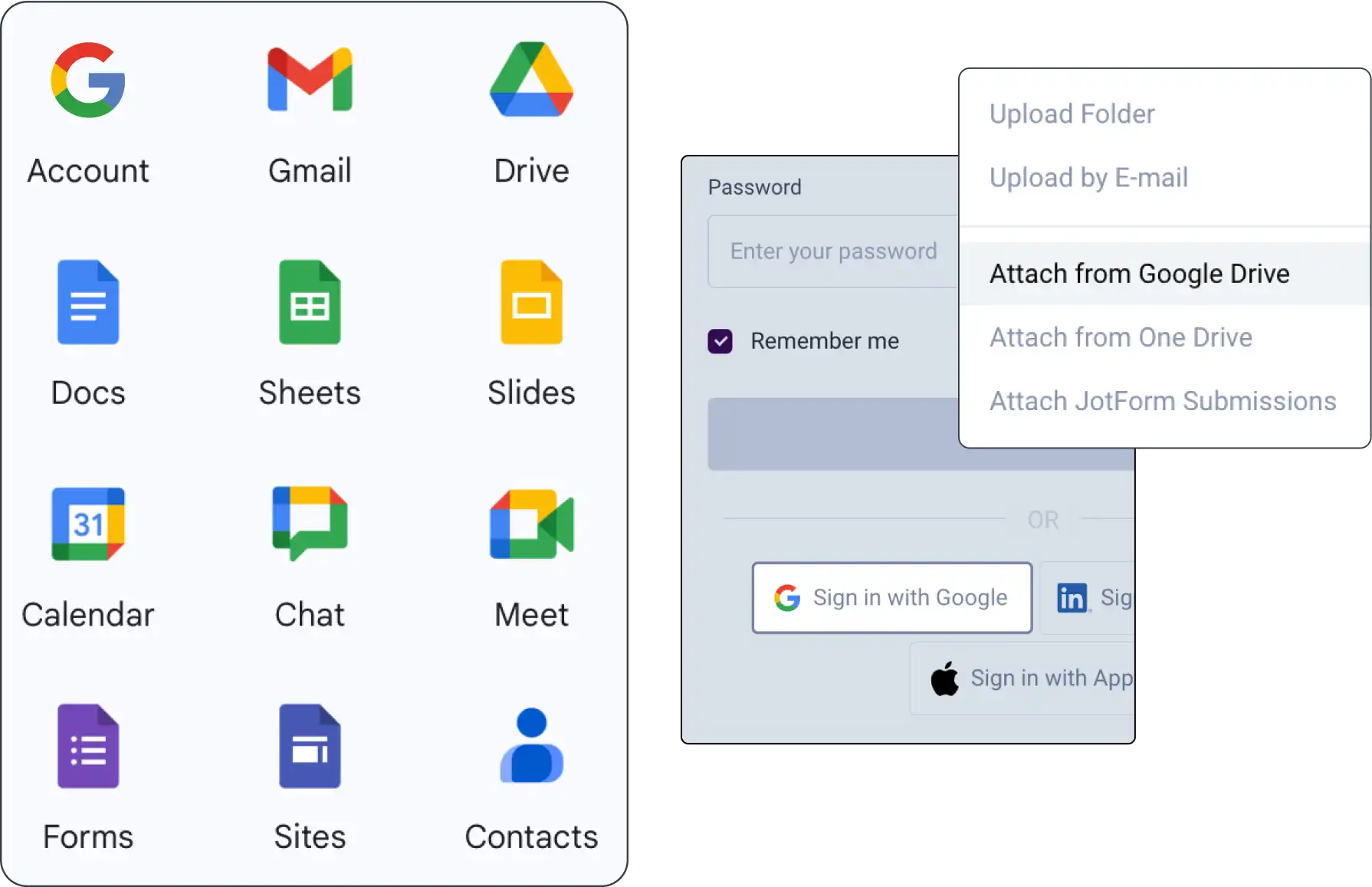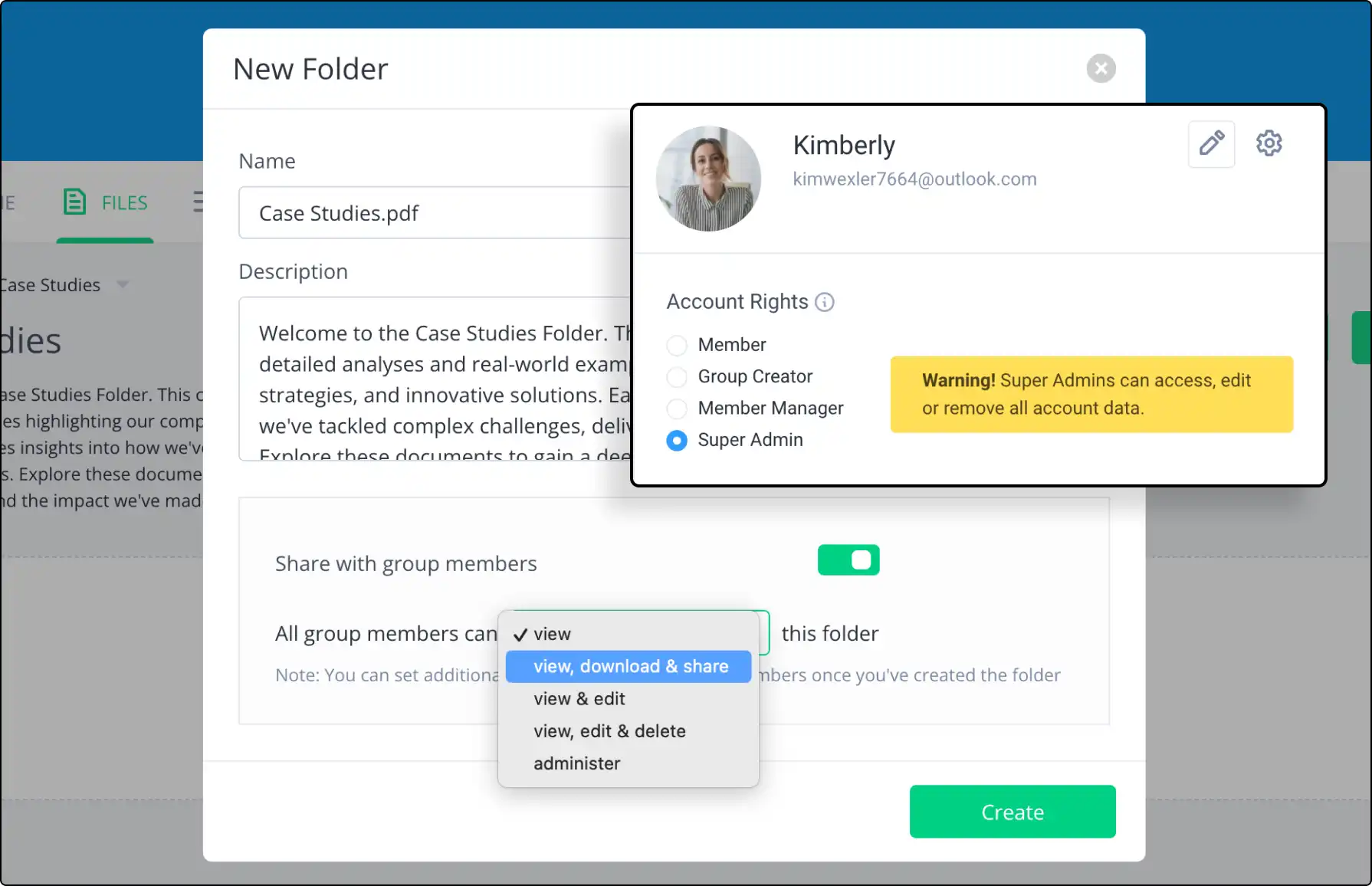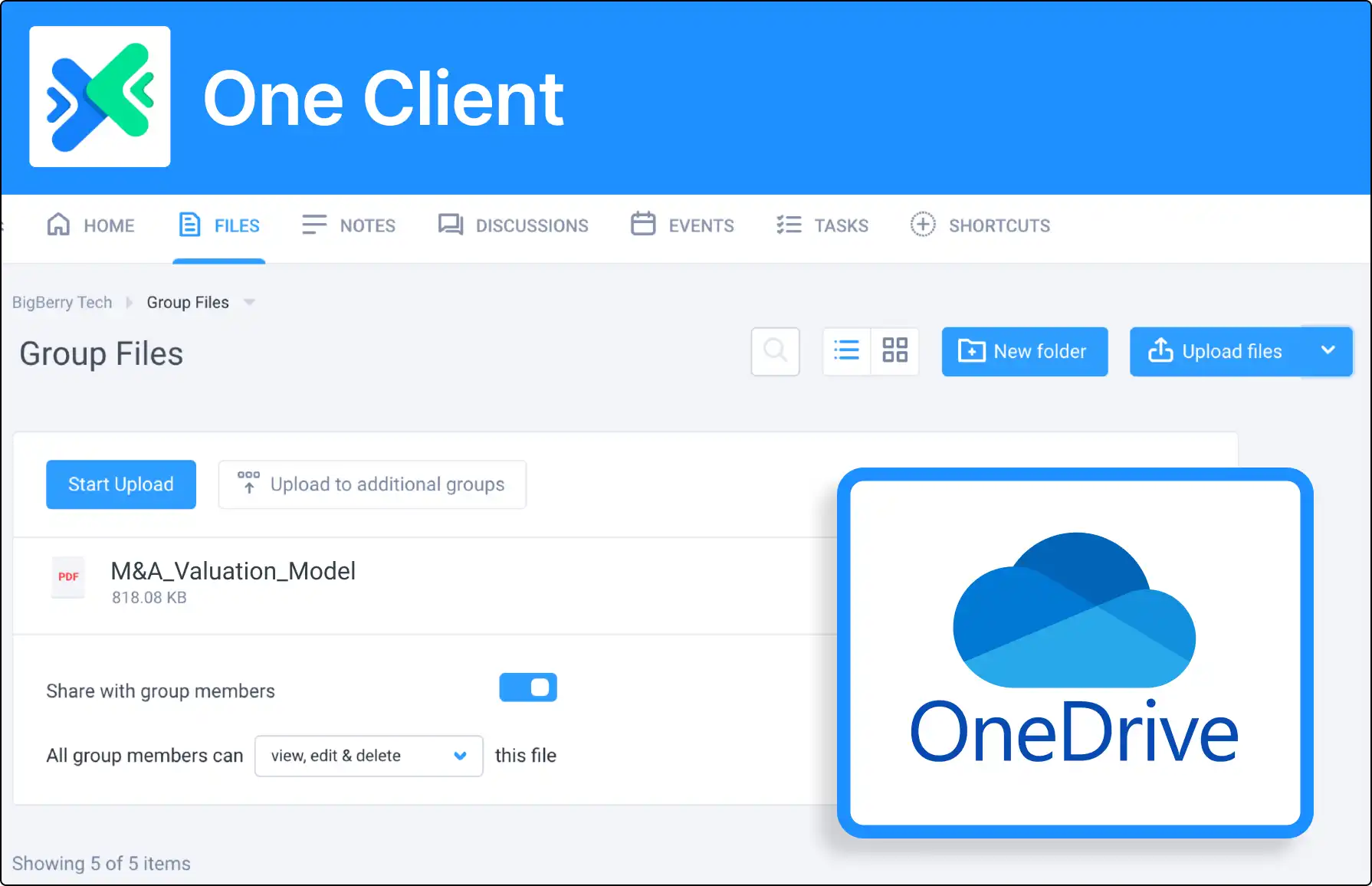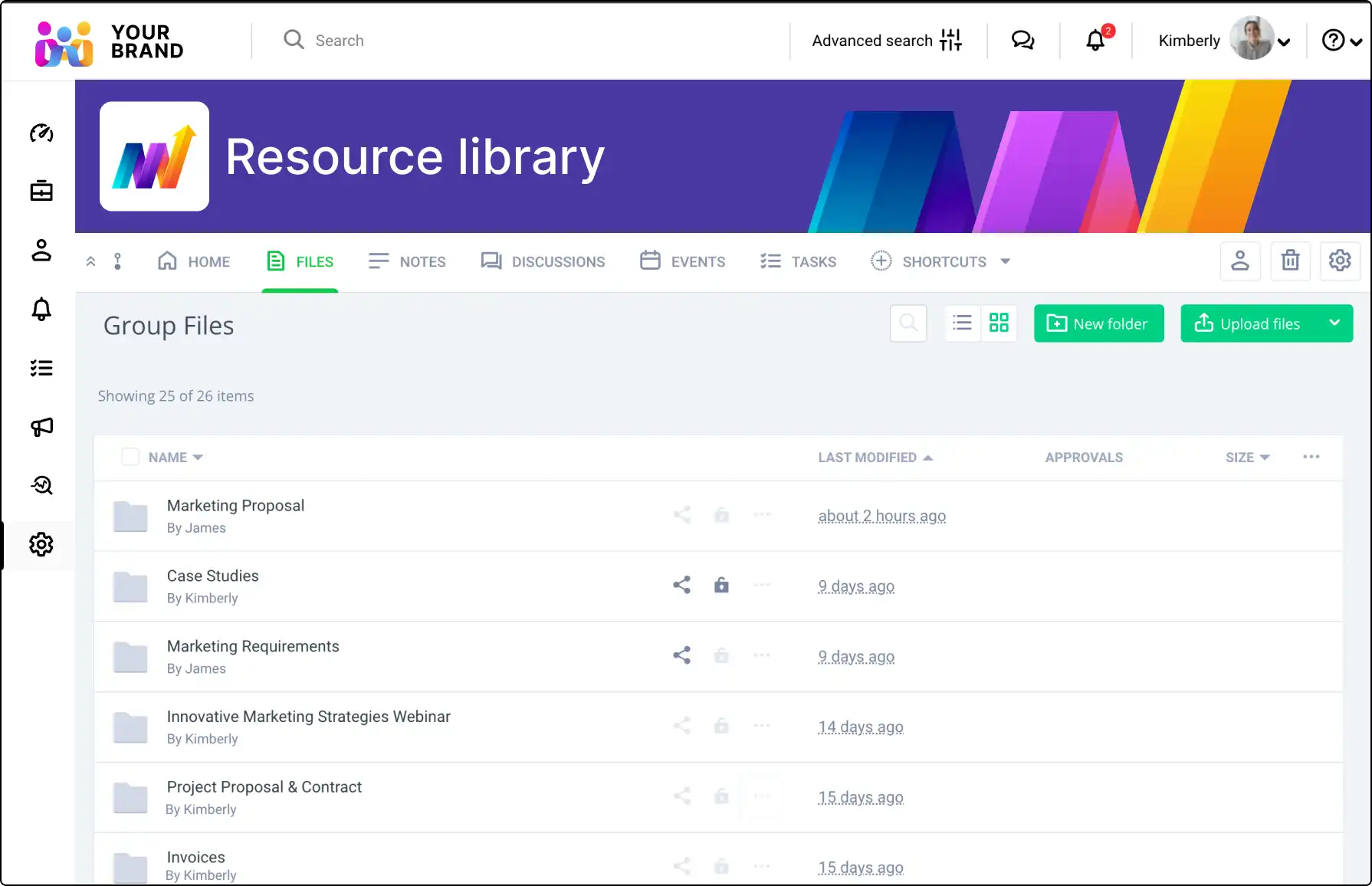Content Collaboration Platform
Create, organize, and collaborate on content with ease. Our platform simplifies knowledge sharing, ensuring your information is always up-to-date and accessible.








Why Clinked is Perfect for Streamlined Content Management
Centralized Knowledge Base

Easily create and organize a centralized knowledge base that serves as a single point of access for all your content.
Whether you’re managing information for employees, partners, students, or clients, this approach ensures that everyone has easy access to the most relevant and up-to-date information, improving efficiency and reducing time spent searching for content.
Seamless Content Collaboration

Enhance collaboration across your team with tools that allow for real-time editing, commenting, and tagging.
This setup not only facilitates smooth content creation but also ensures that feedback and updates are incorporated efficiently, leading to faster content production and higher-quality outputs.
Effortless Content Updates

Keep your content current and relevant with tools that simplify the management of content versions, notifications, and updates.
By streamlining these processes, you ensure that your team always works with the latest information, reducing errors and improving overall content management efficiency.
Client portal software designed to protect your data








Robust Features for Streamlined Content Collaboration
Enhance team productivity with Clinked’s secure platform, designed for seamless content sharing, real-time feedback, and organized document management. Keep your projects on track and your content accessible anytime, anywhere.
Discover How Clinked Can Work for You
Over 3,000 clients in 40+ countries trust our client portal softwareto keep their business connected to their teams and customers











See Clinked in Action.
Make sure it’s the right fit for you. Explore the possibilities.
FAQs about Content Collaboration Portal
See how content collaboration portals boost teamwork, document sharing, and project management for creative teams.
What is Clinked’s content collaboration platform?
Clinked’s content collaboration platform allows teams to work together in real-time on document creation, editing, and sharing. With features like commenting, tagging, and version control, it ensures that teams can collaborate efficiently and stay aligned on content projects.
How does Clinked support content management?
Clinked simplifies content management by offering tools for centralized organization, version control, and automatic notifications. It ensures that your team always has access to the latest information and reduces time spent searching for documents or outdated files.
Can Clinked be customized for my company’s brand?
Yes, Clinked offers full white-label customization, allowing you to personalize the platform with your logo, colors, and custom domain. This creates a seamless experience for users and reinforces your brand identity throughout the collaboration process.
How does Clinked enhance content collaboration across teams?
Clinked enables real-time collaboration with features like document editing, instant commenting, tagging, and notifications. These tools help teams stay connected, provide feedback quickly, and work together efficiently, whether they’re in the office or remote.
What security measures does Clinked offer for content collaboration?
Clinked ensures the highest level of security for content collaboration with features such as two-factor authentication, encryption, and compliance with industry standards like ISO 27001, ISO 9001, and HIPAA. This keeps your data safe and protected at all times.
Can Clinked integrate with other tools my team uses?
Yes, Clinked integrates seamlessly with Google Workspace, Microsoft 365, and other popular tools like Zapier and Jotform, enhancing your team’s workflow and productivity by centralizing collaboration in one platform.
How does Clinked help maintain content accuracy and relevancy?
Clinked offers version control, content updates, and notifications, ensuring that your team always works with the most up-to-date information. This reduces errors, improves content accuracy, and keeps everyone on the same page during collaboration.