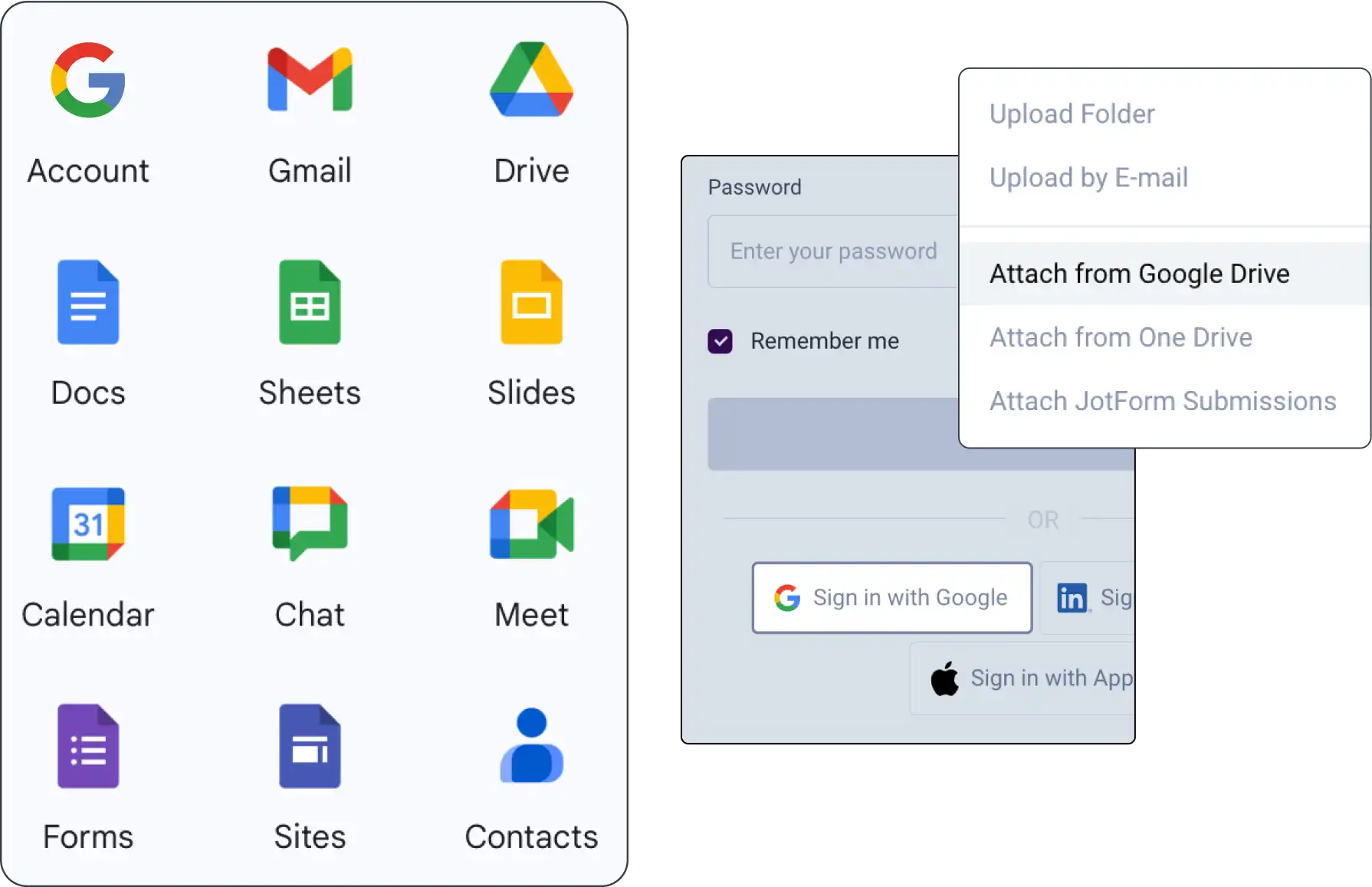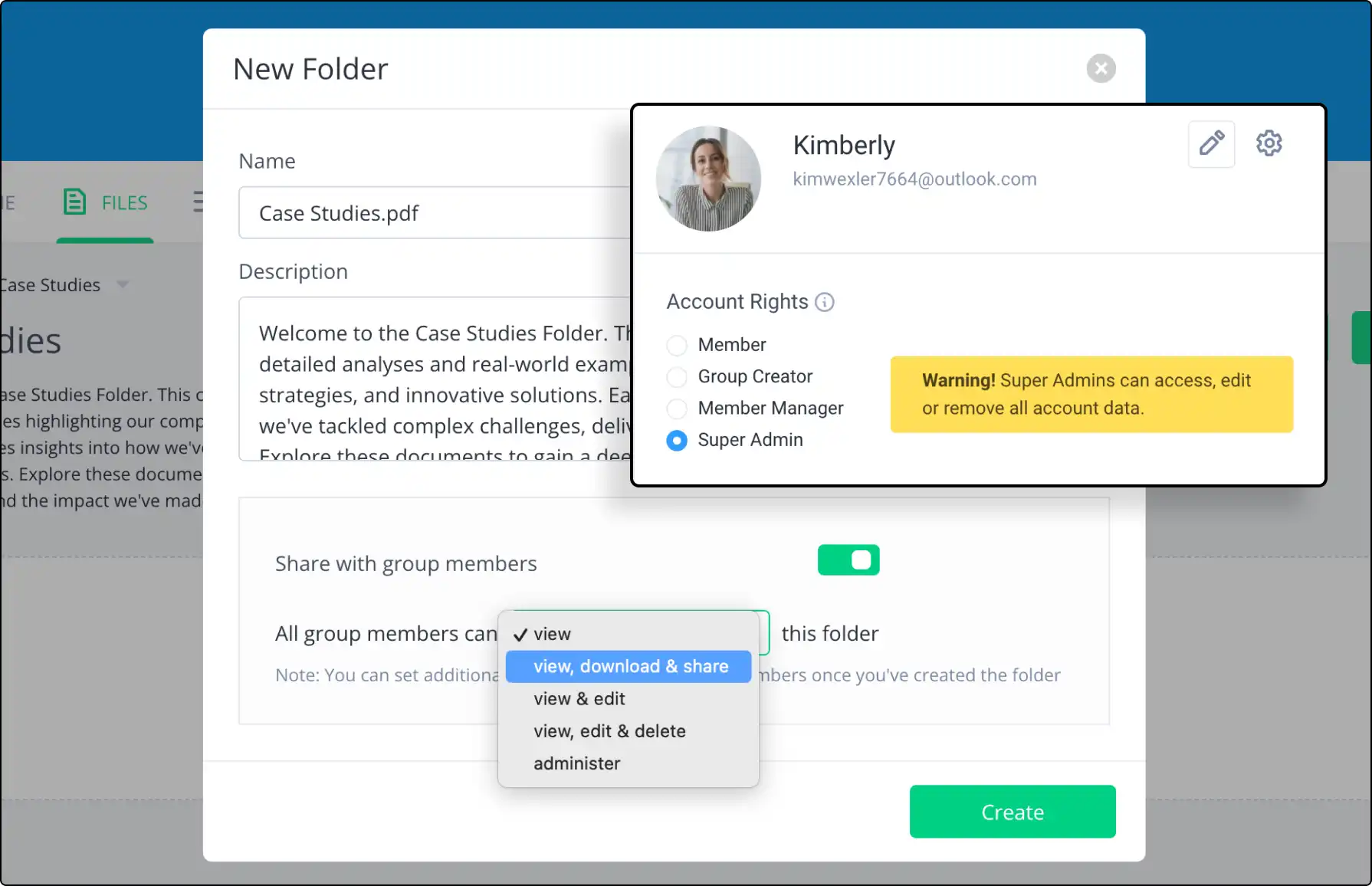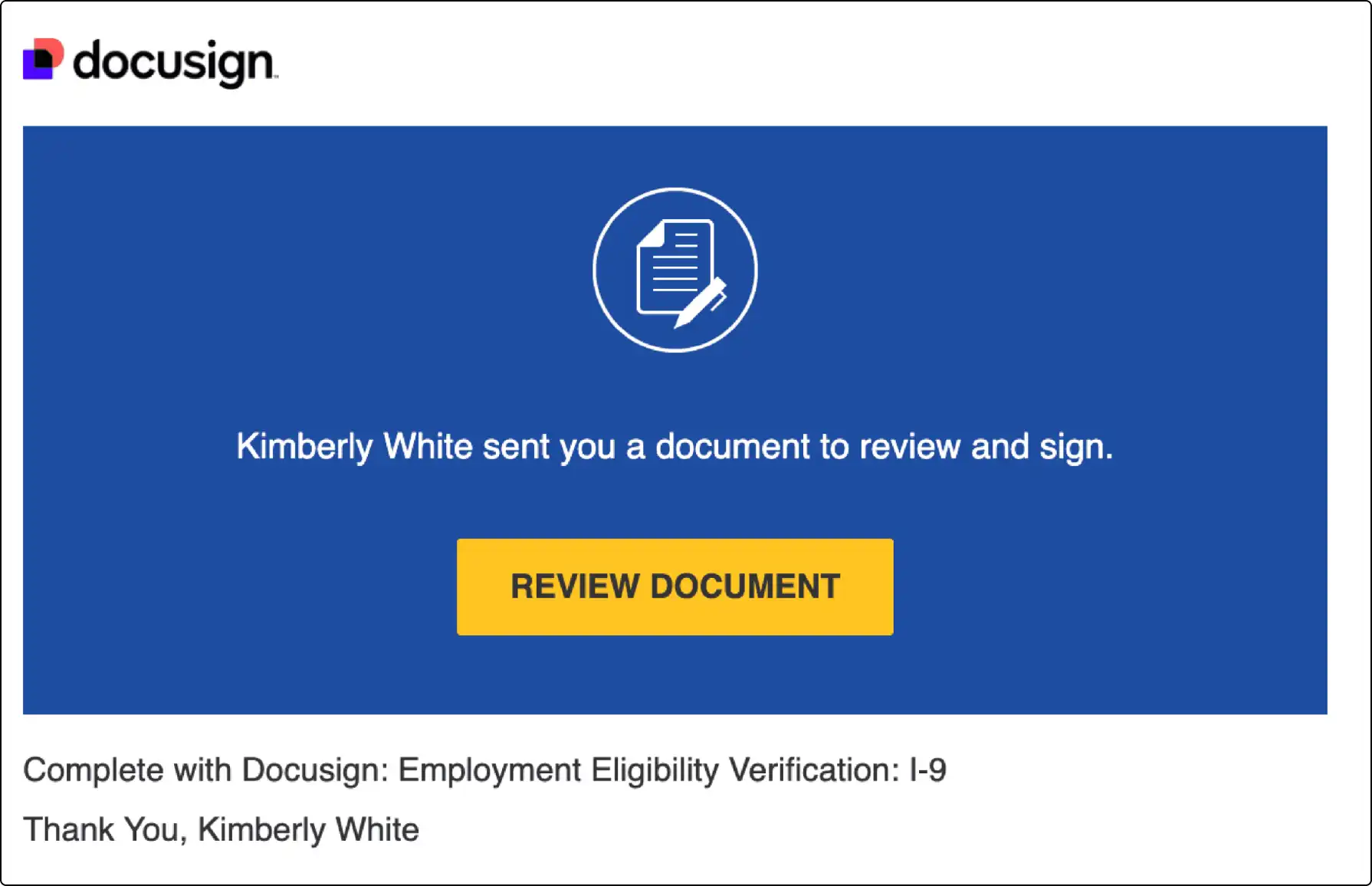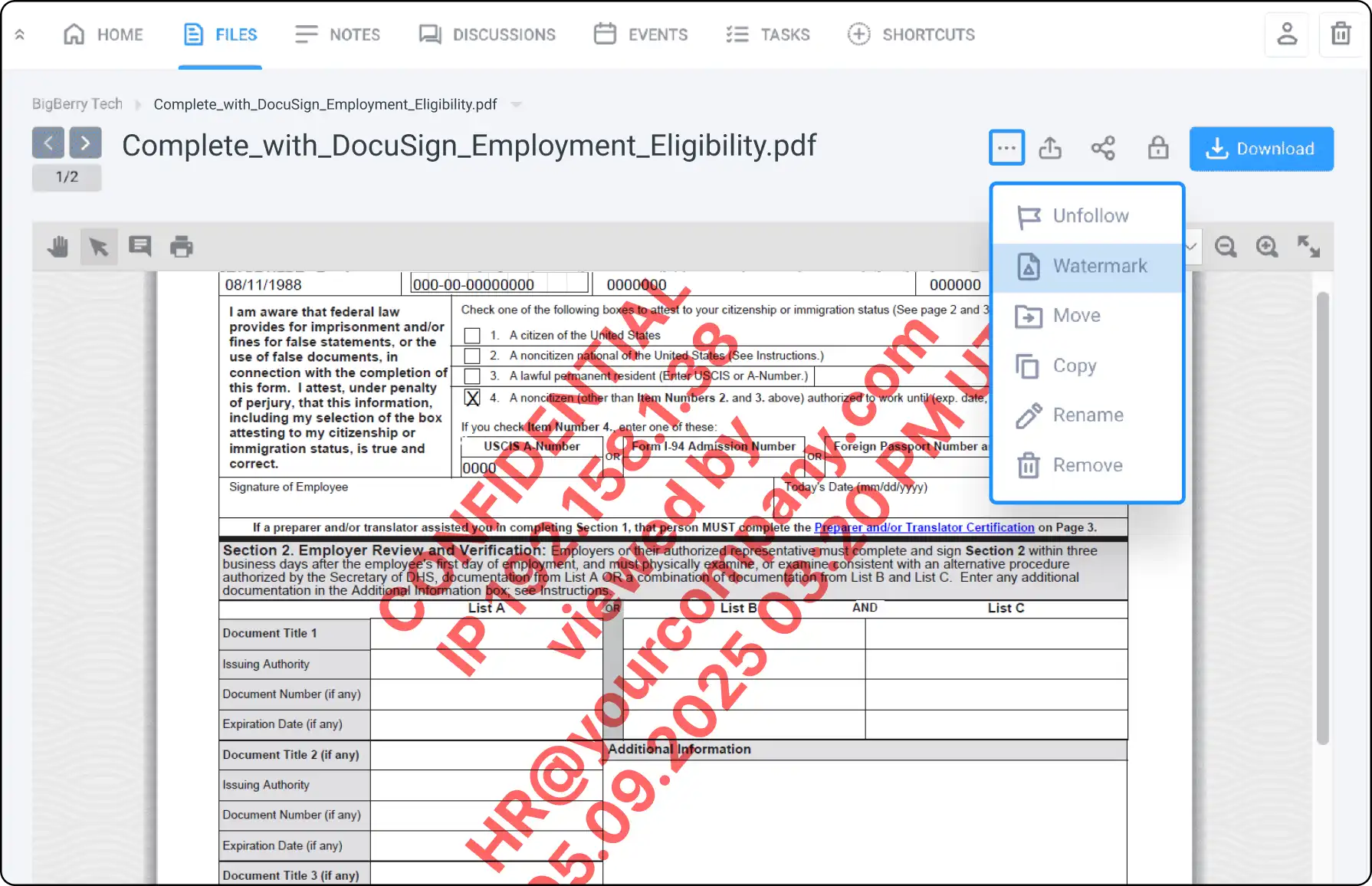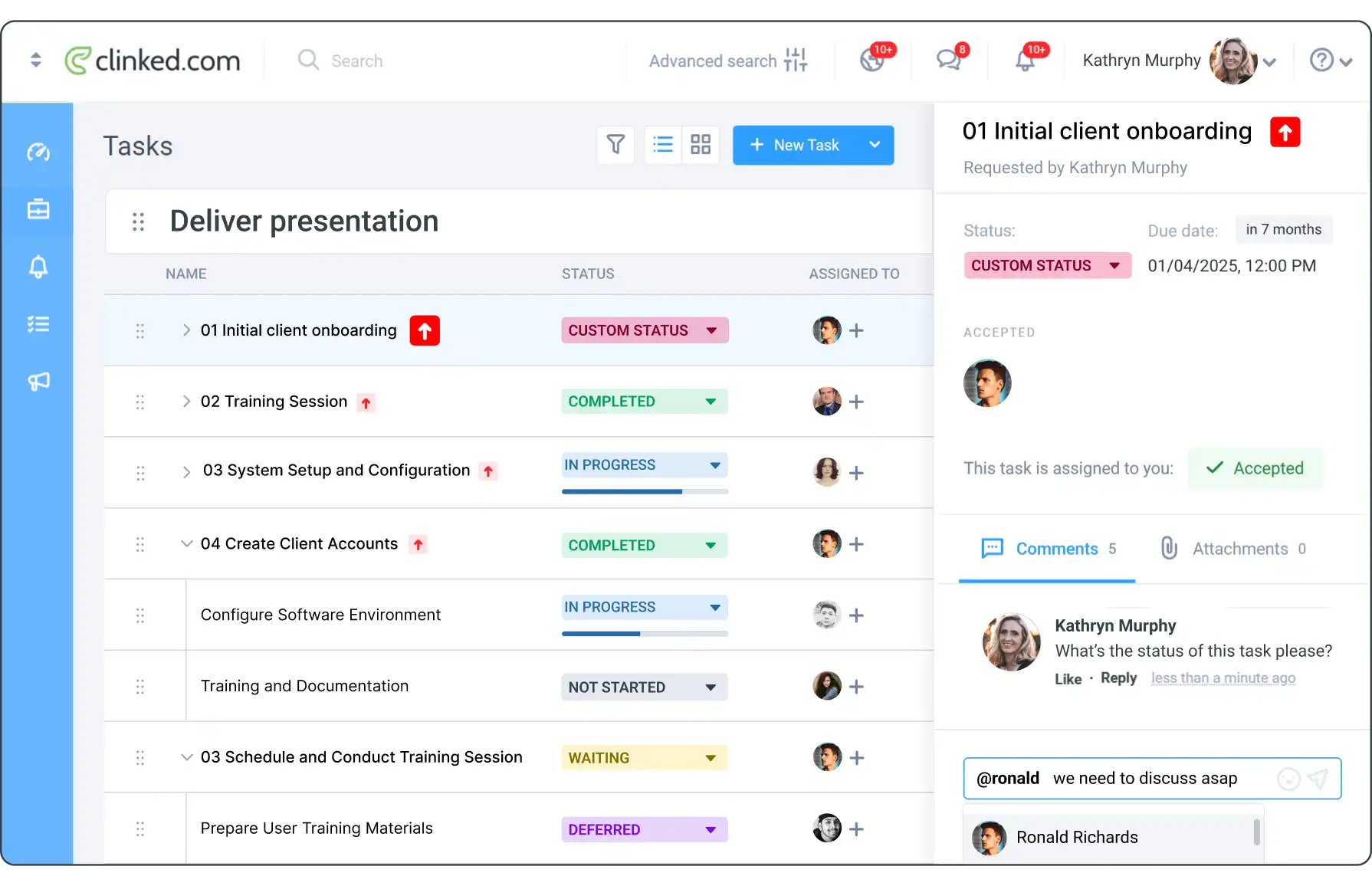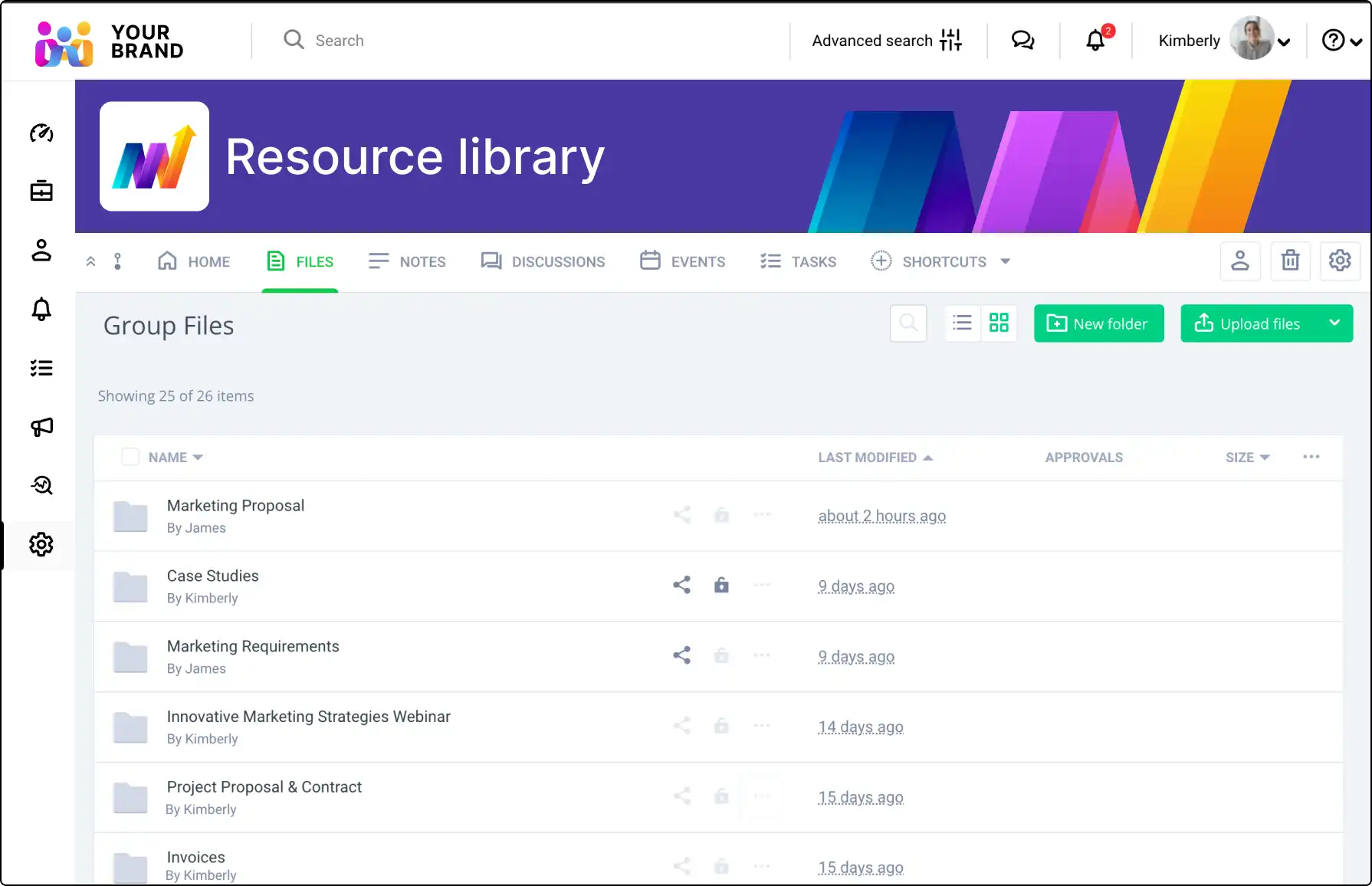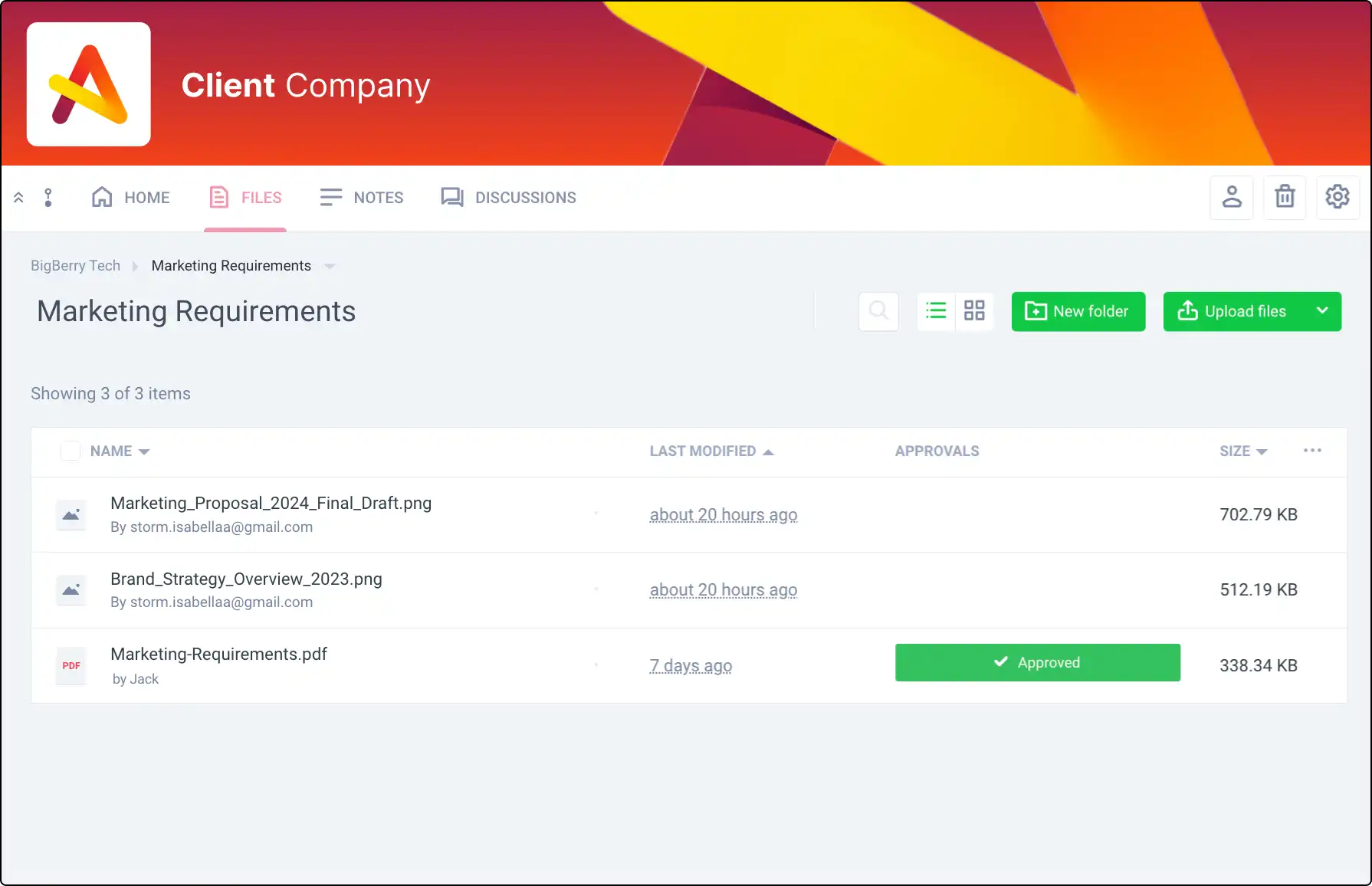Document Management Software & Portal Solution
Centralize document storage, enhance collaboration, and ensure security. Use Clinked’s cloud-based document management solution to store, search, and manage documents efficiently.








Why Clinked is Your Go-To Solution for Streamlined File Management
Enhanced Security & Complete Control

Protecting your sensitive data is critical.
With advanced features like two-factor authentication, Single Sign-On, and a detailed audit trail, you have full control over who accesses your files.
This ensures your information remains secure and accessible only to the right people, giving you confidence and peace of mind.
Streamlined Document Management with Advanced Virtual Data Room

Simplify how you manage your documents with tools that support instant file viewing, version control, and secure document watermarking.
Integrate e-signature solutions like DocuSign and Acrobat Sign to handle approvals and secure digital signing all in one place, helping you save time and focus on what matters most.
For high-stakes transactions like due diligence and mergers, our advanced Virtual Data Room offers detailed permissions, activity tracking, and secure sharing to keep your critical workflows protected and efficient.
Seamless Collaboration

Efficient teamwork is essential.
With real-time collaboration tools, including an online document editor, instant commenting, and precise annotations, you can keep your team aligned and productive.
Features like content following, tagging, and integrated chat make it easy to stay connected and work together effectively, no matter where you are.
Client portal software designed to protect your data








Powerful Features for Efficient Document Management
Organize, share, and protect your documents with Clinked’s secure management tools. Streamline workflows, enable collaboration, and ensure easy access to all your files in one centralized platform.
Discover How Clinked Can Work for You
Over 3,000 clients in 40+ countries trust our client portal softwareto keep their business connected to their teams and customers











See Clinked in Action.
Make sure it’s the right fit for you. Explore the possibilities.
FAQs about Document Management Portal
See how document management portals ensure secure storage, sharing, and compliance in document-heavy industries.
What is Clinked’s document management software?
Clinked’s document management software is a comprehensive solution that allows businesses to securely store, manage, and collaborate on documents. It offers features like version control, e-signature integration, secure sharing, and advanced permission settings, all within a customizable portal that can be branded to match your company.
How does Clinked enhance security for document management?
Clinked provides industry-leading security features such as two-factor authentication, single sign-on, and audit trails. Additionally, it is ISO 27001, ISO 9001, and HIPAA compliant, ensuring that your sensitive documents are protected from unauthorized access and remain secure throughout their lifecycle.
Can Clinked integrate with other tools like e-signature solutions?
Yes, Clinked integrates with popular e-signature platforms like DocuSign and Adobe Sign, allowing users to sign documents digitally without leaving the platform. This helps streamline approval processes and ensures secure handling of signed documents.
How does Clinked’s Virtual Data Room support high-stakes transactions?
Clinked’s Virtual Data Room is designed for critical business processes such as mergers, acquisitions, and due diligence. It offers detailed permission controls, activity tracking, and secure sharing, making it ideal for managing confidential documents and ensuring compliance during sensitive transactions.
What collaboration features does Clinked offer?
Clinked supports real-time collaboration with features like online document editing, instant commenting, tagging, and integrated chat. These tools allow teams to stay aligned and productive, no matter where they are working from.
Can Clinked be customized to fit my company’s brand?
Yes, Clinked offers extensive customization options, allowing you to white-label the portal with your company’s logo, colors, and custom domain. This ensures a seamless experience for clients while reinforcing your brand identity at every touchpoint.
What are Clinked’s advanced document management features?
Clinked offers a range of advanced features to streamline document management, including version control, secure watermarking, custom access permissions, and automatic notifications. These tools help ensure that your documents are managed efficiently and securely.
How does Clinked help keep track of documents?
Clinked offers detailed document tracking features, including version control, audit trails, and activity logs. These features allow you to see who accessed, edited, or shared documents, ensuring full transparency and control over document workflows. You can also receive notifications for document updates or changes, keeping you informed in real time.
How does Clinked help manage document approvals?
Clinked integrates with e-signature tools like DocuSign and Adobe Sign, enabling secure and efficient document signing within the platform. This allows users to send, sign, and track approvals without needing to switch between different applications.
What security standards does Clinked comply with?
Clinked complies with major security and privacy standards, including ISO 27001, ISO 9001, HIPAA, GDPR, and FISMA certifications. This ensures that your data is handled according to the highest security and regulatory standards.