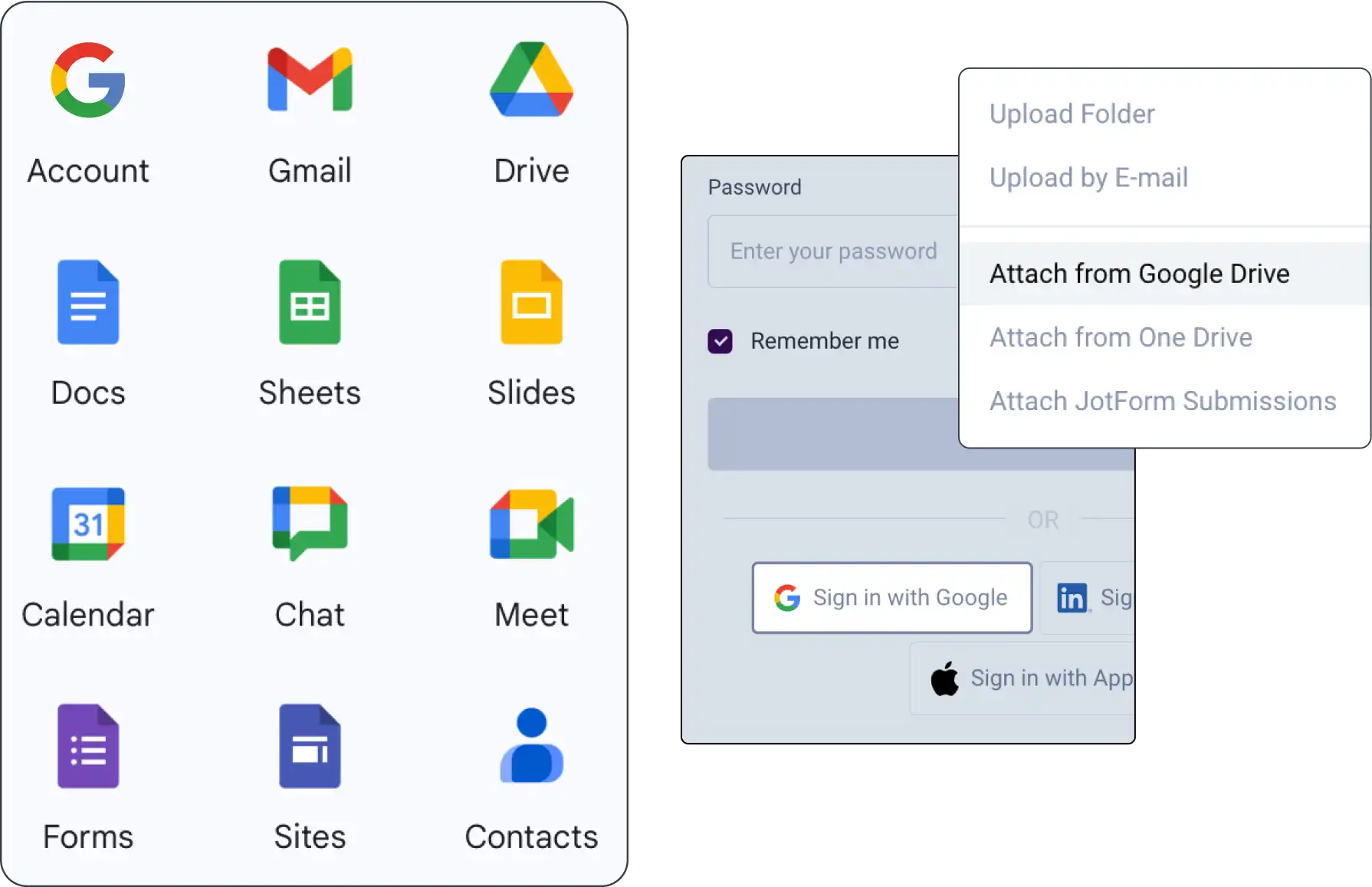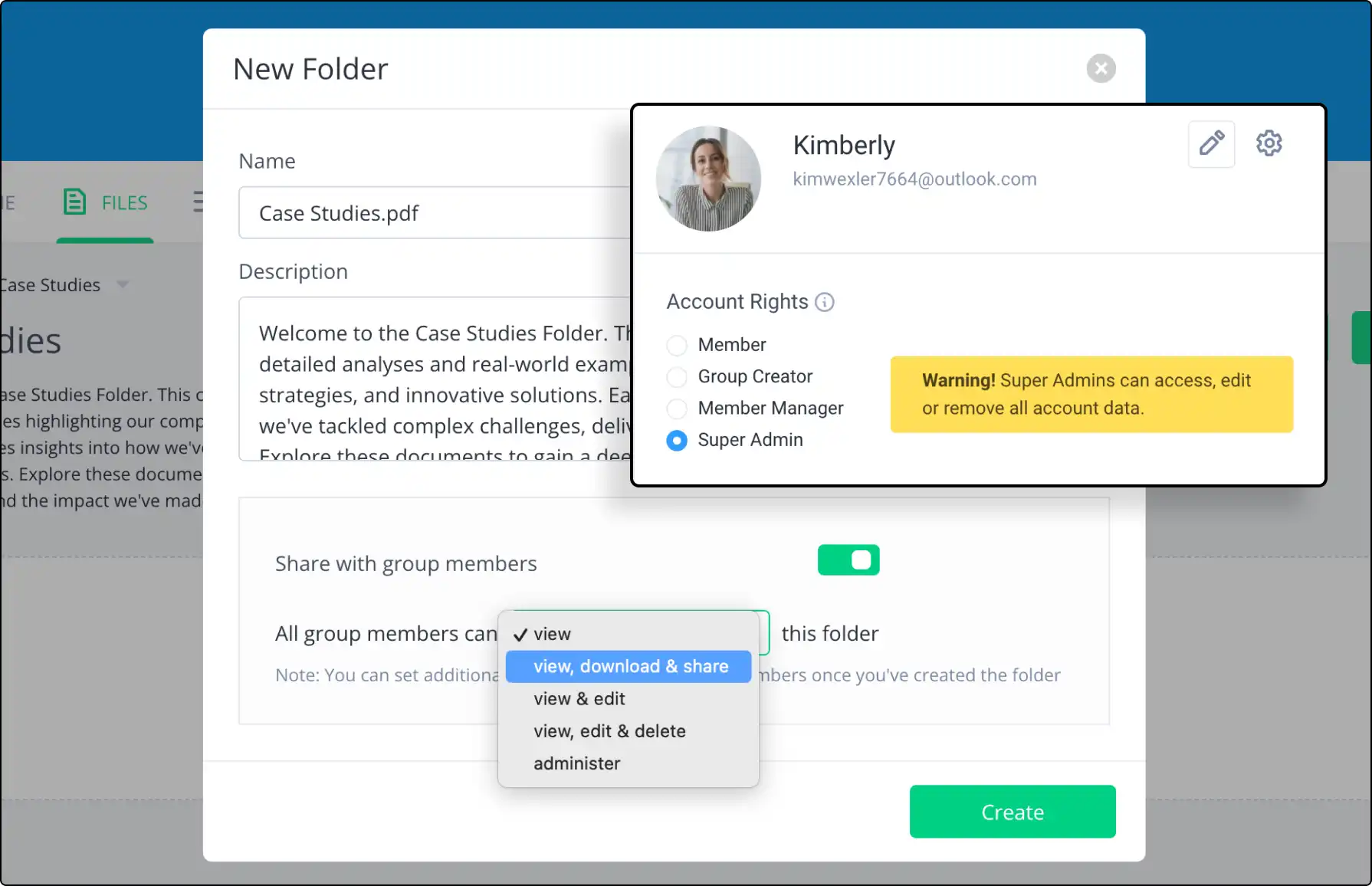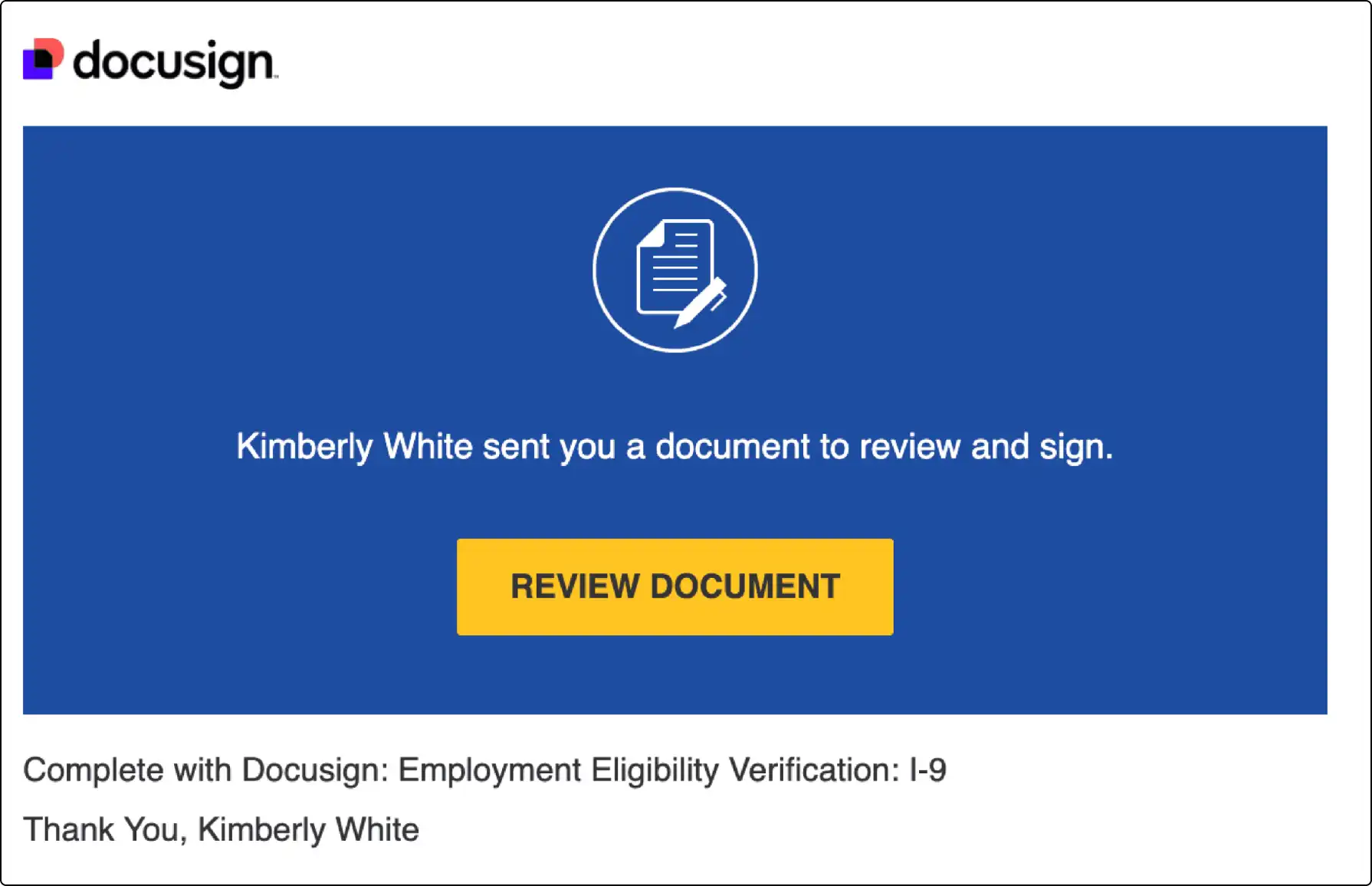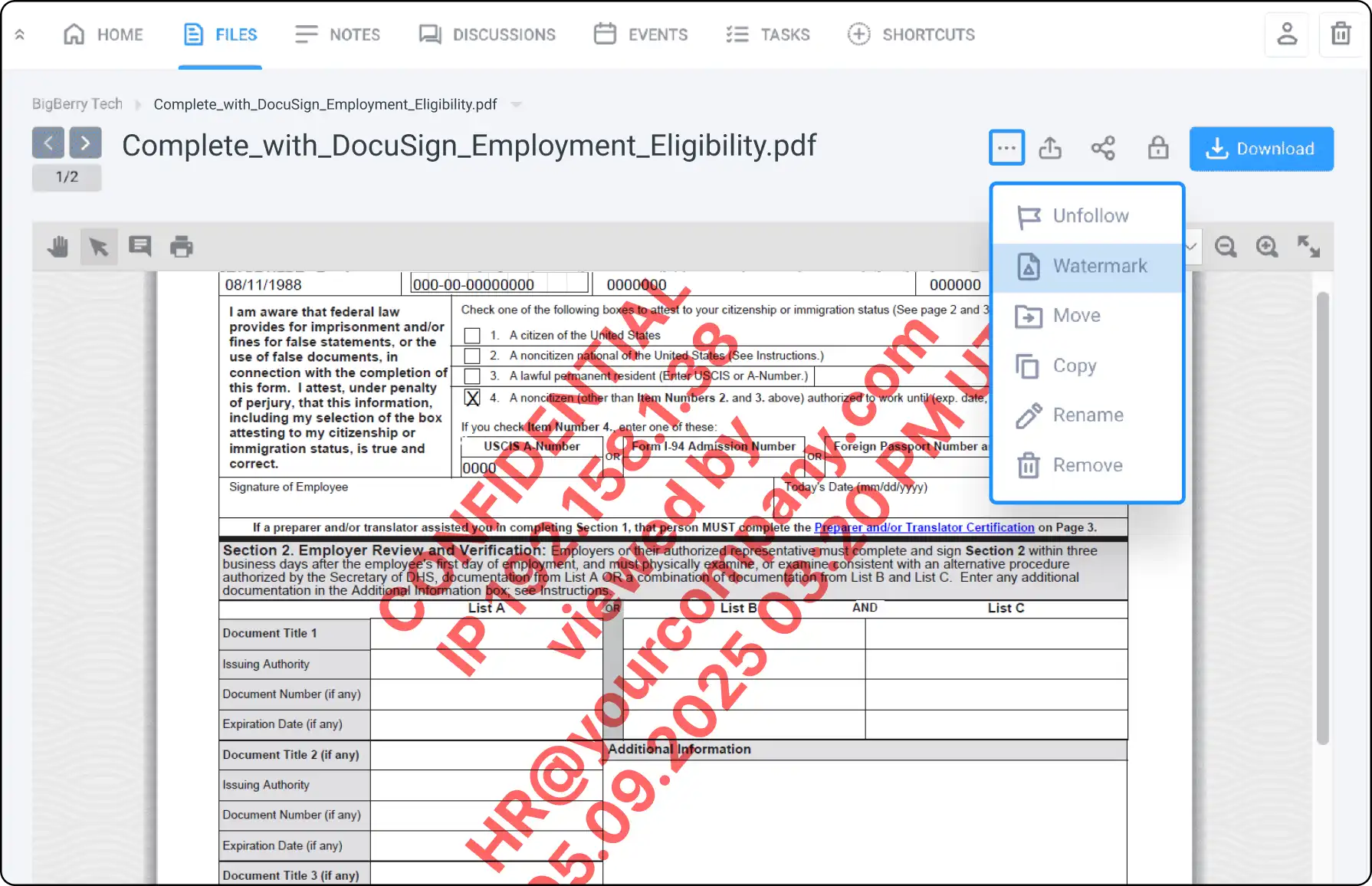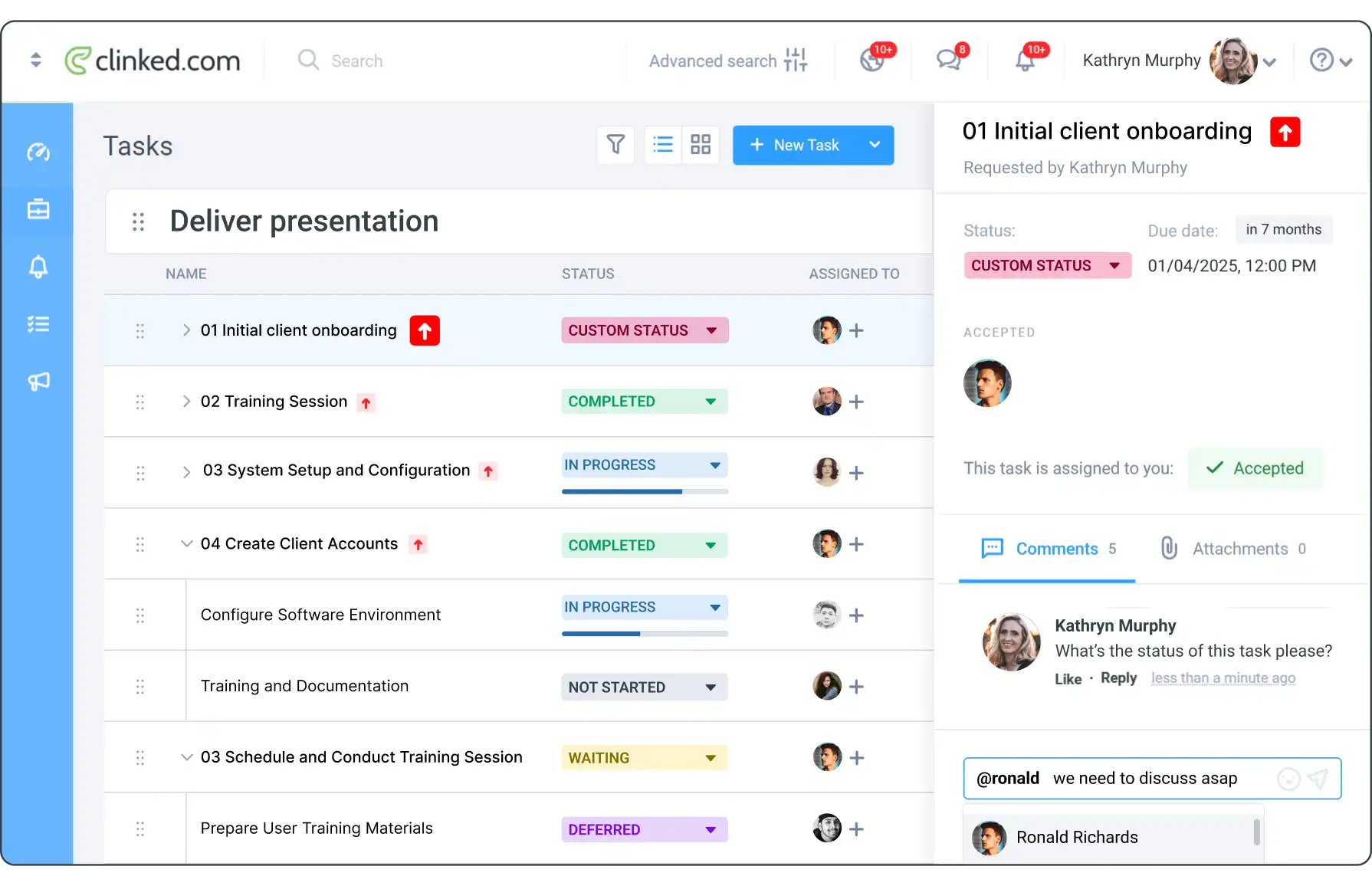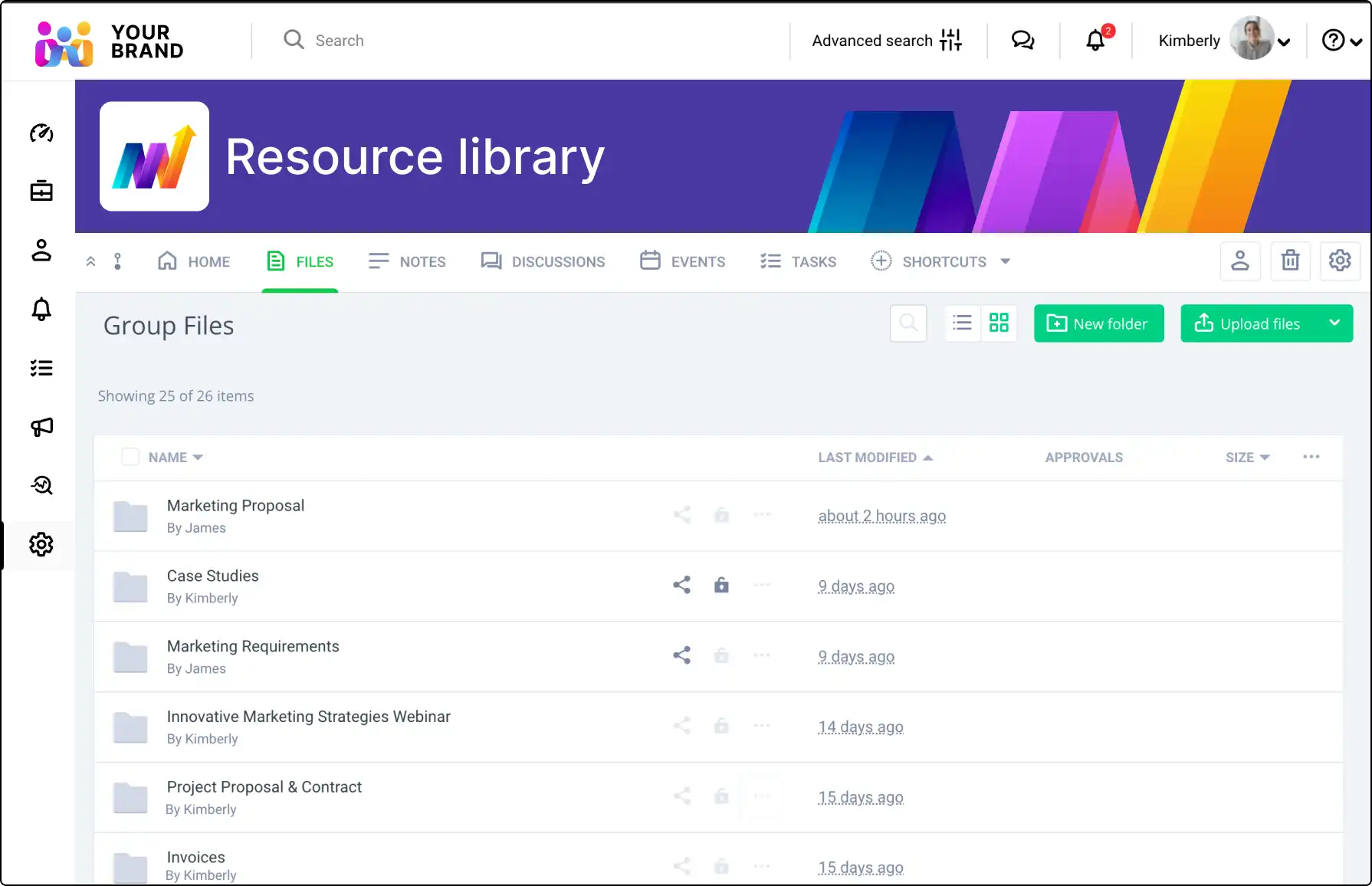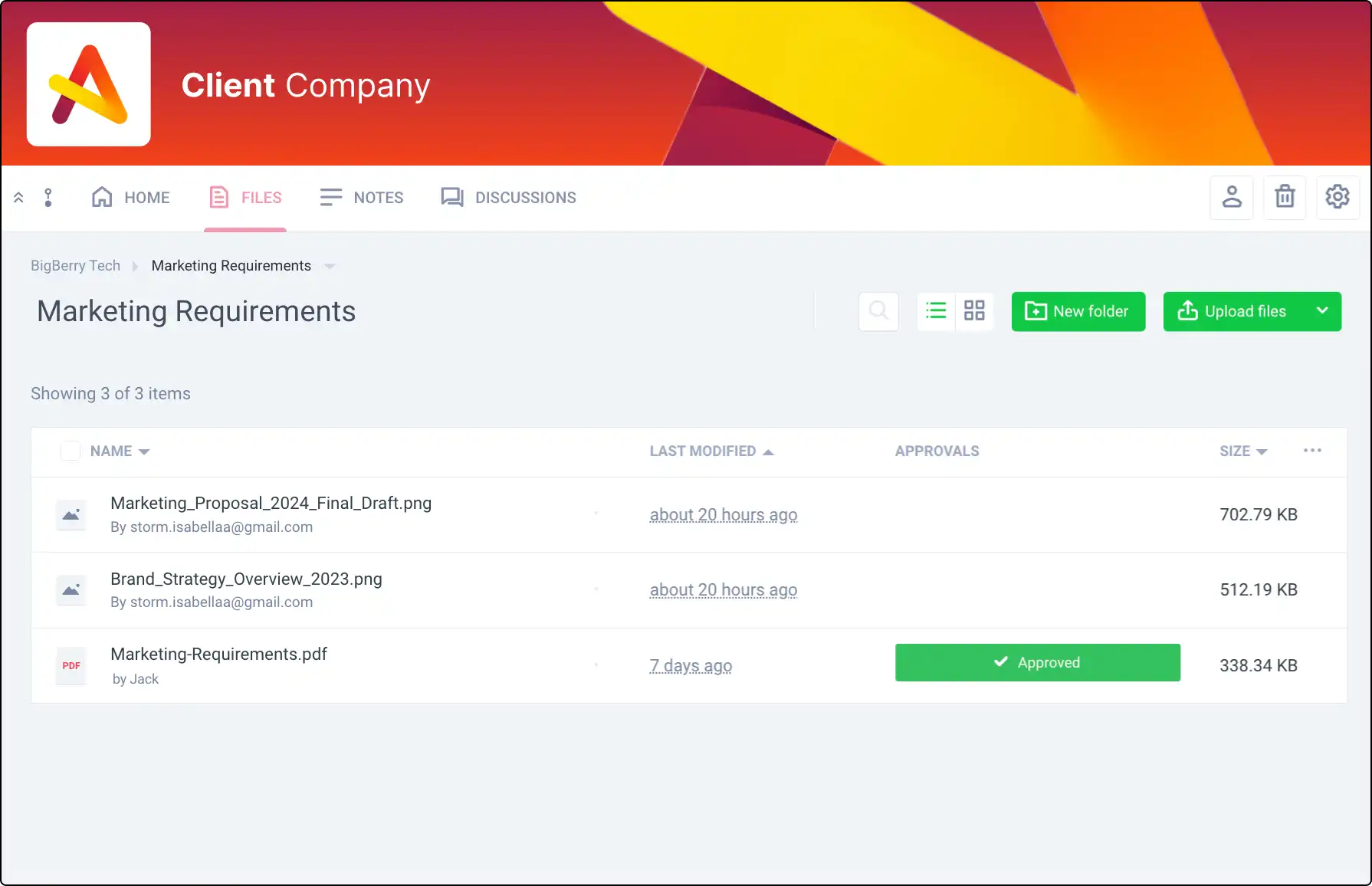Client Portal Software for Law Firms
Maintain client confidentiality and streamline document management with Clinked’s law firm portal solution.








Discover the Advantages of Clinked for Your Law Firm
Robust Security Tailored for Law Firms

With advanced security features like encryption in transit and at rest, two-factor authentication, and custom access permissions, you can confidently manage and share confidential legal documents.
Clinked ensures your firm meets the highest security standards globally, so you can focus on what matters most—serving your clients.
Effortless Document Management & Collaboration

Streamline your document workflow with Clinked’s integrated tools like Acrobat Sign, DocuSign, and version control.
Easily manage and share files with secure upload, custom access permissions, and audit trails.
Keep your team and clients aligned using activity streams, file approval, and real-time collaboration features like commenting, annotations, and watermarking for added security.
Enhanced Client Engagement & Accessibility

Give your clients the convenience they deserve with 24/7 access to their case files, discussions, and updates through a fully white-labeled portal that reflects your firm's branding.
Utilize Clinked's online document editor, group chat, @mention messaging, and configurable widgets to enhance communication.
With integrations like Google Workspace, Microsoft OneDrive, and Zapier, you can centralize all your tools for a streamlined client experience.
Streamlined Task & Case Management for Busy Legal Teams

Effortlessly manage cases and deadlines with Clinked’s task tools, Kanban boards, and calendar integrations.
Track case progress, set critical deadlines, and quickly find documents with universal search.
Stay connected and up-to-date with Clinked’s mobile app, ensuring you’re always on top of your caseload, whether in the office or on the go.
Create a Branded Portal for Your Firm or Go Fully Bespoke

Customize your client portal with tailored domains, layouts, and branding to reflect your firm’s identity and deliver a consistent, professional experience.
For a more personalized solution, opt for a bespoke portal designed to your exact specifications. Enjoy the benefits of a tailor-made platform built on robust infrastructure, combining custom functionality with proven technology for high performance and cost-efficiency.
Client portal software designed to protect your data








Key Features to Optimize Your Law Firm’s Efficiency
Are you looking to manage clients, projects, or securely store and share files? Choose the solution that fits your needs best. Review the features listed below, or book a demo so we can discuss your requirements and help you select the perfect option.
Discover How Clinked Can Work for You
Client Feedback: Legal Client Portal

Clients appreciate the secure, 24/7 access to their case files, updates, and billing information, all within a user-friendly interface. This has improved client satisfaction and reduced the constant back-and-forth, making our operations more efficient.
Over 3,000 clients in 40+ countries trust our client portal softwareto keep their business connected to their teams and customers











See Clinked in Action.
Make sure it’s the right fit for you. Explore the possibilities.
FAQs about Client Portal for Law Firms
Find out how client portals help law firms manage legal documents, client communication, and compliance efficiently.
What is a client portal for law firms?
A client portal for law firms is a secure digital platform that allows legal professionals to communicate, share documents, and manage cases online. It enhances client service by enabling 24/7 access to legal documents, case updates, and secure communication.
How does a client portal enhance legal document management?
A client portal enables secure storage, sharing, and editing of legal documents, making it easier for law firms to manage client files. With Clinked, lawyers can use features like version control and e-signatures to streamline case management.
Can Clinked’s legal portal be customized for my law firm?
Yes, Clinked’s legal portal can be fully customized to match your law firm’s branding. It offers white-labeling options, custom domains, and tailored workflows, providing a professional and seamless client experience.
How does Clinked ensure compliance and security for legal data?
Clinked provides bank-level encryption, access controls, and compliance with industry standards like GDPR and HIPAA. This ensures that sensitive legal information is always protected, meeting the security needs of legal professionals and their clients.
Why is a client portal beneficial for legal client communication?
A client portal improves client communication by centralizing messages, documents, and case updates. It allows clients to receive timely updates, securely exchange information, and stay engaged throughout the legal process. Clinked’s portal makes communication transparent and efficient.
What key features should law firms look for in a client portal?
Law firms should look for features like secure document sharing, e-signatures, real-time messaging, case progress tracking, and custom workflows. Clinked’s client portal offers all of these features, enabling efficient case management and seamless communication with clients.
How does e-signature integration help law firms?
E-signature integration in Clinked’s portal allows law firms to get documents signed securely and quickly. This feature speeds up the approval process, reduces paperwork, and ensures legal compliance, making it easier to manage agreements and case files.
How does a client portal help with managing multiple cases simultaneously?
Clinked’s portal provides features like task management, document tagging, and client-specific dashboards, making it easy for law firms to manage multiple cases simultaneously. It helps streamline workflows and keeps case information organized, boosting overall productivity.