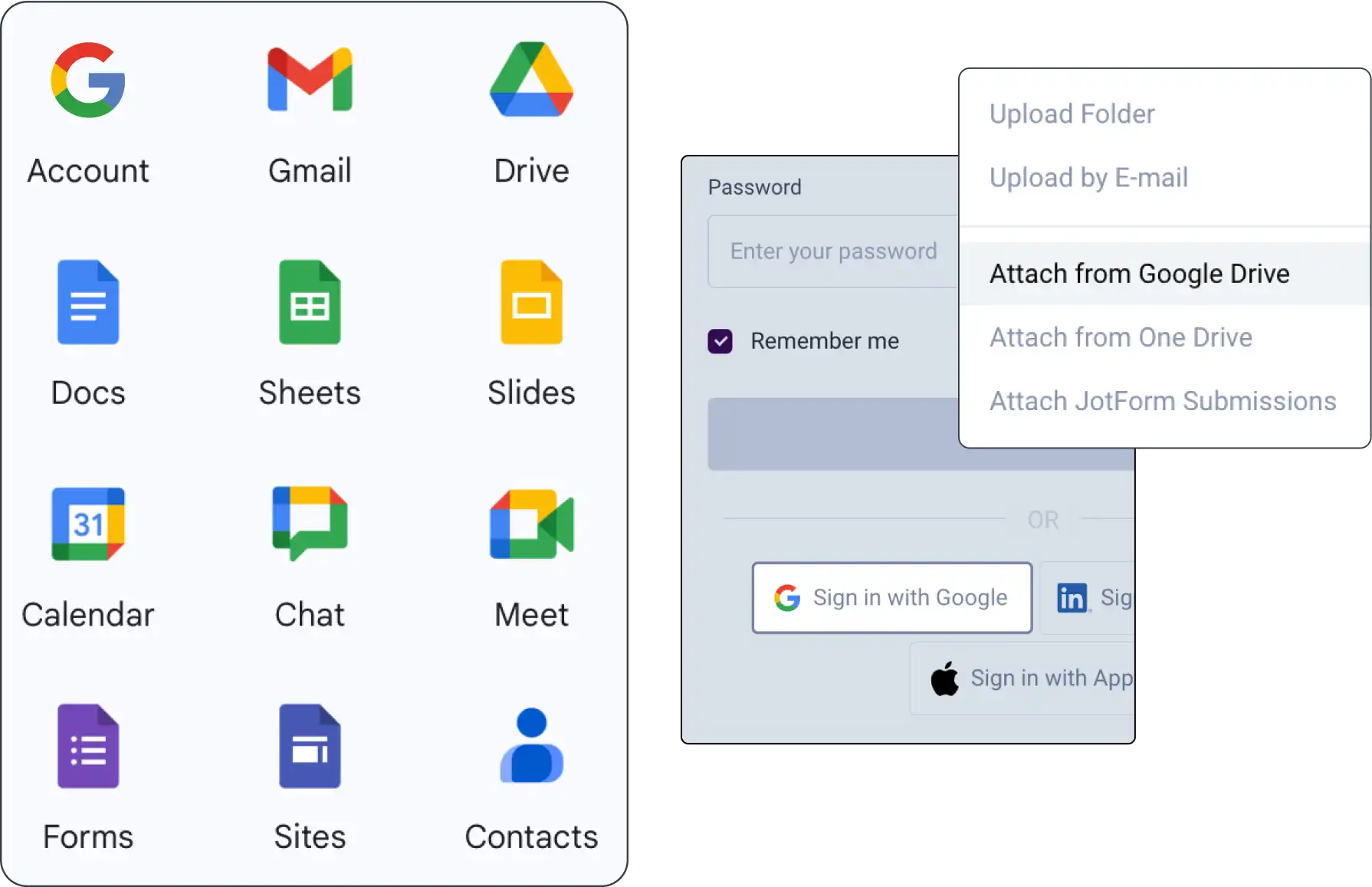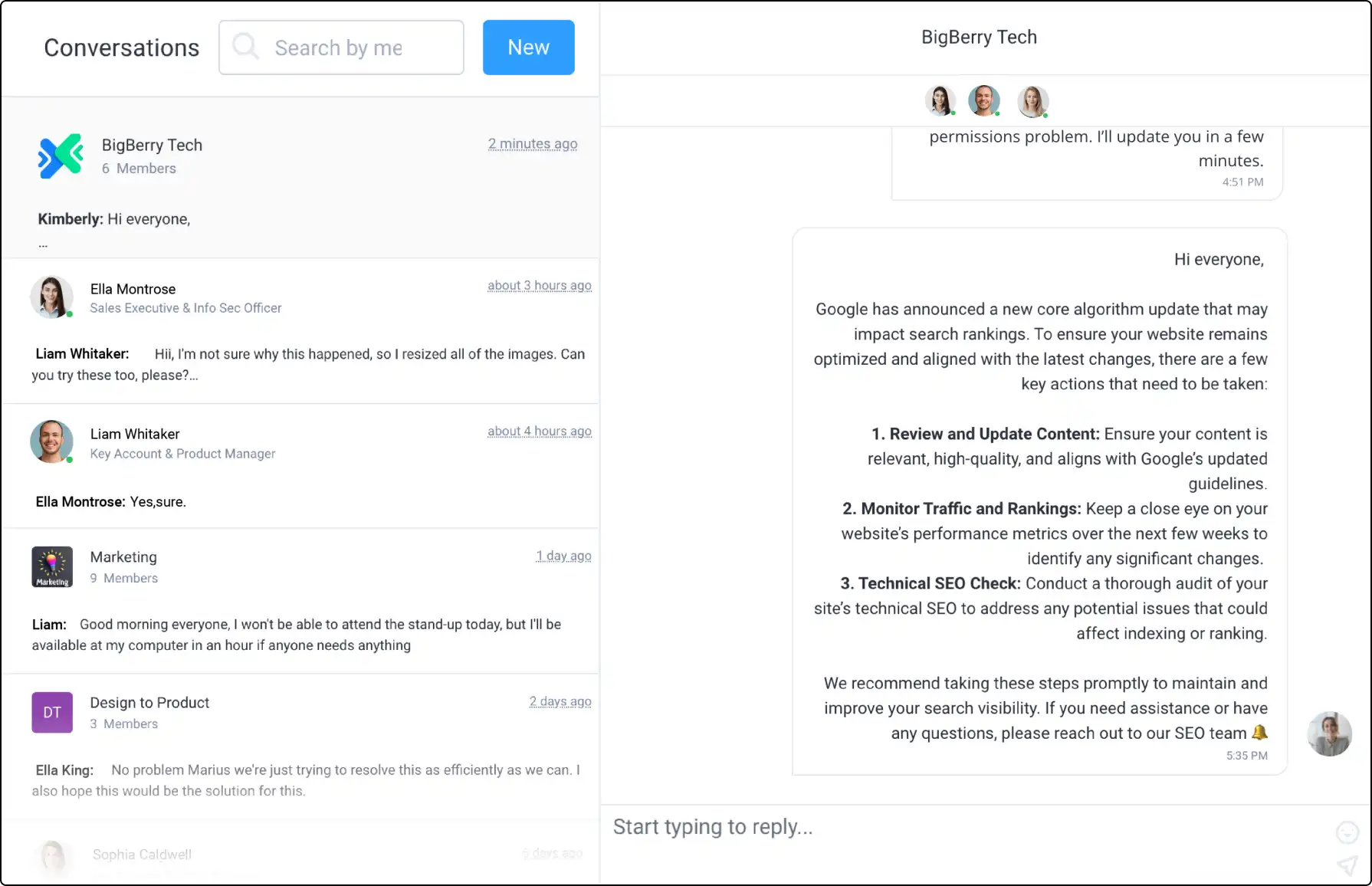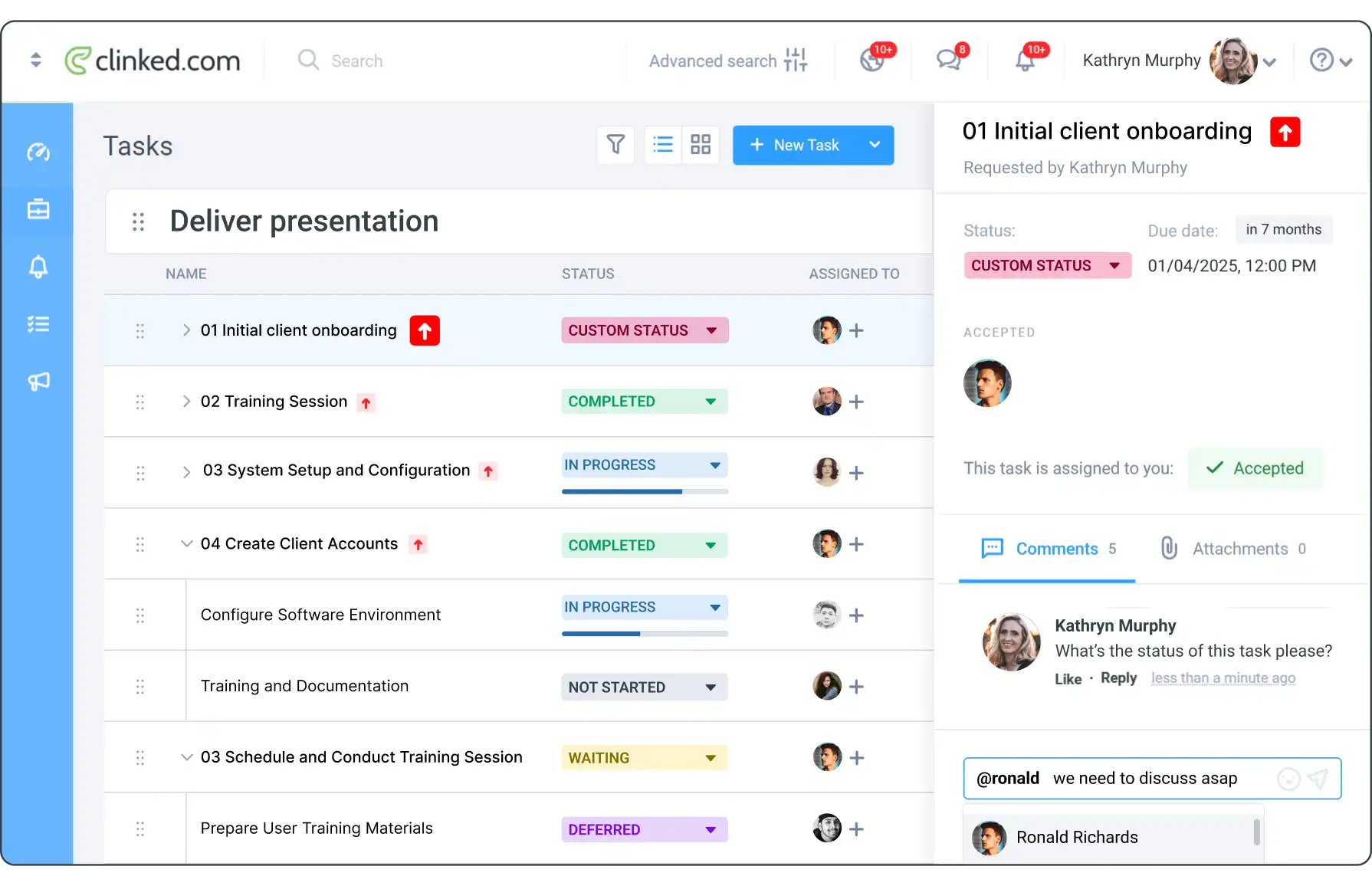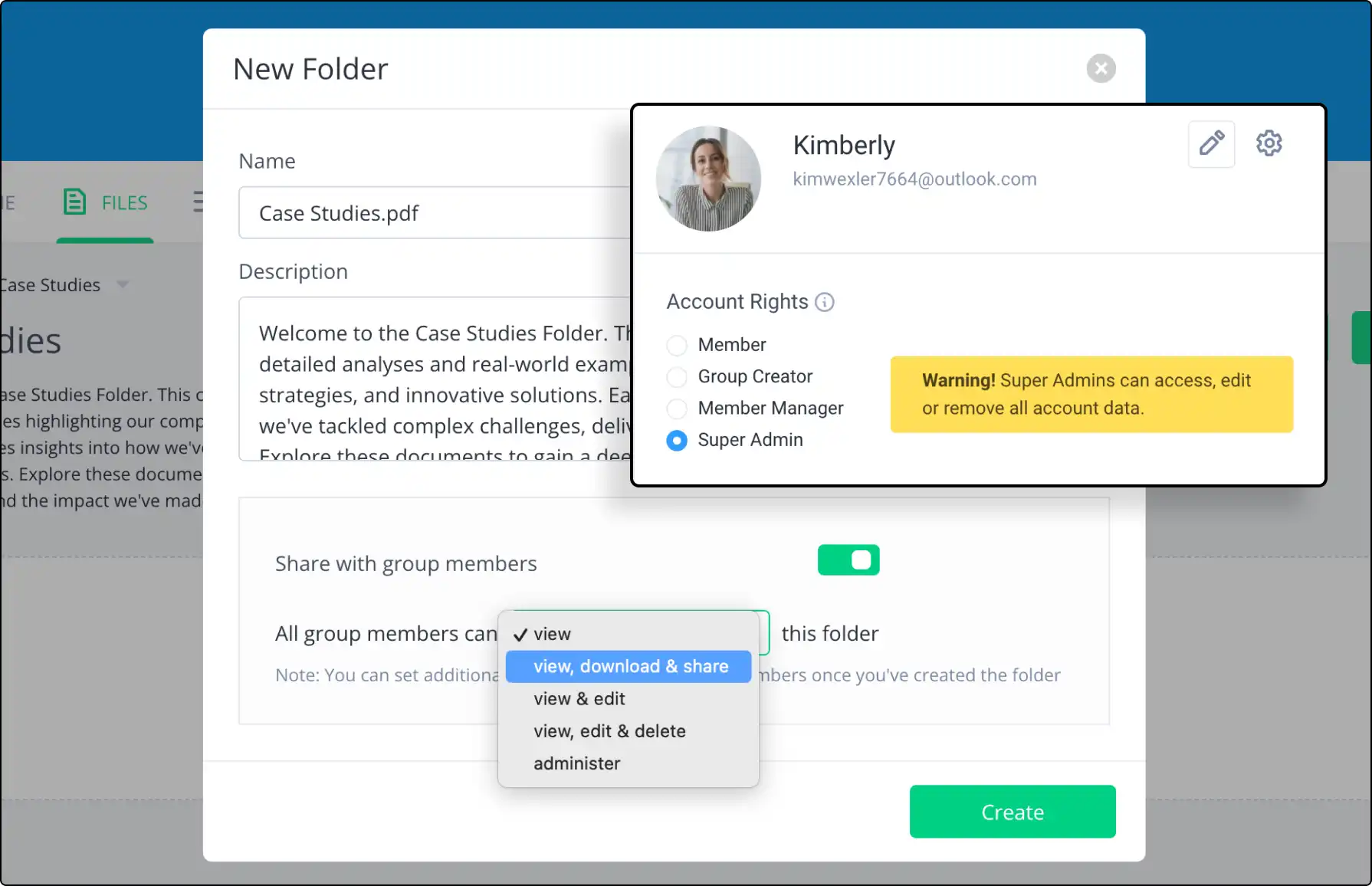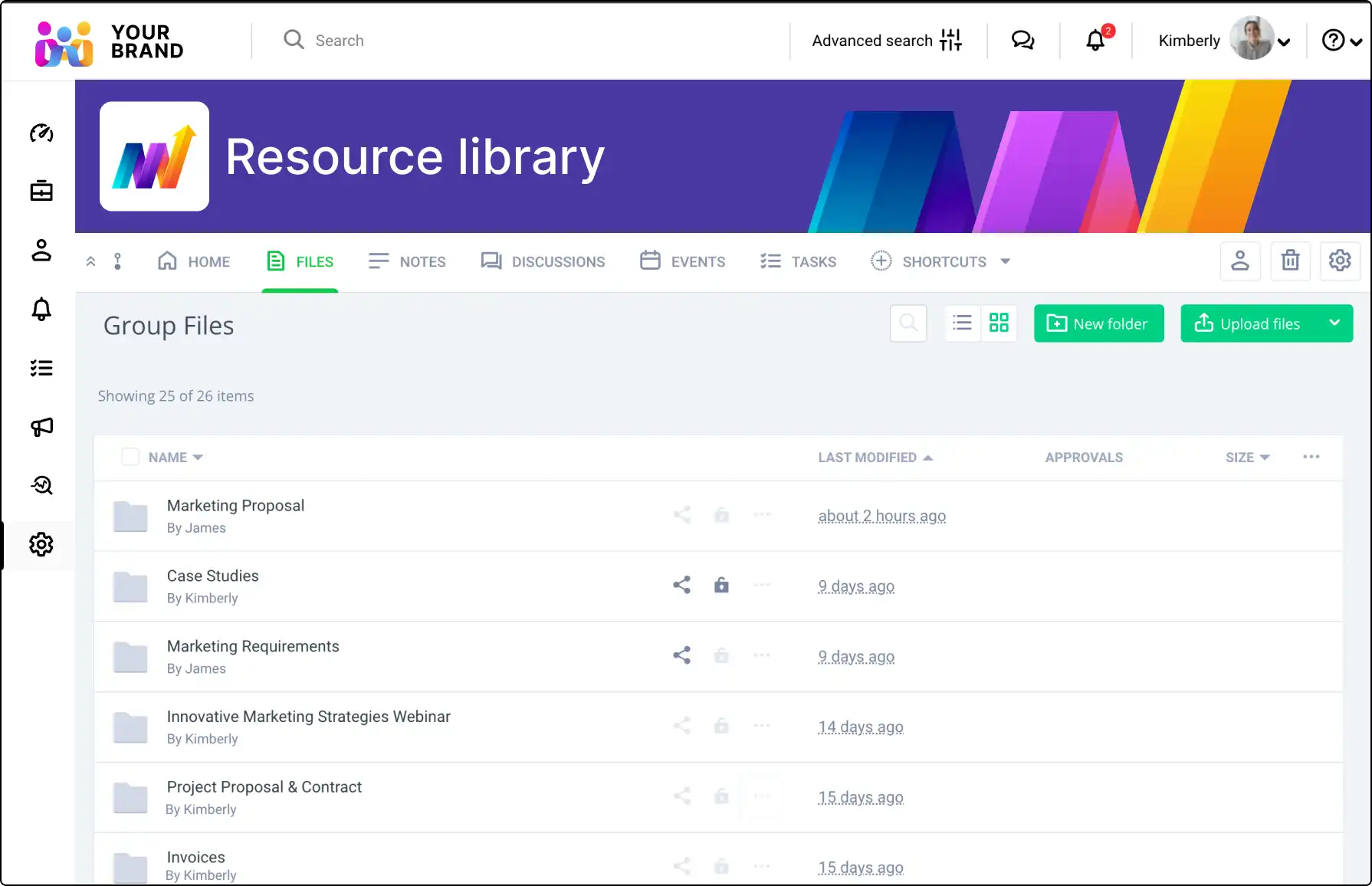Collaboration Tools for Virtual Teams
Clinked brings your team, clients, and projects together on one secure platform, enabling you to collaborate, share files, and manage tasks from anywhere in the world.








Why Clinked is the Ultimate Tool for Remote and Virtual Services
Secure File Sharing and Real-Time Collaboration

Clinked ensures your data is protected with bank-level encryption, making file sharing across your remote team or with clients completely secure.
Collaborate on documents in real-time, leave comments, and track changes without the need for back-and-forth emails.
With integrated messaging and notifications, your team can communicate effectively, keeping everyone on the same page, no matter their location.
Customizable Client Portals

Provide a professional, branded experience to your clients through Clinked’s customizable portals.
These portals act as a dedicated space for sharing files, tracking project updates, and maintaining a direct communication line with clients.
Each portal is secure and fully tailored to your company’s branding, ensuring a seamless and personalized experience that fosters client trust and long-term engagement.
Task Management and Progress Tracking

Clinked’s task management tools allow you to assign tasks, set deadlines, and monitor progress at every stage of a project.
The intuitive interface makes it easy to track who’s working on what, ensuring that nothing falls through the cracks.
Whether your team is distributed across multiple locations or working in different time zones, Clinked helps keep everyone aligned and projects on schedule.
Client portal software designed to protect your data








Essential Features to Keep Virtual Teams Connected and Productive
Unlock powerful tools for seamless collaboration, secure file sharing, and organized project management. Clinked’s features empower virtual teams to work efficiently, no matter where they’re located.
Discover How Clinked Can Work for You
Over 3,000 clients in 40+ countries trust our client portal softwareto keep their business connected to their teams and customers











See Clinked in Action.
Make sure it’s the right fit for you. Explore the possibilities.
FAQs about Collaboration Tools for Virtual Teams
Discover how Clinked’s tools support virtual teams with real-time communication, file sharing, and task management for remote collaboration.
How does Clinked support collaboration for virtual teams?
Clinked brings teams together on a single secure platform where they can collaborate in real time, share files, manage tasks, and communicate. With features like integrated messaging, task management, and file sharing, Clinked keeps virtual teams aligned and productive, regardless of location.
Can Clinked handle file sharing securely for remote teams?
Yes, Clinked ensures secure file sharing with bank-level encryption, allowing teams and clients to share sensitive documents with confidence. All file transfers are encrypted, and Clinked's permissions system allows you to control who has access to what.
How does Clinked enhance task management for virtual teams?
Clinked's task management tools enable teams to assign tasks, set deadlines, and monitor progress. The platform offers a clear, intuitive interface that allows team members to track what tasks are in progress and ensures nothing falls through the cracks, even in distributed teams.
Can Clinked integrate with tools I already use?
Yes, Clinked integrates seamlessly with popular tools like Google Workspace, Microsoft 365, Zapier, and Jotform. These integrations help streamline workflows and ensure that your team can collaborate effectively without needing to switch between platforms.
How does Clinked ensure secure communication for remote teams?
Clinked provides secure, real-time communication tools, including messaging and notifications, that keep teams connected. All communications are encrypted, ensuring that data remains protected while facilitating fast, effective collaboration across locations.
Can I customize Clinked for my virtual team’s needs?
Absolutely! Clinked offers full white-labeling options, allowing you to customize the platform with your company’s branding, including your logo, colors, and custom domain. This helps maintain a professional, cohesive experience for both team members and clients.