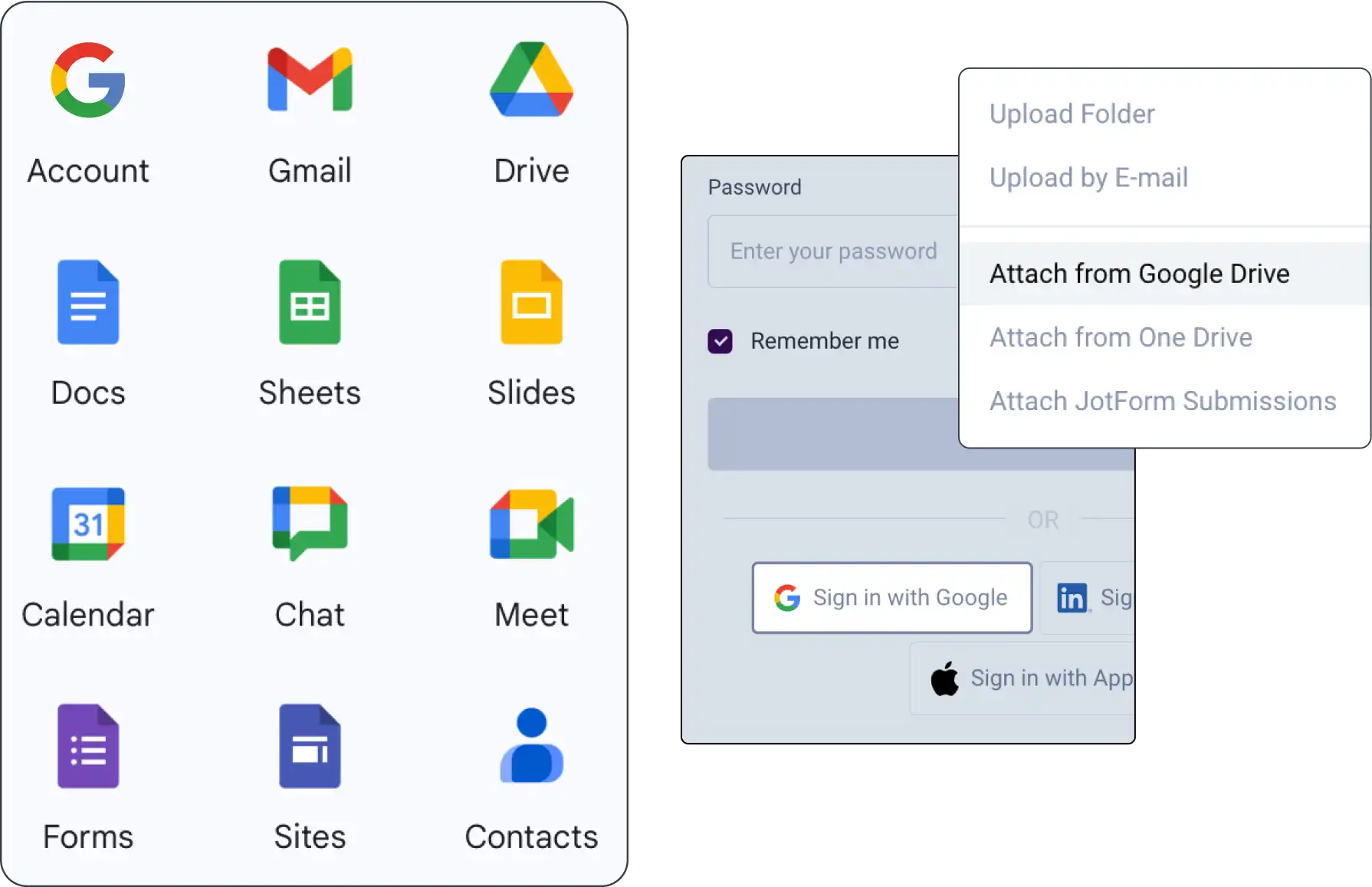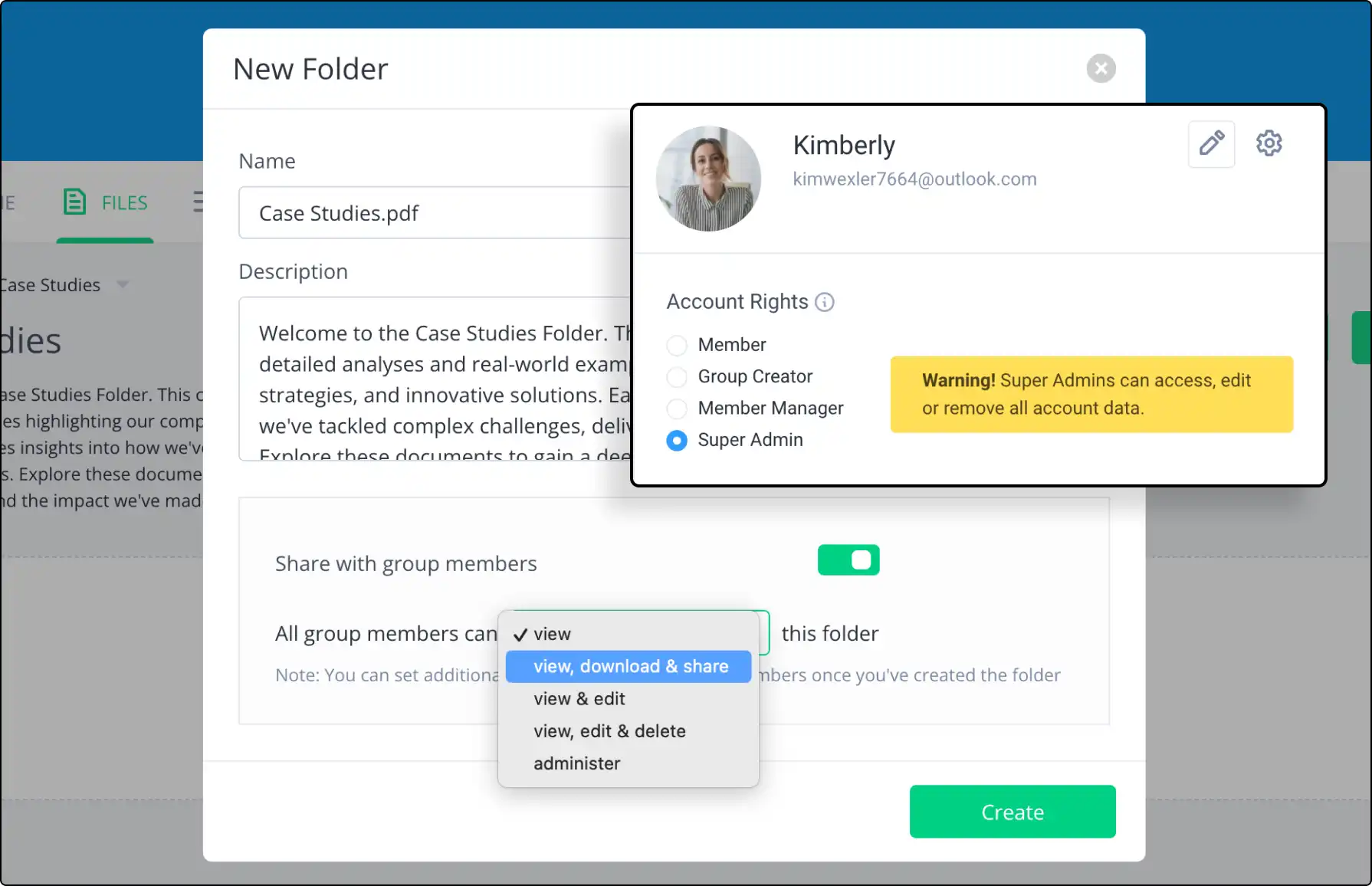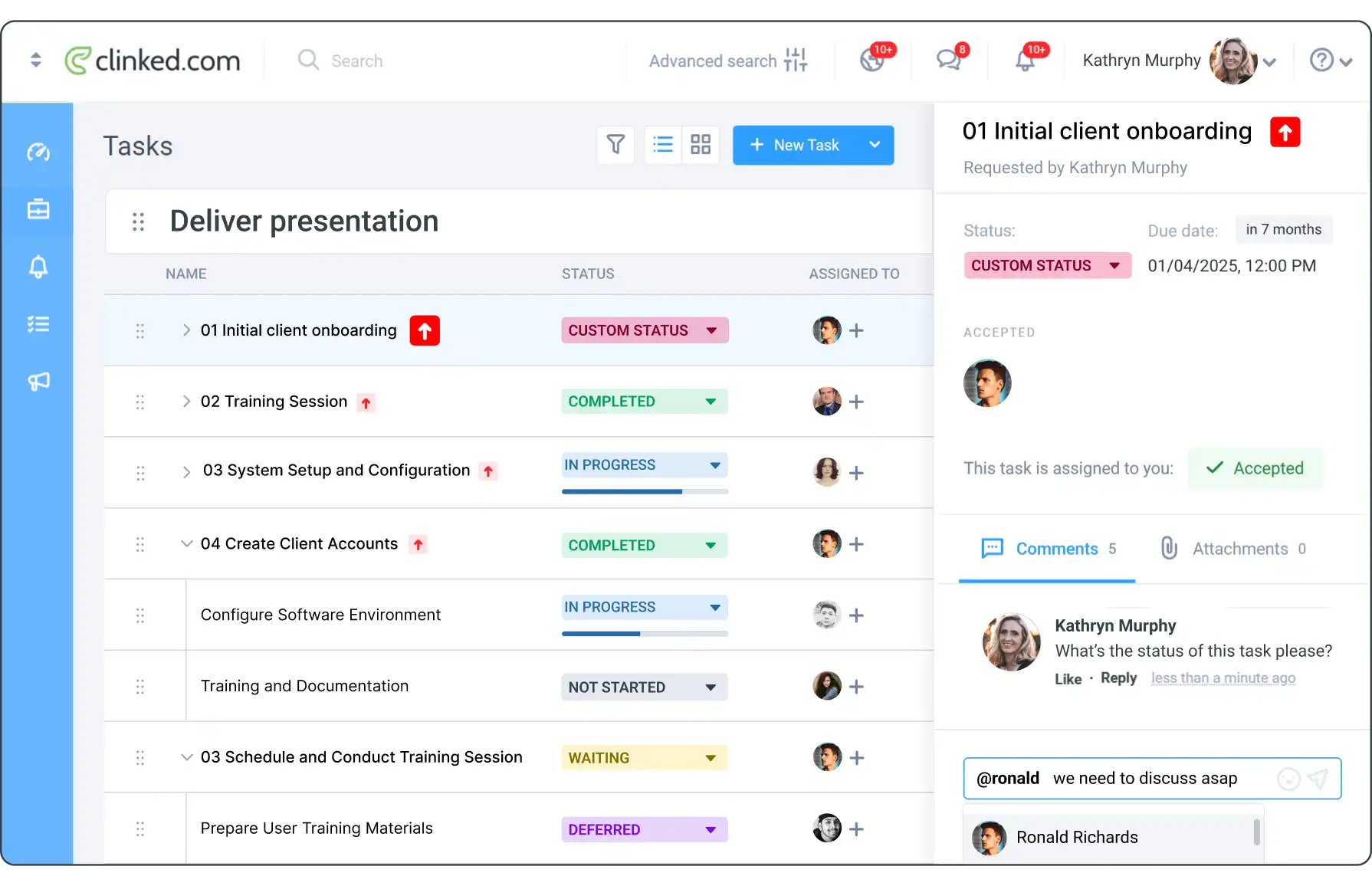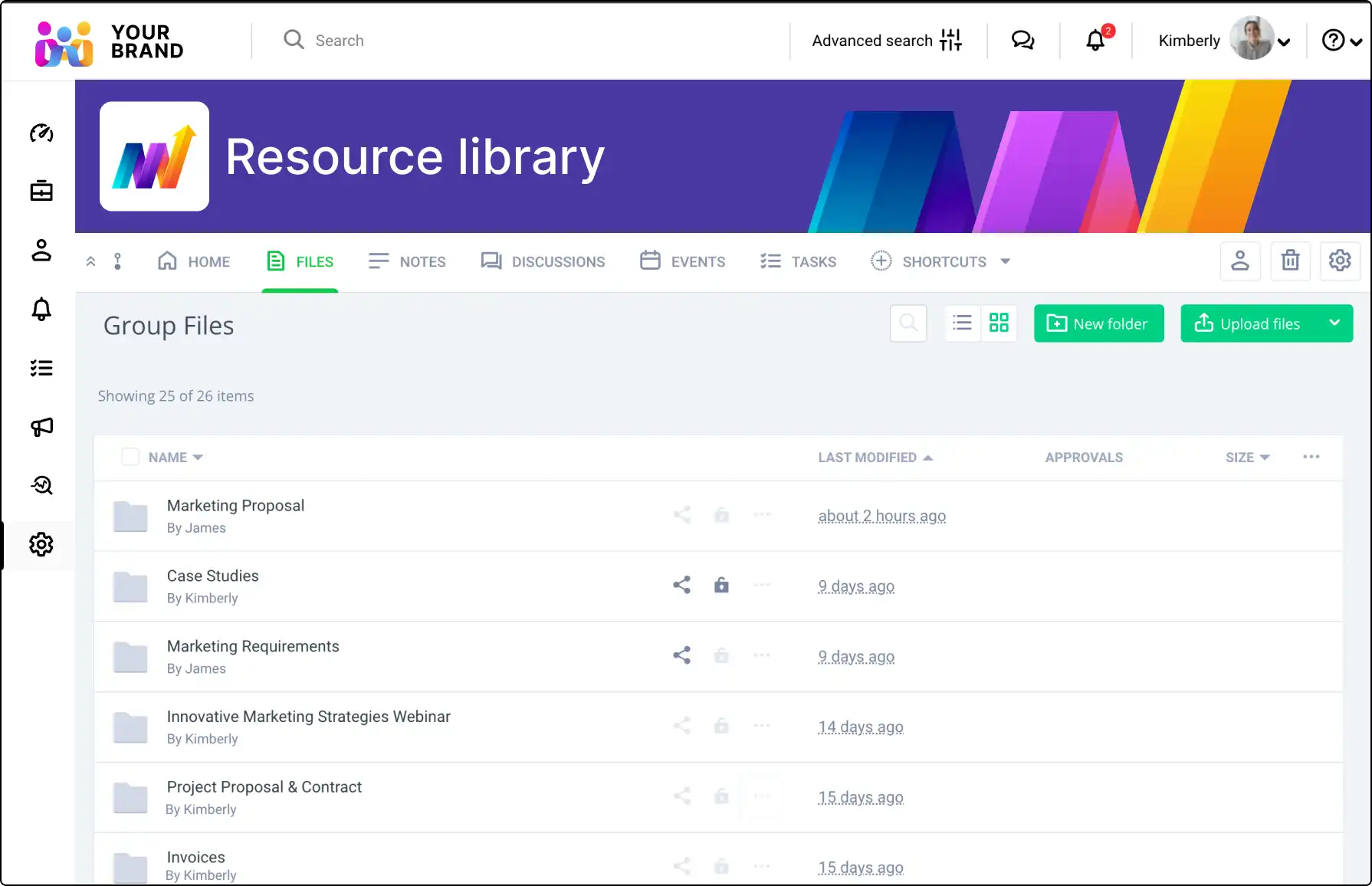Client Project Management Software
Organize, track, and collaborate on your projects seamlessly. Our project management portal streamlines every step, keeping your team aligned and your goals on track.








Why Clinked is Your Ideal Project Management Solution
Integrated Scheduling and Planning

Keep your team on the same page with seamless calendar integrations, including Google Calendar, Outlook Calendar, and a Group Calendar feature.
These tools ensure that all your project deadlines, meetings, and milestones are visible to everyone, helping you manage time effectively and avoid scheduling conflicts.
Visual Task Management

Clinked’s Kanban Board and Task Management features provide a clear, visual overview of project progress.
Easily assign tasks, track their status, and move projects through different stages. This visual approach simplifies project management, making it easy to see what needs to be done and when.
Centralized Collaboration and Communication

Clinked brings all project-related communication, file sharing, and task tracking into one secure platform.
With real-time collaboration tools, integrated messaging, and document management features, your team can work together efficiently, ensuring that everyone stays informed and aligned throughout the project’s lifecycle.
Client portal software designed to protect your data








Essential Features for Effective Client Project Management
Discover powerful tools to streamline project planning, task tracking, and client collaboration. Clinked’s client project management software keeps your projects organized, on schedule, and aligned with client expectations.
Discover How Clinked Can Work for You
Over 3,000 clients in 40+ countries trust our client portal softwareto keep their business connected to their teams and customers











See Clinked in Action.
Make sure it’s the right fit for you. Explore the possibilities.
FAQs about Project Management Portal
Find out how project management portals enhance task tracking, document sharing, and communication for better outcomes.
What is Clinked’s client project management software?
Clinked’s project management software provides a comprehensive solution for managing client projects, offering tools for task tracking, collaboration, and file sharing. It integrates seamlessly with project-related communication and helps teams stay aligned throughout the project’s lifecycle.
How does Clinked’s visual task management feature work?
Clinked’s task management feature uses Kanban boards to provide a clear, visual overview of project progress. You can easily assign tasks, track their status, and move projects through different stages, ensuring all team members understand what needs to be done and by when.
How does Clinked enhance team collaboration?
Clinked centralizes project-related communication, file sharing, and task tracking into one secure platform. With real-time collaboration tools, integrated messaging, and document management features, teams can work together more efficiently and ensure everyone stays informed throughout the project.
Can Clinked integrate with scheduling tools?
Yes, Clinked integrates with Google Calendar, Outlook Calendar, and includes a Group Calendar feature. These tools help teams keep track of project deadlines, meetings, and milestones, ensuring effective time management and avoiding scheduling conflicts.
How does Clinked ensure project data security?
Clinked offers robust security features, including ISO 27001, ISO 9001, and HIPAA compliance, as well as GDPR adherence. It also provides secure file sharing, custom access permissions, and detailed audit trails to ensure your project data remains protected.
Can Clinked be customized for my company’s brand?
Yes, Clinked offers full white-label customization, allowing you to personalize the platform with your company’s logo, colors, and custom domain. This ensures that clients experience a consistent and professional brand presence.
How does Clinked help with project planning and scheduling?
Clinked streamlines project planning with its integrated scheduling tools, which allow you to manage deadlines, meetings, and project milestones in one place. The platform’s calendar integrations make it easy for your team to stay on the same page and ensure timely project delivery.
How can Clinked help manage multiple client projects simultaneously?
Clinked provides a unified dashboard where you can manage multiple client projects at once. You can track progress, assign tasks, and monitor deadlines for each project, ensuring nothing falls through the cracks even when handling multiple projects.
Can Clinked integrate with other project management tools?
Yes, Clinked integrates with popular tools like Zapier and Jotform, allowing you to automate workflows, streamline data collection, and enhance collaboration without disrupting your current processes.
How does Clinked improve client communication during project management?
Clinked provides a centralized platform where clients and teams can communicate in real time. With integrated messaging, document sharing, and task discussions, clients stay informed and involved throughout the project lifecycle, improving transparency and alignment.
Can Clinked be used for remote and distributed teams?
Yes, Clinked is ideal for remote and distributed teams. It offers real-time collaboration tools, task tracking, and file sharing, ensuring that team members can stay aligned and collaborate effectively no matter where they are located.