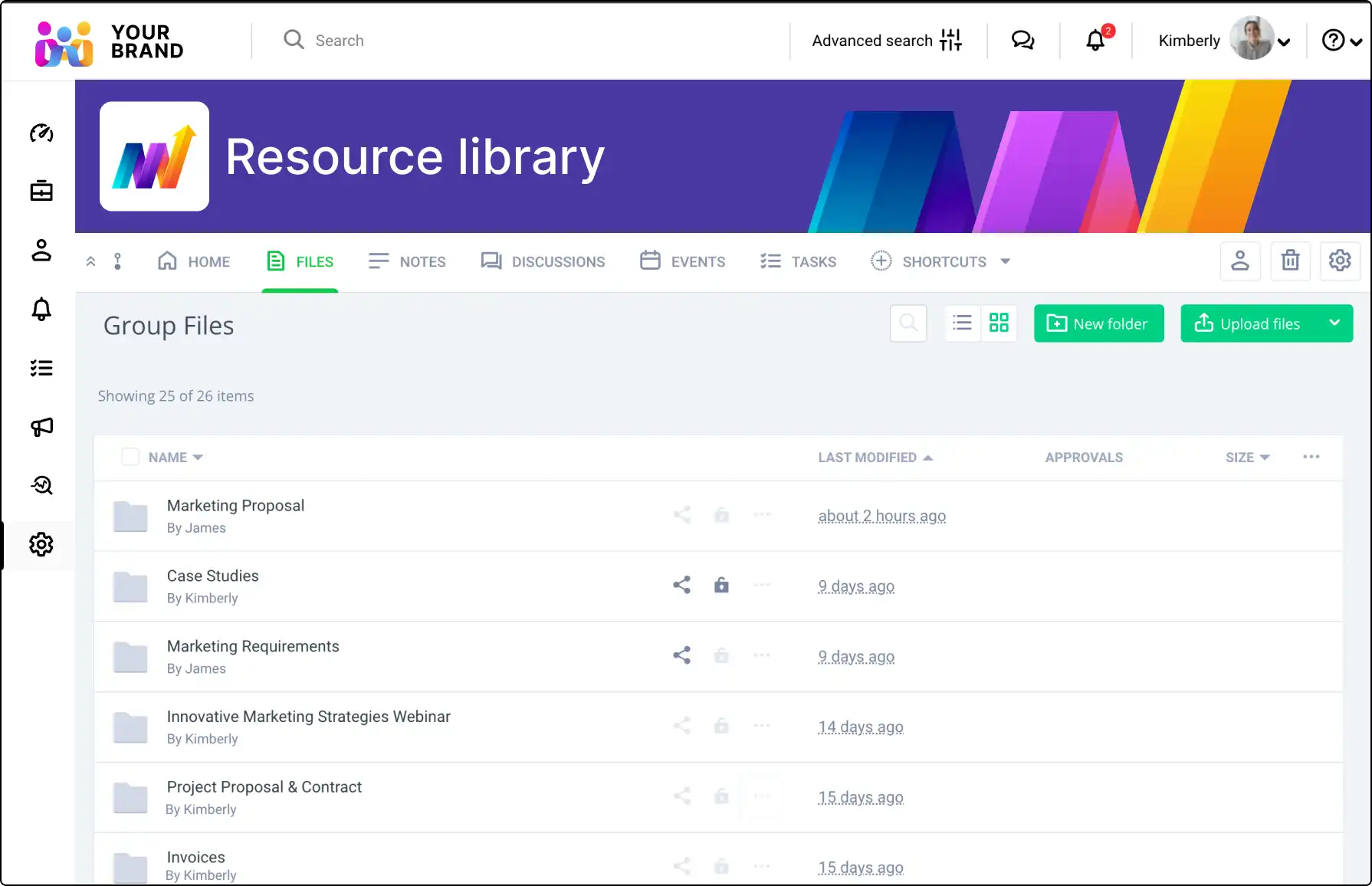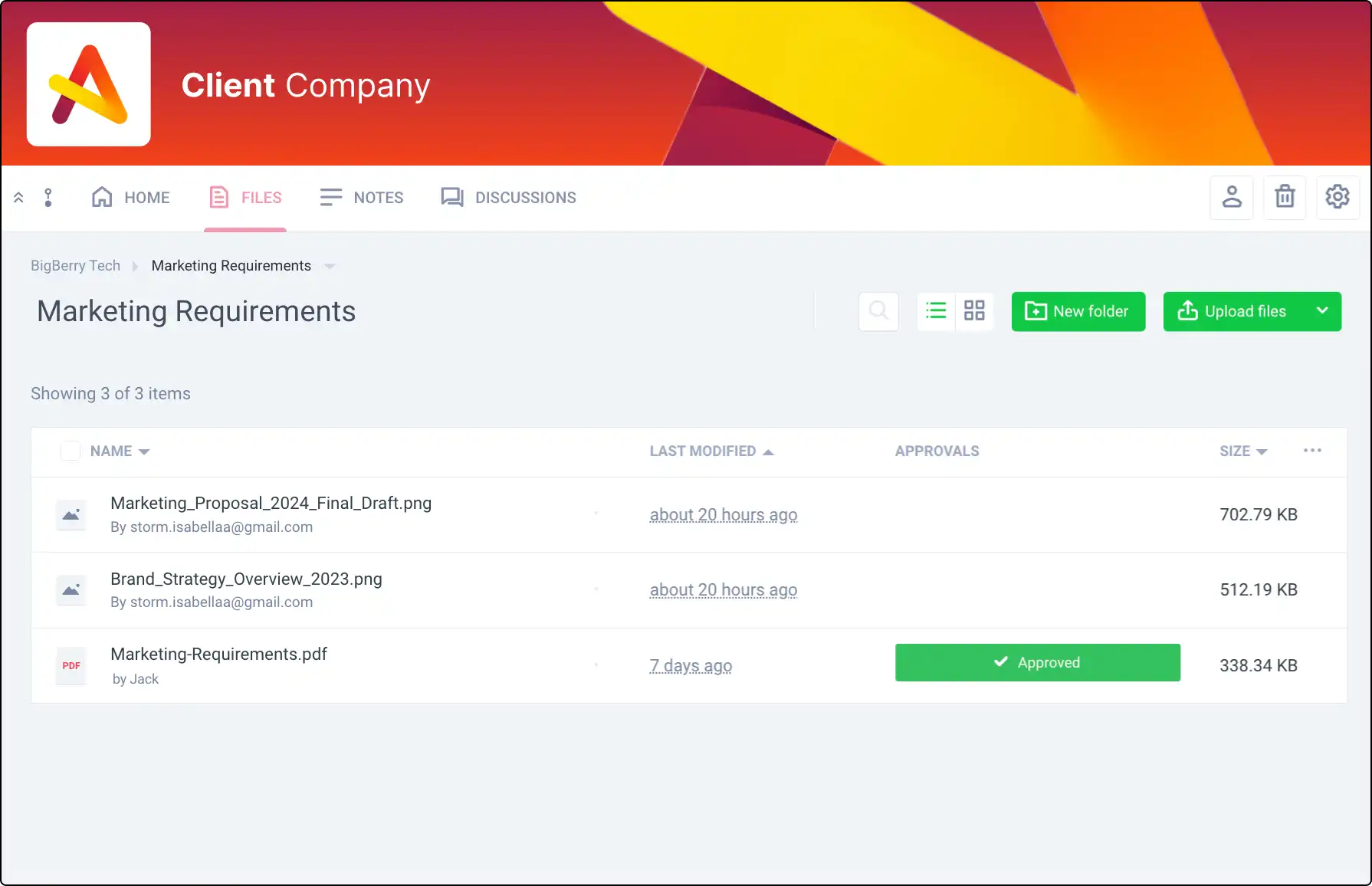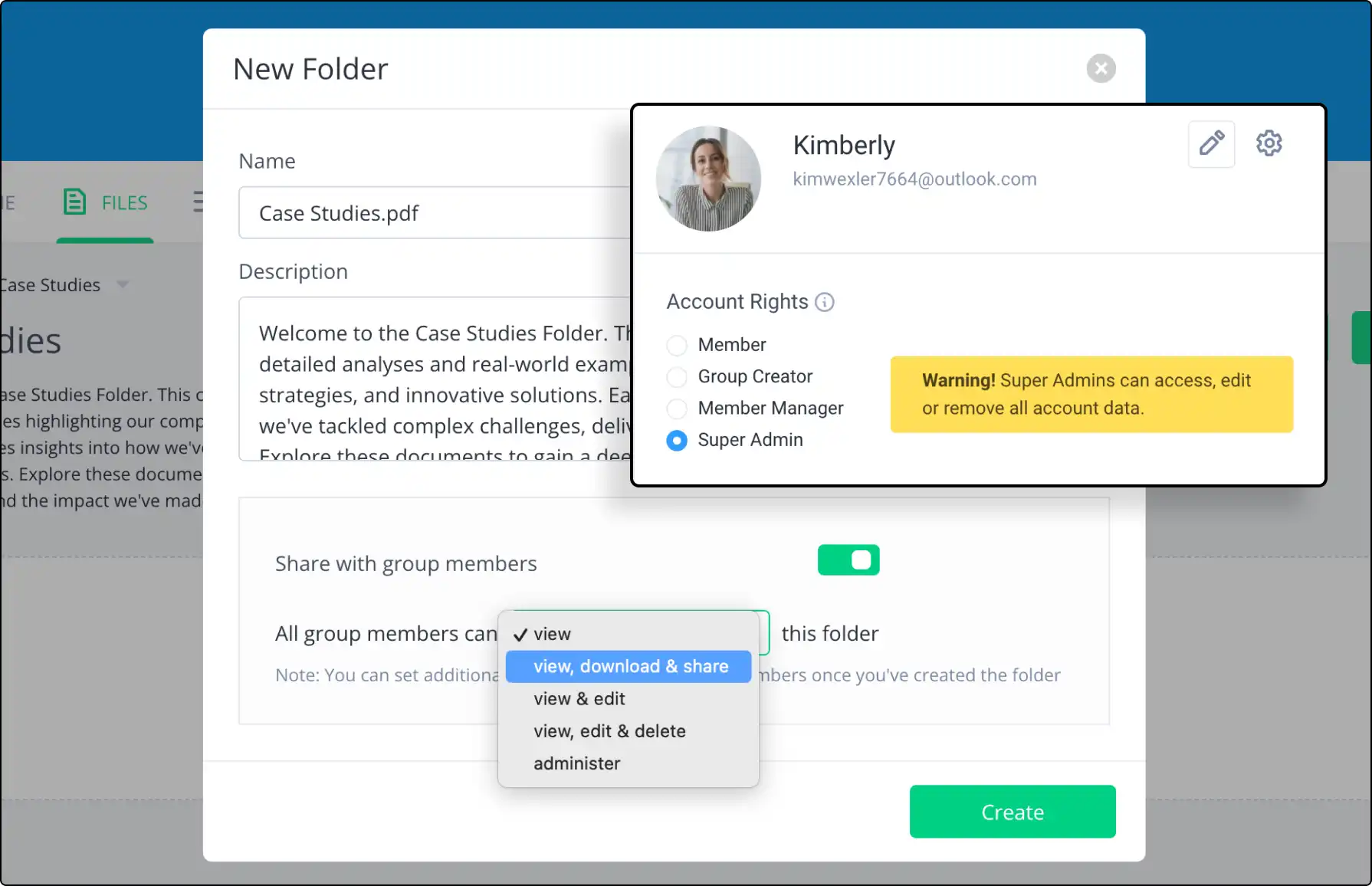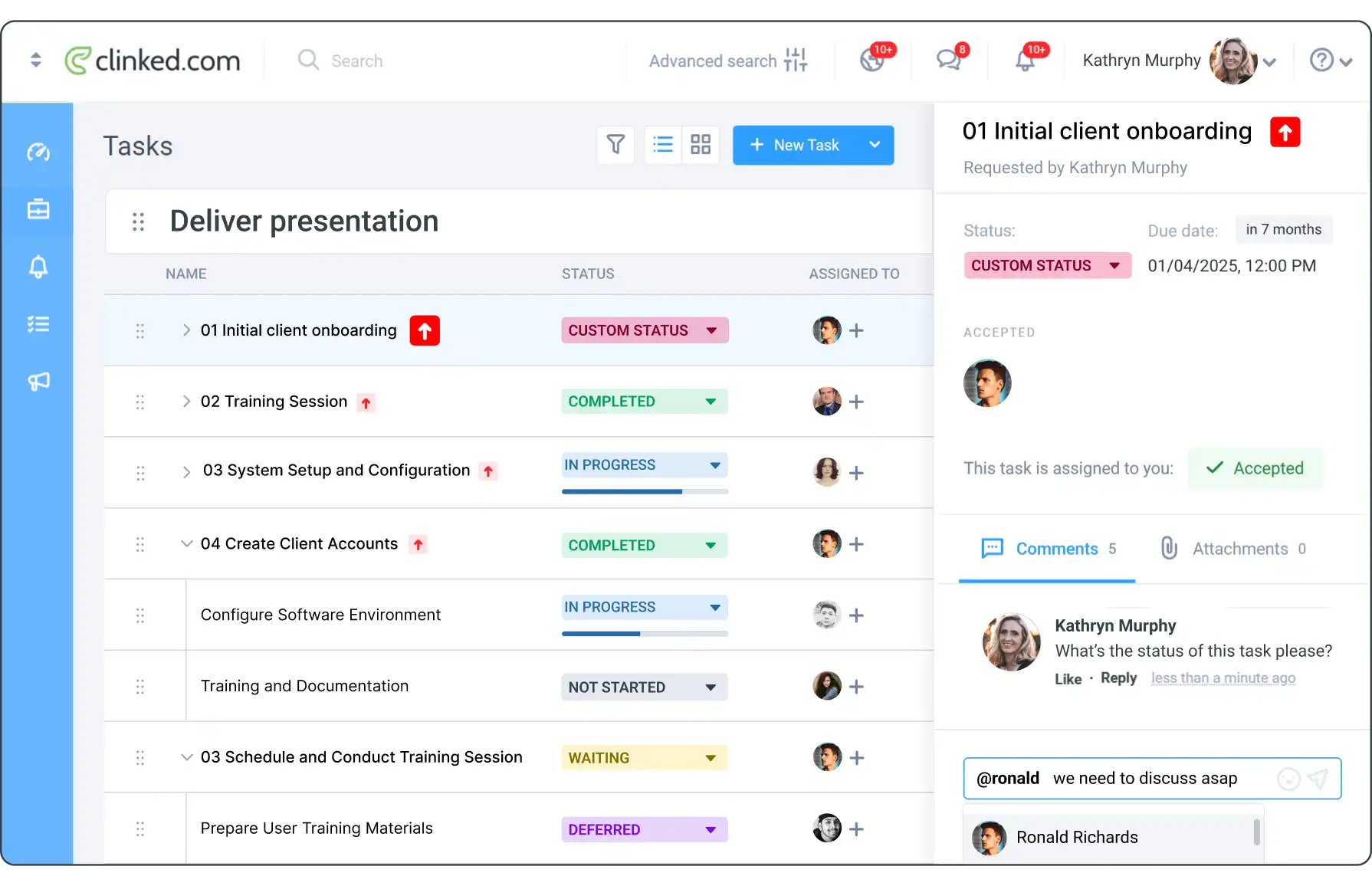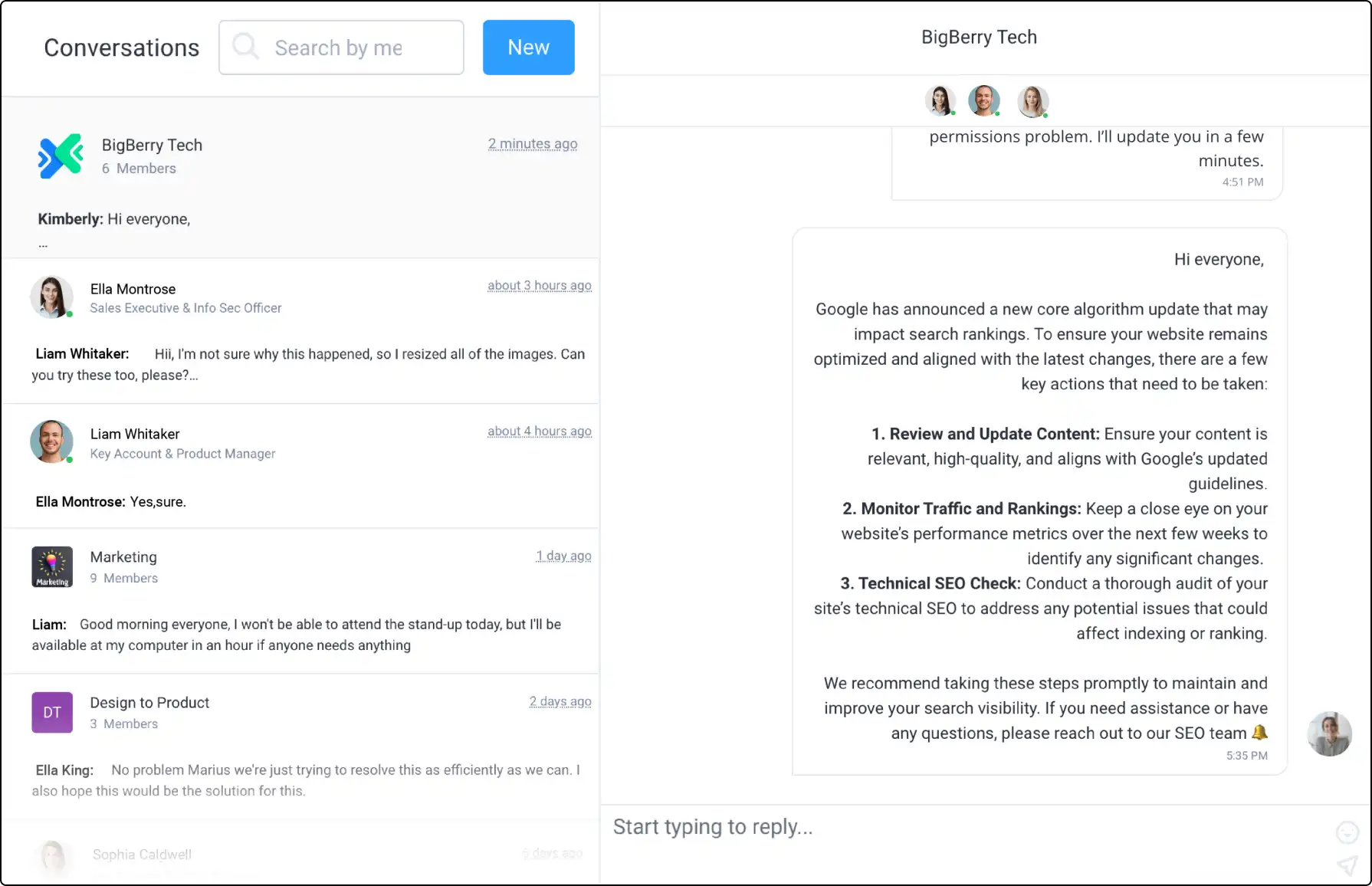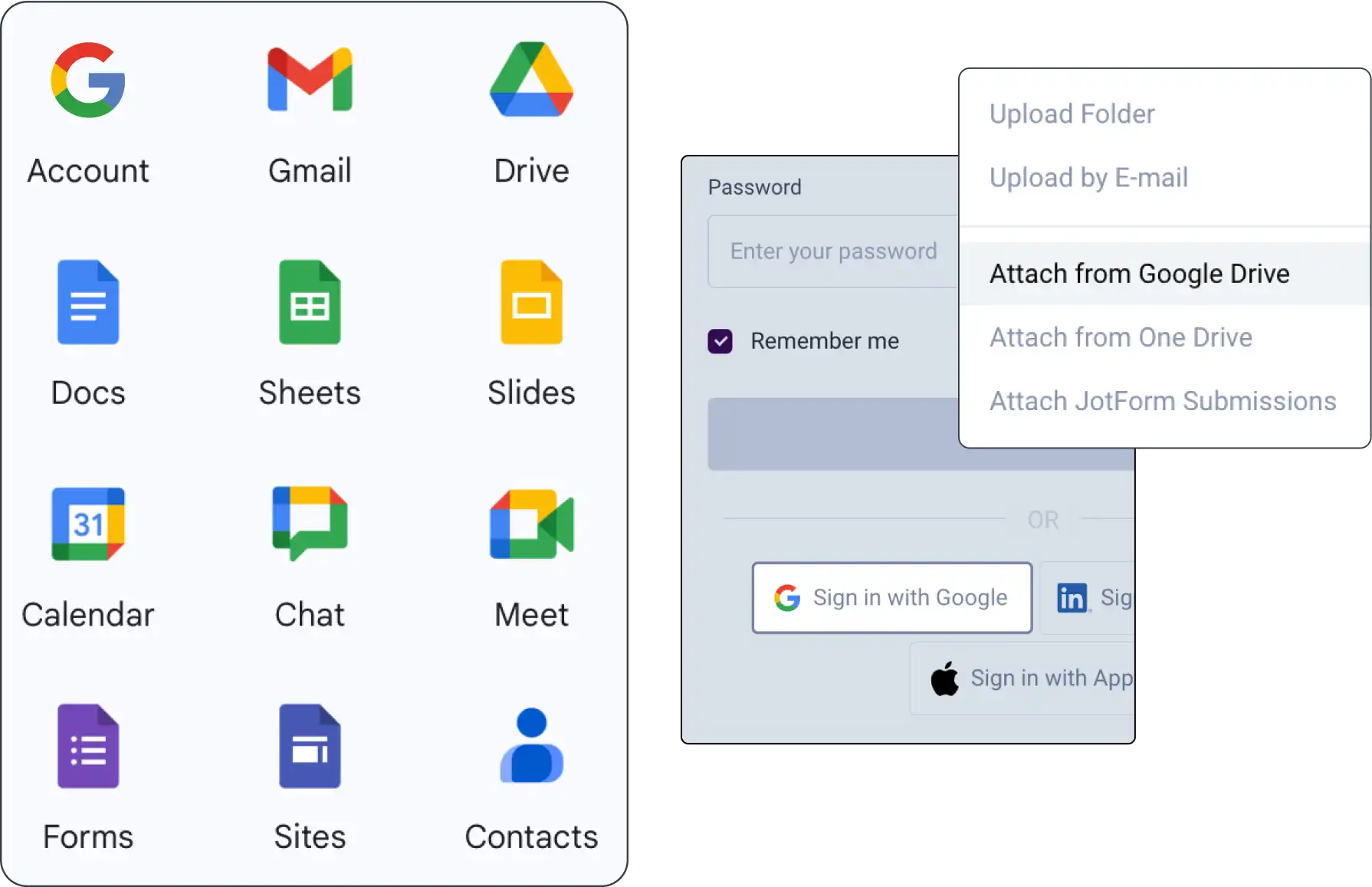Securely Share Files with Your Clients
Use Clinked’s file sharing platform to share and receive sensitive files with ease. Built for security, it keeps you in control of access, so you can confidently manage client collaboration.








Share Confidently, Collaborate Securely.
Upload and Request Files

Easily upload, share, and request files in a secure space. Streamline your document exchanges and ensure sensitive information stays private, accessible only to those you trust.
Branded, Cloud-Based Client Portal

Add unlimited clients, share documents freely, and enjoy cloud-based storage with no limits. A white-label solution, Clinked lets you create a secure, branded space for client collaboration.
Integrations with E-Signature and Cloud Tools

Connect Clinked with e-signature tools like Adobe Sign and Docusign or file storage solutions like Google Workspace and OneDrive to enhance document workflows and client interactions.
User-Based Permissions for Enhanced Control

Manage user permissions to control access, edits, and deletions. With Clinked, easily define who sees what to ensure sensitive content stays secure and collaboration stays efficient.
Real-Time Notifications for Every Action

Get instant updates on file activities with email notifications, activity streams, and audit trails, so you and your clients are always informed and aligned on the latest changes.
Client portal software designed to protect your data








Powerful Features for Seamless and Secure File Sharing
Explore Clinked’s robust features designed to simplify secure file sharing, enhance collaboration, and keep your data protected at every step.
Discover How Clinked Can Work for You
Over 3,000 clients in 40+ countries trust our client portal softwareto keep their business connected to their teams and customers











See Clinked in Action.
Make sure it’s the right fit for you. Explore the possibilities.
Frequently Asked Questions about Secure File Sharing
Find answers to common questions about Clinked’s secure file-sharing features, from how to protect sensitive files to managing large uploads and customizing your client portal.
How do I share files securely with clients?
Using Clinked’s secure file-sharing portal, you can share files with end-to-end encryption, control access permissions, and enable two-factor authentication to protect sensitive client information.
How do I share large files with clients?
Clinked allows you to upload and share large files without size restrictions. Our scalable storage options ensure you can manage and share extensive files securely and efficiently.
What is a secure file transfer portal?
A secure file transfer portal, like Clinked, provides a controlled, encrypted environment for sharing files. It ensures that only authorized users can access files, adding layers of protection and compliance.
What is white-label sharing?
White-label sharing allows you to customize Clinked’s platform with your branding—logos, colors, and even a custom URL—providing clients with a cohesive, branded experience in a secure portal.
How secure is file sharing through Clinked’s platform?
Clinked uses end-to-end encryption, two-factor authentication, and customizable access controls to ensure that all files shared on our platform are fully protected.
Can I control who has access to shared files?
Yes, with Clinked, you can set user-based permissions to control who can view, edit, or delete files, allowing you to maintain full control over file access.
Is there a limit on file size or storage?
Clinked offers generous storage options, including the ability to share large files. Storage capacity can be adjusted based on your needs to ensure you never run out of space.
What file types can be uploaded and shared?
Our platform supports a wide range of file types, including documents, images, PDFs, videos, and more, making it easy to share all types of content securely.
Can I access shared files on mobile devices?
Absolutely! Clinked’s platform is accessible across all devices—desktop, mobile, and tablet—allowing you and your clients to access files anytime, anywhere.
Will I receive notifications when files are uploaded or accessed?
Yes, you can enable notifications via email or activity streams to stay updated whenever files are uploaded, accessed, or modified on the platform.
Does Clinked integrate with other software for file sharing?
Clinked supports integrations with popular tools like Google Workspace and Microsoft OneDrive, making it easy to incorporate our platform into your existing workflows.