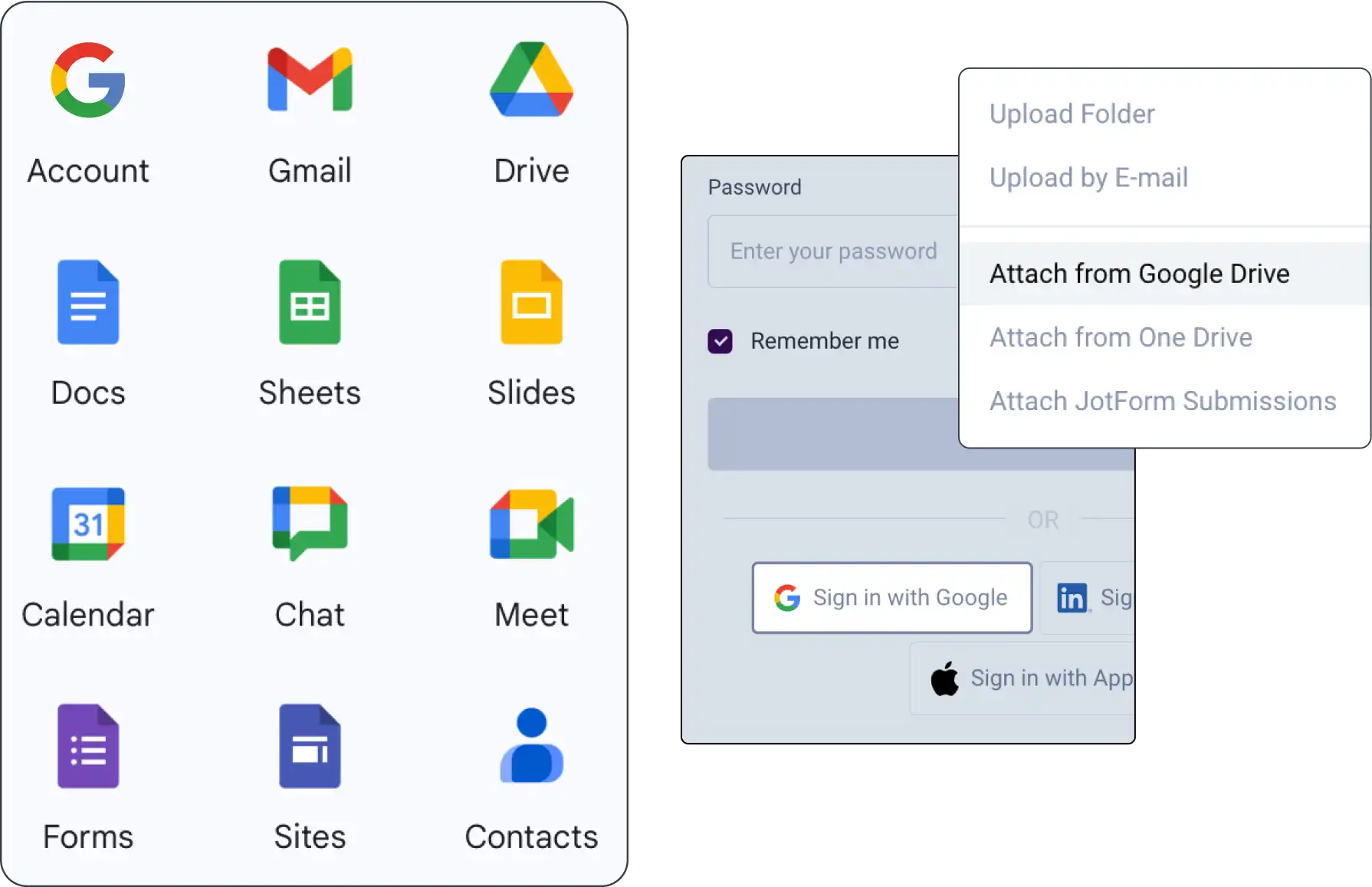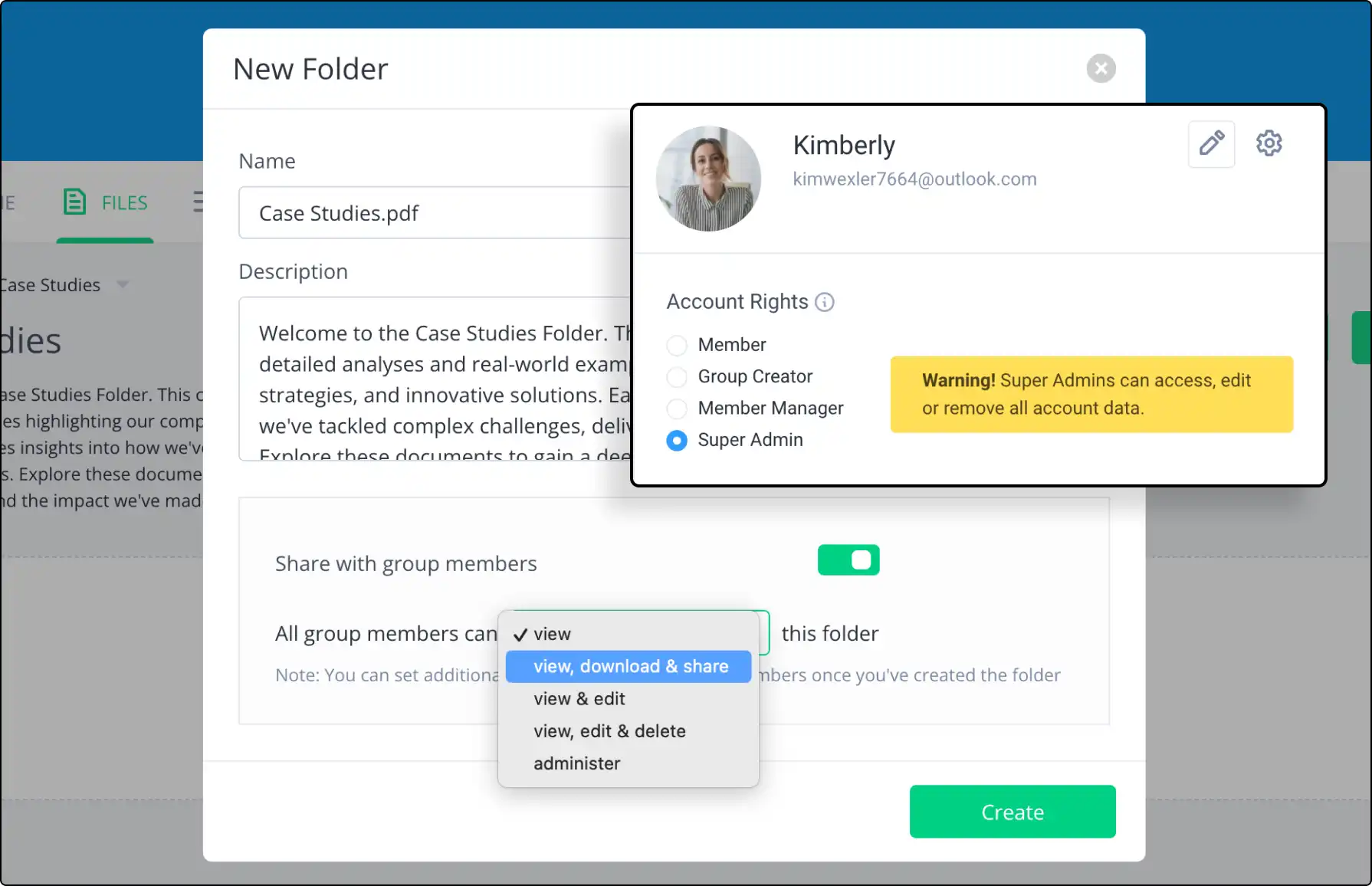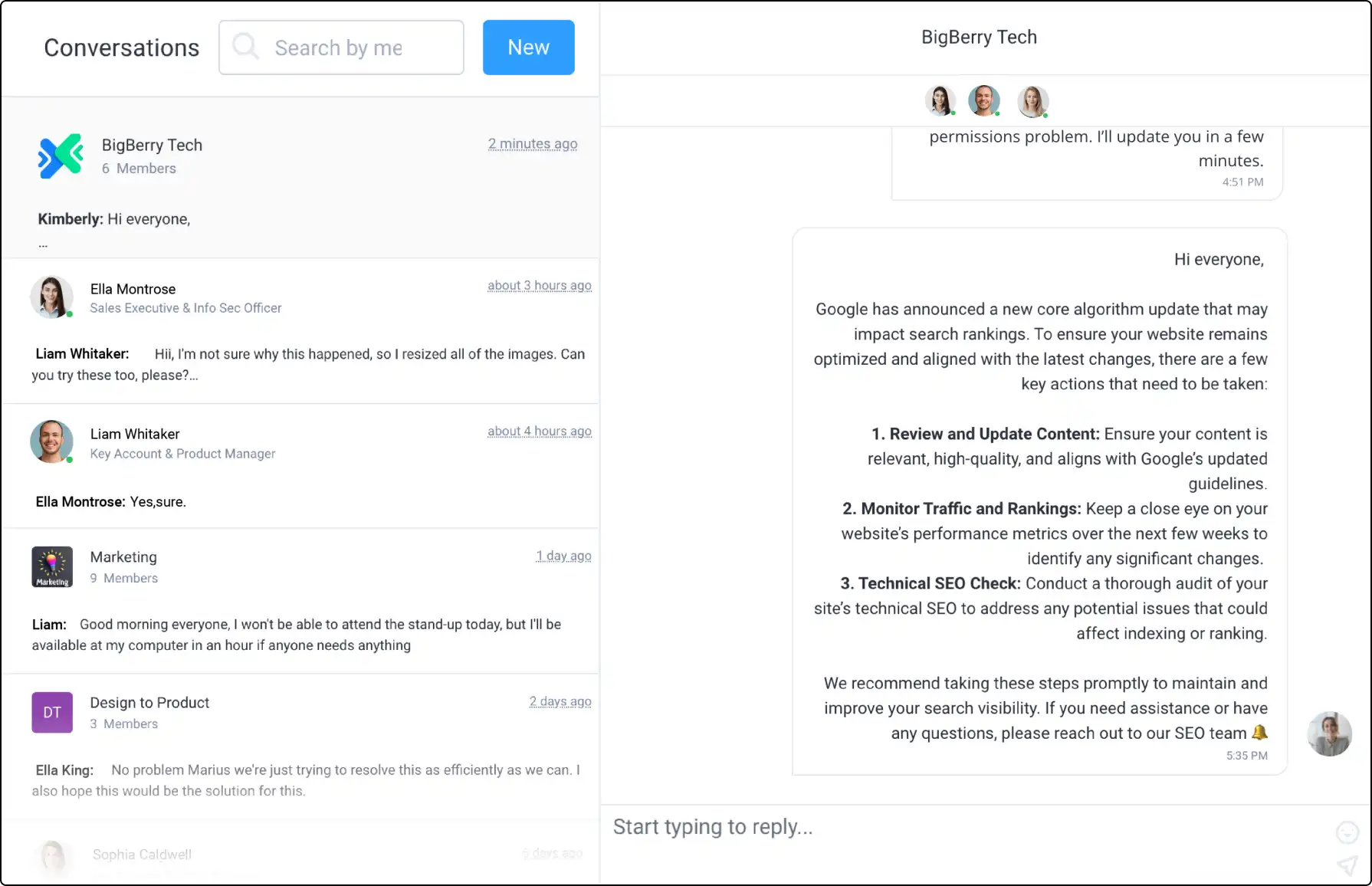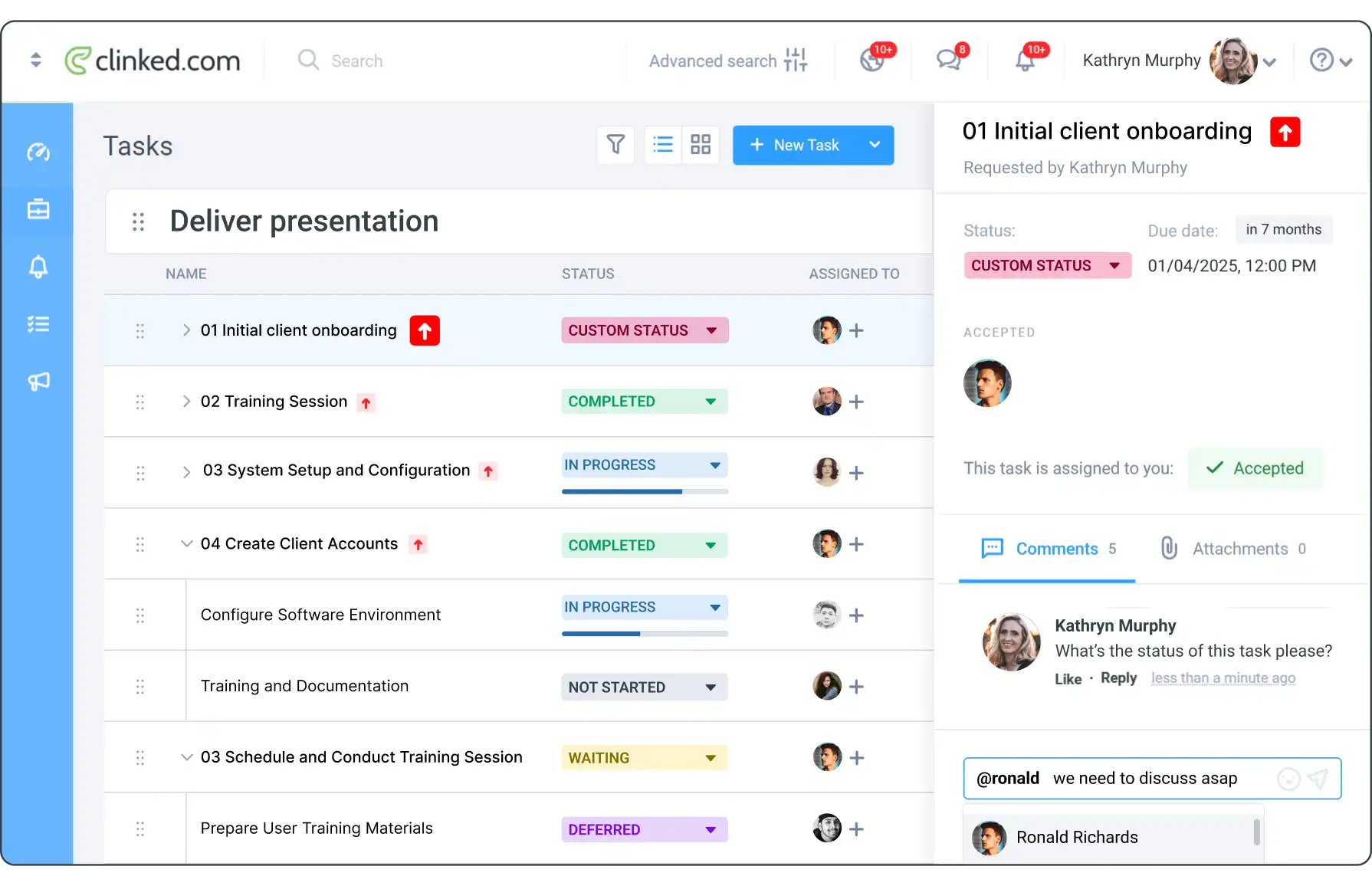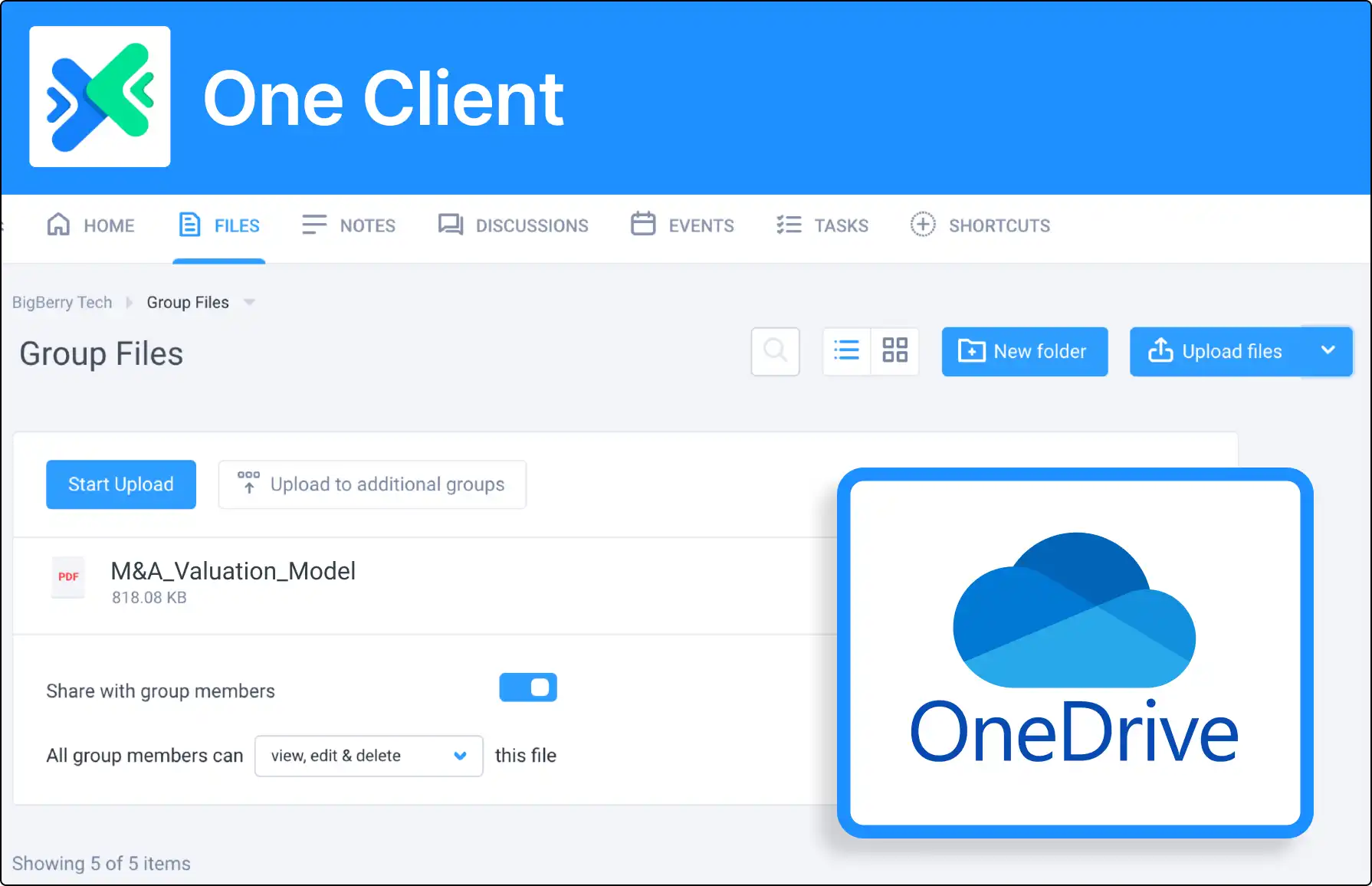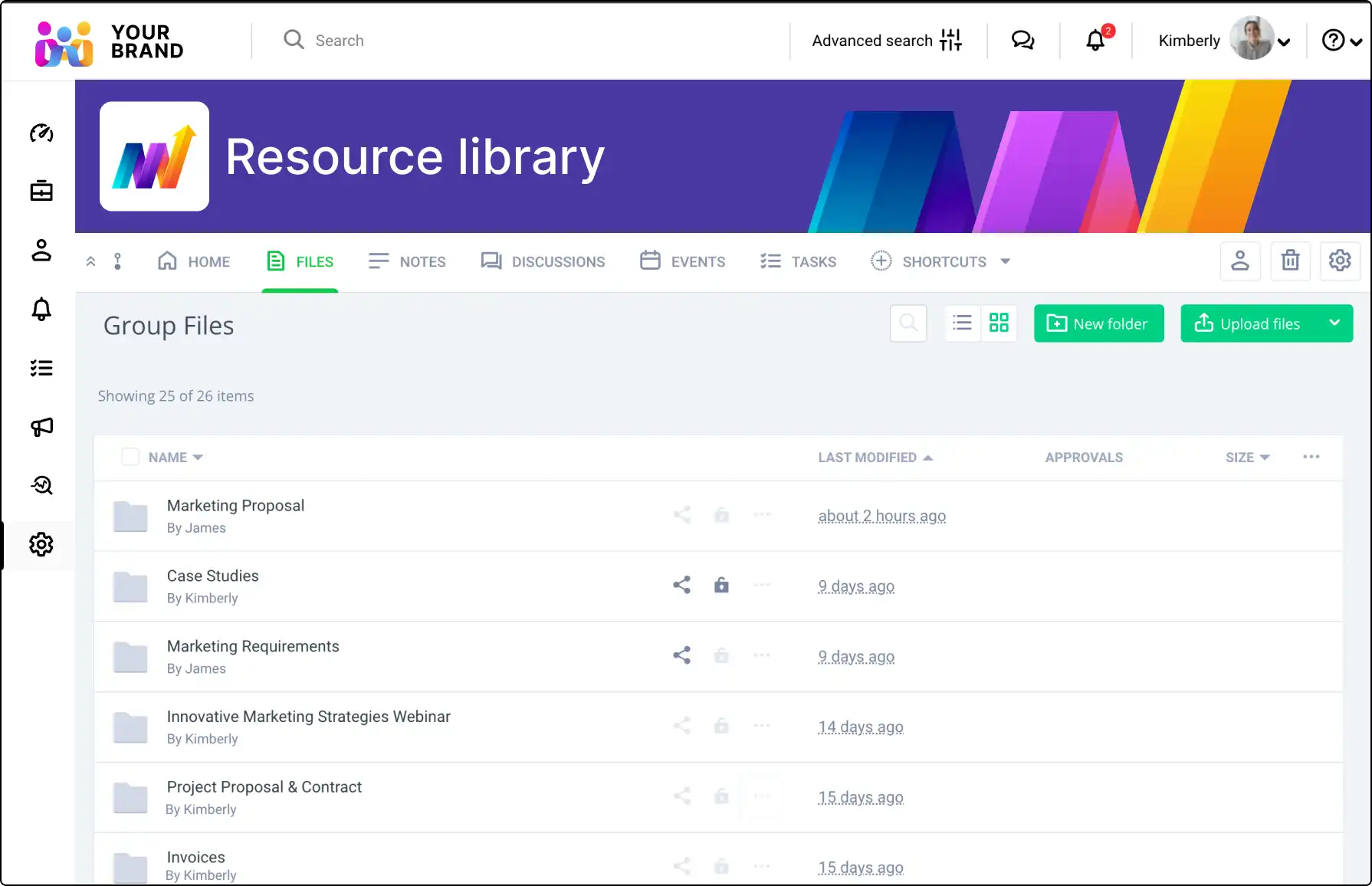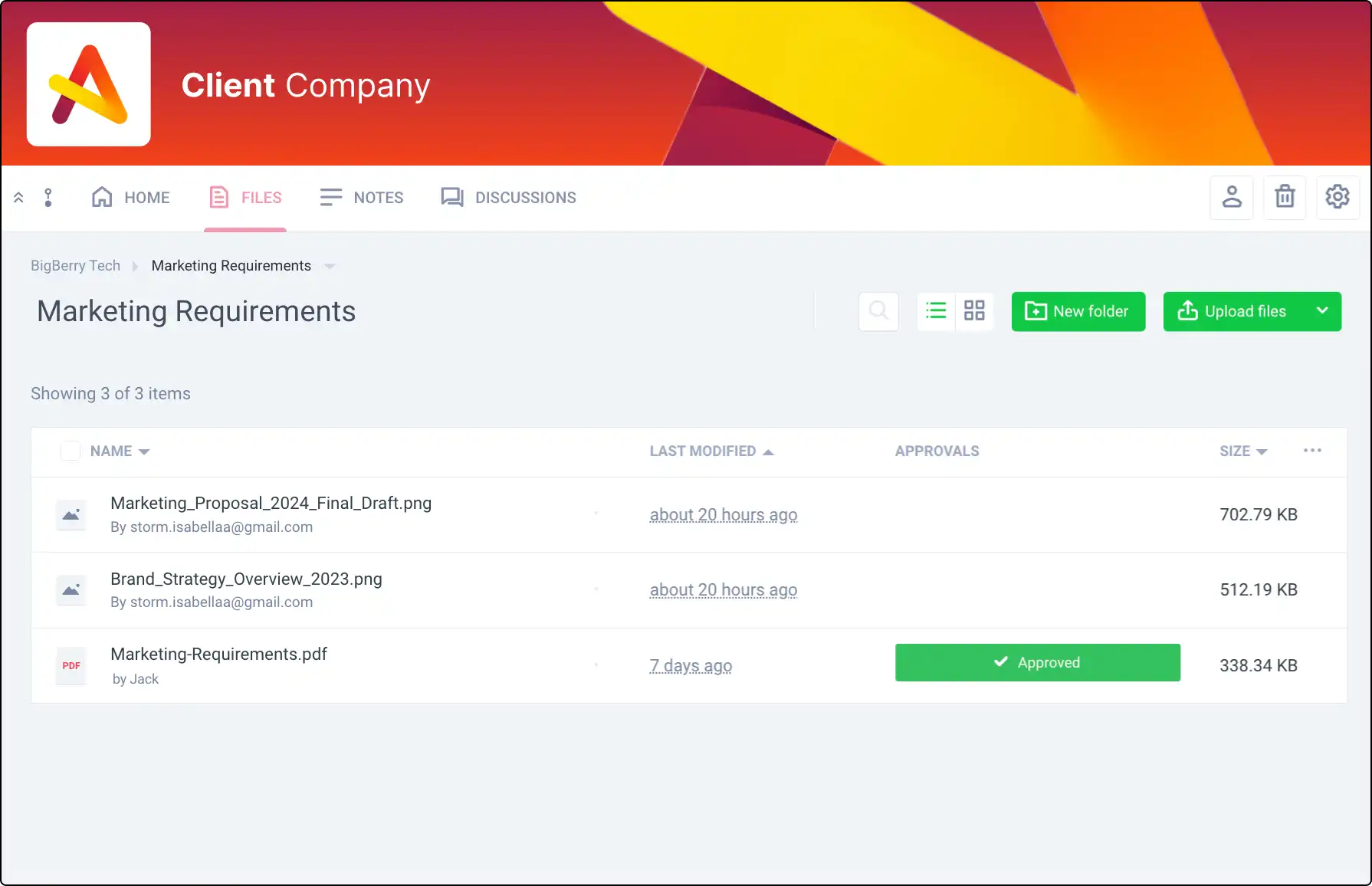Intranet Portal for Employees
Connect your team, streamline communication, and foster a collaborative culture with an intranet portal for employees designed for efficiency and engagement.








Why Clinked is the Ultimate Intranet Solution for Your Team
Centralized Information Hub

Clinked provides a unified platform where employees can access company news, documents, and resources from a single, secure location.
This centralization reduces information silos, ensuring that everyone stays informed and aligned with organizational goals.
Enhanced Communication and Collaboration

With integrated messaging, group chat, and real-time collaboration tools, Clinked fosters a connected workplace.
Whether you’re coordinating on a project, sharing updates, or engaging in company-wide discussions, Clinked keeps communication seamless and accessible to all team members.
Customizable and Secure Environment
Clinked allows you to tailor your intranet to reflect your company’s brand and organizational structure.
With customizable access permissions, you can control who sees what, ensuring that sensitive information remains secure while promoting transparency and accessibility across the organization.
Client portal software designed to protect your data








Essential Features for a Connected Employee Intranet
Build a unified space for your team with Clinked’s Employee Intranet Portal. Foster communication, streamline resource sharing, and keep everyone informed in a secure, branded environment accessible across devices.
Discover How Clinked Can Work for You
Over 3,000 clients in 40+ countries trust our client portal softwareto keep their business connected to their teams and customers











See Clinked in Action.
Make sure it’s the right fit for you. Explore the possibilities.
FAQs about Employee Intranet Portal
Understand how employee intranet portals improve internal communication, document management, and team collaboration.
What is an employee intranet portal?
An employee intranet portal is a secure online platform that helps organizations centralize internal communication, collaboration, and resource sharing. It acts as a hub where employees can access company news, documents, and tools to stay connected and productive. Clinked offers a customizable and secure intranet solution tailored to your organization’s needs.
How does an intranet portal improve communication within teams?
An intranet portal provides integrated messaging, group chat, and real-time collaboration features that keep teams connected. It allows for seamless communication across departments, project discussions, and company-wide announcements. Clinked’s platform facilitates this through its easy-to-use interface and secure communication tools.
Can an intranet portal be customized?
Yes, most intranet portals, like Clinked’s, can be customized to reflect your organization’s brand, structure, and specific needs. You can tailor access permissions to control who can view certain content, ensuring sensitive information is only accessible to authorized personnel.
How does an intranet portal ensure data security?
Intranet portals like Clinked’s employ advanced security features such as bank-level encryption, ISO 27001, ISO 9001, and HIPAA compliance to ensure data protection. Customizable access permissions and GDPR compliance further enhance security, ensuring that only authorized users can access sensitive information.
Can an intranet portal serve as a centralized information hub?
Yes, an intranet portal acts as a centralized platform where employees can access company news, resources, and updates from a single, secure location. This eliminates information silos and ensures everyone has access to the most relevant and up-to-date information, keeping teams aligned with organizational goals.
How does an intranet portal support mobile and remote access?
Many intranet portals, including Clinked’s, offer mobile apps that enable employees to stay connected, access tasks, and collaborate from any device. This makes it ideal for remote and hybrid work environments, ensuring team members can work effectively from anywhere.
What are the key features of an employee intranet portal?
Key features of an employee intranet portal include an employee directory, company announcements, task management, document management, collaboration tools, knowledge base, and HR self-service options. Clinked offers these features to help businesses streamline communication and increase productivity.
How do collaboration tools enhance employee productivity?
Collaboration tools in an intranet portal allow employees to work together on tasks, files, and projects in real-time. Features like video conferencing, document sharing, and messaging enable smoother workflows and faster decision-making. Clinked’s collaboration tools are built to foster team efficiency.
Why is task management important in an employee portal?
Task management helps teams break down work into smaller, manageable tasks, ensuring progress and accountability. It improves project completion and team collaboration by offering clear task tracking, deadlines, and notifications. Clinked includes a robust task management module in its employee portal solutions.
What is a knowledge base in an employee portal?
A knowledge base serves as a repository of essential company information, policies, and procedures. It helps employees quickly find answers and resources, improving onboarding and reducing knowledge gaps. Clinked’s portal allows you to create a knowledge base to centralize business resources and boost productivity.
How does document management work in an employee portal?
Document management in an intranet portal allows users to store, share, and manage documents securely. With version control and e-signature options, Clinked ensures that all document updates are tracked, and important files are easily accessible, supporting transparency and compliance.