Best 7 CRM Portals to Consider in 2025

Selecting the right CRM portal goes a long way in changing how relationships are managed as well as collaboration and customer satisfaction. However, how do you go about choosing the right solution that can address your needs among the many options available in the market?
This guide on the 7 best CRM portals in 2025 explains the unique features, key benefits and drawbacks, and real-life uses of each solution. You will find a perfect match for all your purposes, ranging from the need for smoother communication to the desire to build closer client relationships.
What is a CRM portal?
A CRM portal is a software tool that makes it easier for businesses and clients to stay connected and work together. It keeps everything organized—updates, documents, and messages—so there’s no need to dig through emails or multiple apps. With everything in one secure place, teams can share information, track tasks, and keep projects moving effortlessly.
Here are some common uses:
- As a convenient and efficient way of transferring files and updates without having to experience the floods of emails.
- Providing clients with a look into their project status or ticket status.
- As a support service of frequently asked questions or account related issues.
- Integrating teams where it is easy for them to collaborate on a particular account with the client.
Types of CRM Portals
CRM portals generally come in two types—standalone portals that integrate with your existing CRM and traditional CRM systems with built-in portals. While more complex, standalone portals are a better fit if your business needs more flexibility, advanced features, or customization options. Built-in portals, on the other hand, are often simpler to setup and user-friendly. Depending on your needs, you can decide what is best for you.
Standalone CRM Portals
Standalone CRM portals function separately but integrate smoothly with your CRM. They’re perfect for businesses seeking custom features, improved security, or the ability to adapt to unique workflows that standard solutions can’t handle.
Key Advantages:
- Customizable Branding: Design portals that align perfectly with your company’s identity.
- Enhanced Security: Ideal for securely sharing sensitive files and client data.
- Scalability: Grows with your business, regardless of company size or industry you’re in.

Take Clinked, for example—a standalone option to consider that offers a white-label client portal built for secure collaboration, task tracking, and seamless CRM integration.
CRM with Built-In Customer Portal Features
These customer portals are integrated into CRM platforms, offering a centralized hub for managing communication, tasks, and customer data. They’re well-suited for businesses looking for simplicity and efficiency. If more advanced features and greater flexibility are required, a standalone CRM may be the better choice.
Key Advantages:
- Simplified Workflows: Handle tasks and data in a single platform without switching tools.
- Centralized Data: Access all customer information in one easy-to-use system.
- Quick Setup: Pre-built integrations allow for faster deployment.
Consider HubSpot Service Hub—a platform that combines CRM and portal features with ticketing systems, automated workflows, and self-service tools to enhance customer support, improve efficiency, and streamline operations.
7 CRM Portals to Consider
1. Clinked – The Ultimate CRM Portal for Collaboration and Branding

Clinked is a versatile CRM portal that simplifies collaboration, strengthens branding, and keeps teams securely connected to deliver a professional and organized client experience. Designed for consultants, agencies, SMEs and many other industries, Clinked offers a powerful integrated solution that combines white labelled branding, advanced file sharing solutions and user friendly client project management tools. Being mobile responsive, the tool provides the convenience and effectiveness of collaboration no matter the place.
Clinked focuses on making every client interaction feel professional and personalized, thanks to its secure infrastructure and branding capabilities. Using Clinked, you will be able to unify communication, effectively coordinate projects and maintain confidentiality of information while offering your clients superior experience.
Pricing:
For $95/month, Clinked delivers secure, cross-platform access with a 10-day free trial and AES 256-bit encryption.
Notable Features:
- White-Label Customization: Lets you create a portal that reflects your brand, building trust and presenting a polished, professional image.
- Task Management: It becomes very easy to delegate tasks, track progress and ensure that all activities meet set targets on time.
- Encrypted File Transfers: It is a secure platform for sharing important documents with others based on highly reliable end-to-end encryption.
- Mobile-Optimized Access: Open for collaboration any time and any place; it is equipped with a convenient mobile platform.
- Cloud-Based Document Management: Serves as a central hub for secure file sharing and efficient collaboration between clients and businesses, ensuring easy access to important documents anytime.
- Knowledge Base for Customers: Acts as a comprehensive repository where clients can access FAQs, guides, and resources, streamlining support and enhancing user experience.
- Client Member Profiles: Enables the creation of detailed client member profiles, allowing for easy access to key information, streamlined communication, and personalized service.
Benefits:
- Provides a cloud-based solution for securely sharing and managing files between clients and businesses, eliminating the inefficiencies of relying on emails, messaging apps, and other fragmented tools for client communication and collaboration.
- Improves the reliability of the service by providing a well-organized and coherently branded communication platform.
- Organizes projects and workflows, making collaboration easy with teams.
- Protects your data with the best encryption and protection available for computer systems today.
- Enhances brand consistency by allowing you to fully customize the crm portal with your logo, colors, and branding, creating a professional and trustworthy experience for clients.
Use Case: A consulting agency utilized Clinked to share news updates, manage to-do lists, and to securely deliver reports to clients within a sleek, branded corporate environment.
Pros:
- Setting up is a breeze – even for non-technical team members. You can easily generate no code portals on your own!
- Best-in-class security and encryption keeps your sensitive data under lock and key.
- Perfect if your team needs a secure cloud workspace for collaboration with clients or customers.
Cons:
- Be prepared to pay more–it's pricier than typical CRM options.
2. HubSpot Service Hub – Smarter Customer Support at Your Fingertips

HubSpot Service Hub is an outstanding CRM solution that combines sophisticated features of a client portal with the use of advanced tools for effective customer service. Client relations are also fast and convenient, thanks to advanced ticketing systems, available self-service portals and live chat, which minimizes the challenge in solving customers’ concerns.
However, what sets HubSpot apart is that its solutions help its clients build long-lasting strong partnerships. The Service Hub empowers your team to bring out their best every single time by providing the tools for real-time messaging, actionable insights, and easy collaboration. The clean design thereby allows the teams to get to work and build customer satisfaction.
With a starting price at $15 monthly, HubSpot Service Hub also includes email marketing tools, 1,000 marketing contracts, ticket routing, and 10 reporting dashboards.
Notable Features:
- Automated Workflows: Quick ticket transfers and quicker solutions for tickets by means of AI.
- Centralized Dashboards: Unified views of customer metrics and team performance tracking.
- Self-Service Knowledge Base: Make the client seek his or her answers by himself or herself.
- Integrated Communication: Seamless engagement with real time chat, email, and chatbot interactions.
Benefits:
- Reduce response times with automation.
- Allow customers to work things out on their own.
- Enhances team productivity and collaboration.
Use Case: HubSpot Service Hub allows a SaaS company to effectively handle increasing levels of client requests, halving response time and enhancing customers’ experience significantly.
Pros:
- AI-driven automation tools
- Advanced reporting dashboards
- Built-in payment support for HubSpot and Stripe
- Extensive third-party integrations
Cons:
- Complex setup process may feel overwhelming smaller teams
3. Zendesk – The All-in-One Customer Service Solution

Zendesk redefines what customer support can be by providing ticketing, automation, and even CRM all in one place for all clients’ needs. It eradicates paperwork since teams can shift from carrying out clerical work to other significant activities within client relations. For businesses focused on enhancing customer experiences, Zendesk is a reliable and versatile CRM solution.
Information within organizations is synchronized using an omni-channel structure to ensure that clients and teams are united across various channels. Getting real-time control brings improvement in team work while the settings can be set depending on the organizations’ demands. This, in a way, means that while increasing the size of operations or optimizing processes, organizations can rely on Zendesk to ensure that key performance benchmarks are achieved without compromising on quality.
Priced from just $19 per month, including a 30-day free trial, Zendesk supports Windows, Mac, iOS and Android and is ideal for growing businesses.
Notable Features:
- AI-Powered Self-Service: Uses AI to deliver instant answers to common questions, reducing support workload.
- Smart Ticket Management: Streamlines inquiry tracking and prioritization for faster resolutions.
- Unified CRM Integration: Centralizes customer interactions for better visibility and seamless tracking.
- Custom Branding: Enables you to brand the support portal with your company’s logo, choice of color and the layout of the page.
Benefits:
- Customers can get immediate responses to basic reports through self service answers.
- Fast and efficient communication channels lead to customer satisfaction.
- Support strategies and performance improve with real time insights and analytics.
Use Case: A SaaS firm employs Zendesk to manage support in the course of product release. As a result, with the help of the proposed option to provide customers with self-services and use the ticket tracking system, the firm becomes able to manage the high flow of the customer inquiries.
Pros:
- Flexible and scalable for businesses of all sizes.
- Seamless integration with the Zendesk ecosystem.
- Intuitive design makes it easy to onboard teams quickly.
Cons:
- The expenses for integrating more agents or the features can rise steeply
- Advanced customization is intricate, may require assistance
4. Zoho CRM Plus – Powerful CRM for Growing Teams

Zoho CRM Plus is a next generation and powerful software to manage customer relationships, boost workforce productivity and overall collaborate seamlessly. It uses AI powered tools and multichannel communications to facilitate seamless processing and high quality experience for clients.
This unified interface combines sales, marketing and support teams into a single interface, keeping everyone on the same page. Zoho CRM Plus helps businesses do all that by helping them track leads, automate tasks and analyze performance metrics.
Zoho CRM Plus starts at $57/month (30-day free trial) and works across all major platforms to keep teams connected anywhere.
Notable Features:
- AI-Powered Automation: Zia helps you predict trends, analyze customer sentiments, and automate tasks with ease.
- Unified Communications: Emails, calls, chats, and social media are found in one place.
- Custom Dashboards: Flexible reporting tools help you track KPIs and sales performance.
- Secure Document Storage: The built-in encryption protects your files as you store, share and protect them.
Benefits:
- Streamlined workflows reduce manual tasks and save time.
- AI-powered insights optimize strategies and improve decision-making.
- Scalable solutions grow with your business without added complexity.
Use Case: A mid-sized consulting firm uses Zoho CRM Plus to centralize communication, securely share updates, and analyze client feedback. These insights help refine processes and deliver improved services.
Pros:
- Seamless integrations with Zoho’s ecosystem and third party tools.
- Many tools are used that leverage AI and increase the productivity and decision-making efficiency
- Extensive customization options allow businesses to tailor the platform to their specific needs.
Cons:
- New customers may feel overwhelmed with cluttered interface
- Basic enterprise features are not suitable for larger corporations.
5. Freshdesk Customer Portal – Best for Ease of Use

Freshdesk stands out for its user-friendly design, making it easy for businesses to manage customer interactions without a steep learning curve. It’s an ideal solution for small and medium-sized businesses looking for a simple yet powerful platform to streamline customer service operations.
With built-in automation tools comparable to enterprise-level platforms, Freshdesk helps teams handle high volumes of tickets with ease. Teams can focus on solving complex issues while automating routine tasks, turning exceptional service into a growth strategy.
Starting at $15 per month with a 21-day free trial, Freshdesk helps keep your team synced on Windows, Mac, iOS, and Android.
Notable Features:
- Self-Service Portals: Help customers find answers quickly through FAQs, articles, and forums—reducing wait times and improving support.
- Automated Ticketing: Automatically assign and prioritize support tickets based on relevance and urgency, ensuring fair distribution across teams.
- Omni-Channel Communication: Integrate the view of the customer through various touch points.
- Customizable Dashboards: Organize views to monitor team progress and productivity.
Benefits:
- Save time by reducing ticket volume.
- Resolve customer issues in a timely manner, enhancing customer satisfaction.
- Streamlines workflows by automating repetitive tasks
Use Case: A boutique retailer implements communication in Freshdesk where it tackles simple questions, saving time for solving urgent issues.
Pros:
- Affordable for small businesses.
- User-friendly interface.
- Strong focus on automation and self-service.
Cons:
- Limited scalability for larger enterprises.
- Customization options are somewhat restricted.
6. Pipedrive – The Best Simplified CRM for Salespeople

Pipedrive is designed for sales-focused businesses, offering a visually organized workflow to manage leads and deals effectively. Its drag-and-drop pipeline makes it easy to track progress and streamline sales processes, ensuring teams focus on selling rather than administrative tasks. Built for speed, Pipedrive helps sales teams nurture relationships and close deals faster.
Pricing starts at $14 per user per month, if bought annually. It works well with Windows, Mac, iOS, and Android, and you can enjoy the benefits of this tool with a 14-day free trial without providing any credit card information.
Notable Features:
- Lead and Deal Management: Capture and track leads using customizable forms, chatbots, and visual pipelines to simplify communication and organization.
- Contact Management: Maintain records of calls, emails, and interactions to strengthen relationships and follow-ups.
- Automation and AI Tools: Automate repetitive tasks, manage workflows, and use AI-driven insights to boost efficiency and performance.
Benefits:
- Organizes deals and tasks and simplifies sales pipeline management.
- Takes care of tiring, mundane tasks, freeing up sales teams to focus on closing deals.
- Provides detailed reports and performance insights with flexible customization options.
Use Case: A B2B sales team can use Pipedrive to keep their sales pipeline organized, automate follow-ups, manage leads and close deals more efficiently.
Pros:
- Easy to navigate interface with lots of drag-and-drop features
- Works seamlessly with over 500 tools and apps
- AI-powered forecasting, email tracking, and lead routing.
Cons:
- Advanced reporting and analytics require higher-tier plans
- No built-in phone support on lower-tier plans (available in higher plans)
7. Salesforce – Top CRM for Scalability and Customization

If you need a CRM to support your growing business, then Salesforce is your CRM. Its Customer Portal uses AI insights and automation to connect teams and clients. It streamlines workflows and strengthens relationships. Salesforce is helpful whether you are tracking sales pipelines, managing service requests, or running long term projects.
The Starter Suite begins at $25 per user per month and offers a 30-day free trial after you sign up with your email and phone number.
Notable Features:
- Custom Dashboards: Visualize key metrics in one place for total data control.
- AI-Powered Tools: Predict trends, track patterns, and automate processes with Salesforce Einstein AI.
- Self-Service Support: Empower clients to find answers fast with chatbots and knowledge bases.
- Mobile Access: Stay productive from anywhere without being tied to your desk.
Benefits:
- Salesforce scales with your business as it grows.
- Its actionable insights help you optimize performance.
- Provides endless customization options related to your brand.
Use Case: A fast-growing SaaS company implemented Salesforce to handle thousands of support requests without losing track of performance. With AI-driven automation, response times dropped, and client satisfaction soared.
Pros:
- Feature-rich and endlessly customizable.
- Packed with AI tools for smarter decision-making.
- Works with hundreds of third-party tools for expanded functionality.
Cons:
- Pricing can be steep, especially with higher-tier plans like Einstein 1 Service at $500 per user per month.
- Requires setup expertise to unlock full potential.
Must-Have Features in a CRM Portal
Finding the right CRM portal means choosing one that not only solves today’s challenges but also adapts as your business matures. It should be easy to operate, guard your data, and scale as you take on more customers. Whether you prefer a basic CRM setup, a tool for your customers, or a system geared toward clients, go for features that will continue to pay off in the long term.
User-Friendly Interface
A CRM portal should be intuitive and stress-free for your team. Select one with a clean design, clear navigation, and adjustable dashboards. The easier it is to use, the sooner everyone can get to work.

Secure File Sharing
A reliable CRM portal should keep sensitive data safe with strong encryption and controlled access. Only approved users should be able to view or update important files. Solid security practices build trust and lower the chance of data breaches.
.png)
Task Management Tools
A CRM should include tools that help everyone stay organized. By assigning tasks, establishing timelines, and using automated alerts, you create an environment where everyone knows their role. Clear direction ensures deadlines are met and projects run more smoothly.
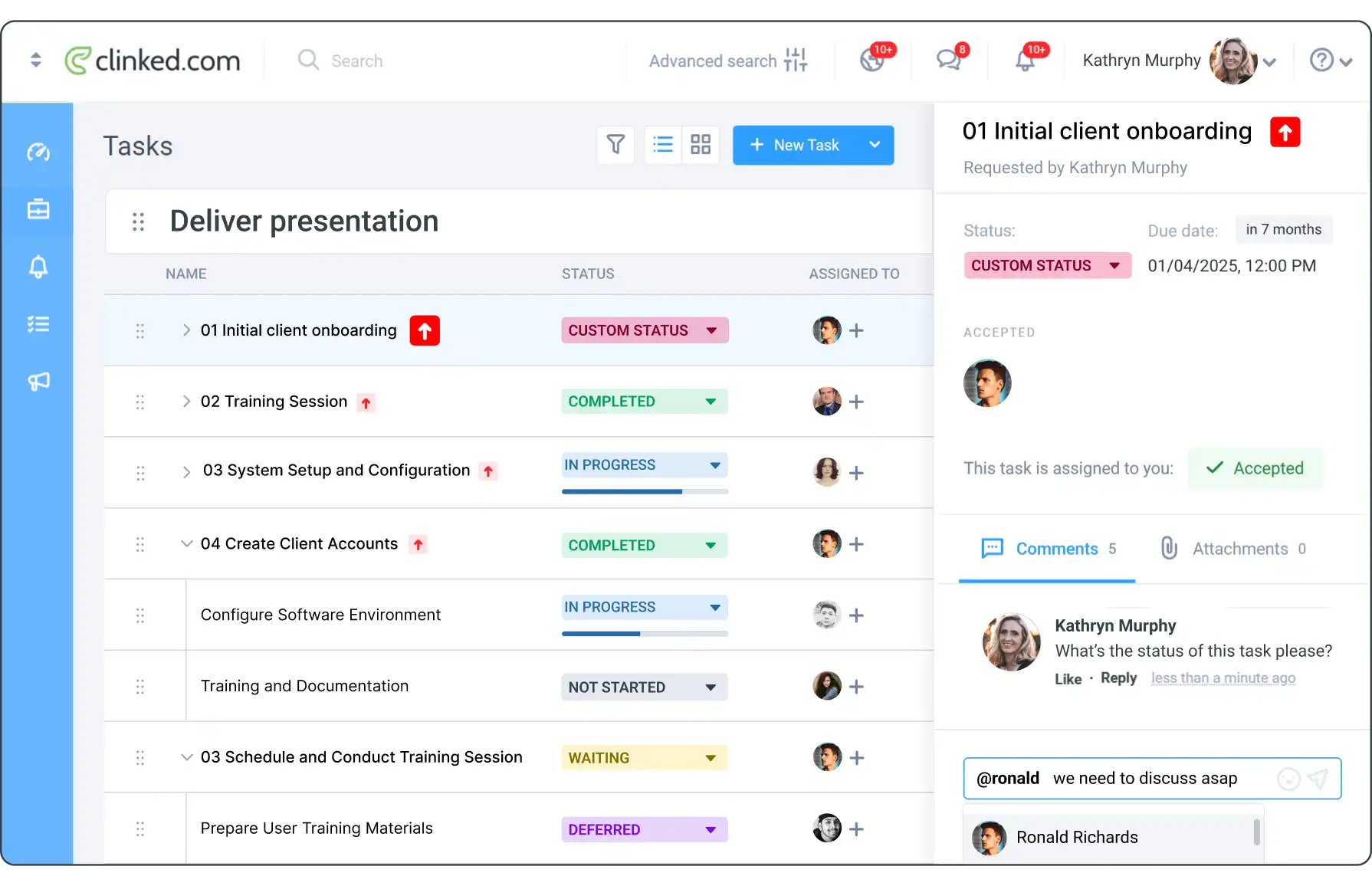
Custom Branding
Your CRM should reflect your company’s identity. Adding your logo, colors, and other branding elements helps create a consistent look and feel. This helps customers and employees recognize the platform as part of your overall brand experience.

Integrated Communication
Simplify communication by using a CRM portal that integrates email, messaging, and notifications. With everything in one place, teams stay focused and responsive.

AI-Powered Insights
Some CRM systems leverage AI to review your information and recommend improvements. Using this guidance, you can detect patterns, anticipate upcoming sales, and discover untapped chances. Trusting analytical insights leads to more confident and effective decision-making.
Mobile Accessibility
A mobile-friendly CRM portal lets your team access information from anywhere. Whether they’re in the office, on the road, or meeting clients, they can easily update records and stay productive. This flexibility helps keep your business moving forward.

Integration with Other Tools
Your CRM portal should connect smoothly with the other software you already use. Integrations reduce manual data entry, cut down on errors, and provide a more complete view of your operations. Everything works better when your tools communicate with each other.

Scalability
As your business grows, your CRM portal should grow with it. Look for a platform that can handle more users, more data, and more features without slowing down. This ensures you won’t have to switch systems later on.

Reporting and Analytics
Be sure your CRM portal has strong reporting tools that let you know exactly how your business is doing and what your customers are doing. With this data it becomes easy to see trends, to track your progress, and to make smarter decisions around where you should place your efforts.
Bottom Line
This guide has outlined key features to help you choose the right CRM solution that fits your or your team's needs while supporting your company’s future growth. The best platforms tend to concentrate on the ease of use, security, integrated communication, AI insights, scalability etc. to run your business smoothly. These key features help you to simplify workflows and strengthen customer relationships, which is important to sustain long-term success in your business or industry.
Whether you need a simple CRM portal or a more advanced CRM with customer or client portals, evaluating these solutions help you avoid decision fatigue and ensures you’ll be ready to implement a platform that delivers efficiency, growth, and customer satisfaction.
To learn more about the best CRM tools, visit the Clinked website today.