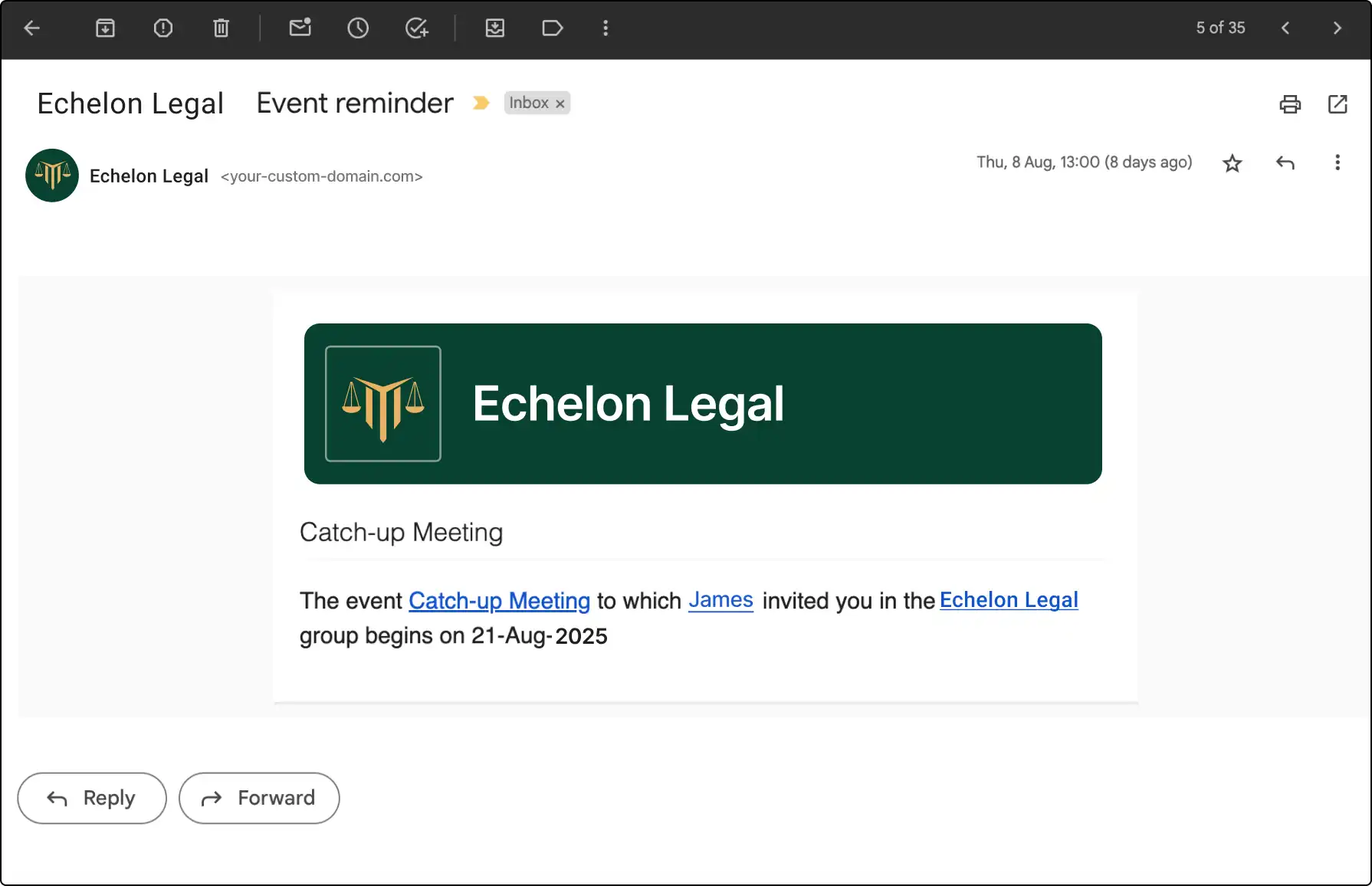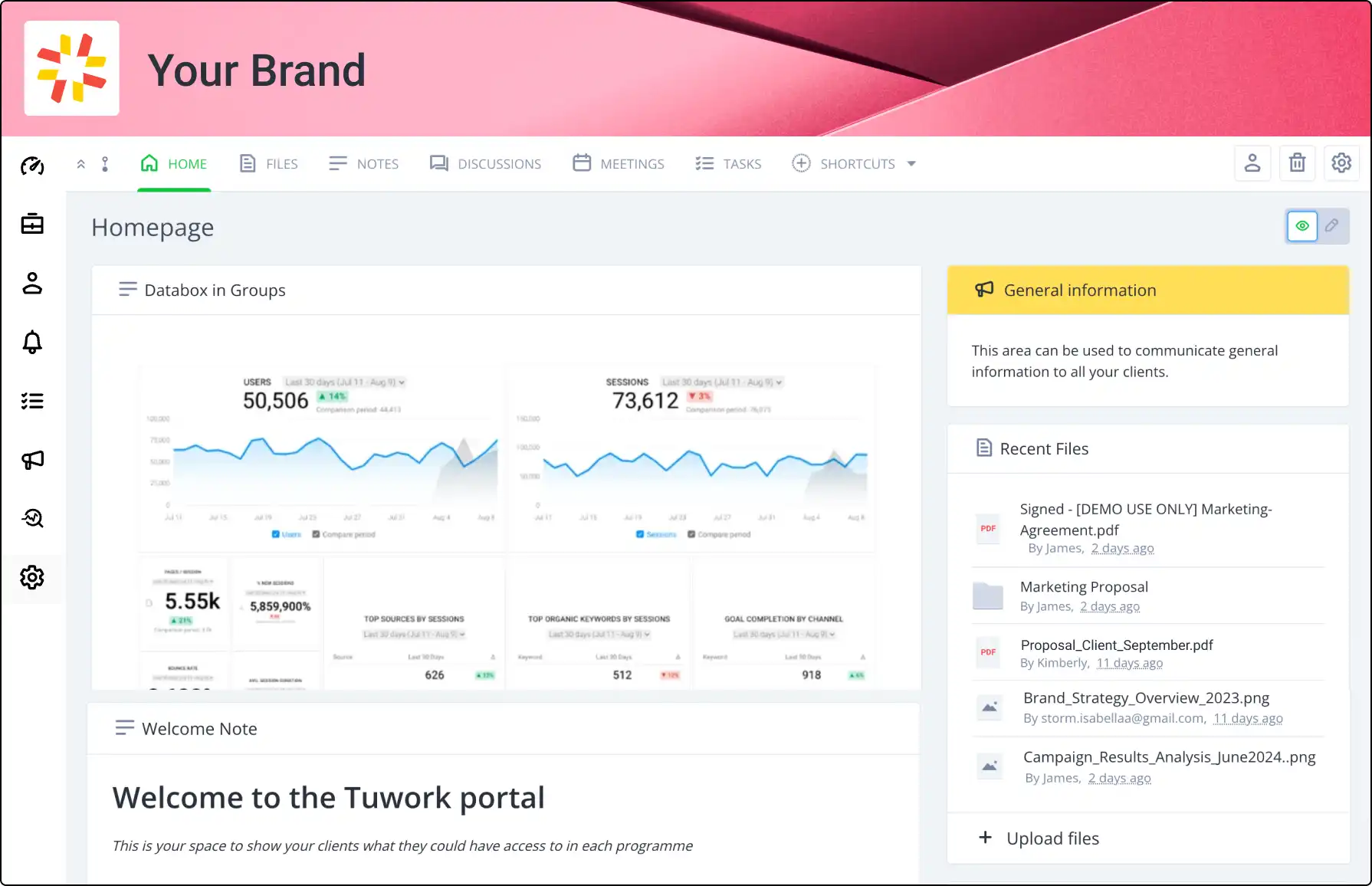Enhance Your Professional Image with a Custom Domain
Boost your brand’s visibility and credibility with Clinked’s Custom Domain feature. Available across all packages, this feature allows you to create a unique URL for your portal, enhancing professionalism and making it easier for clients and team members to access your portal.








How to Set Up Your Custom Domain
Easily set up your custom domain with these steps:
- Log into your portal and navigate to Account Settings > Organization & Domain.
- Toggle the Custom Domain option to ON.
- Choose a data center closest to your location.
- Point your domain name to Clinked servers by adding a CNAME record via your domain provider.
- Verify the setup using a DNS checker.
- Enter your subdomain in Clinked and click Update.
Pair with Clinked’s White-Label Features
Enhance your portal’s appearance with additional white-label features. These features ensure your portal fully represents your brand, providing a consistent and professional image to your clients and team members.
- Upload your company logos and colors.
- Customize your login screen with your branding.
- Use your terminology throughout the platform.
- Offer branded mobile apps on Android and Apple Store.
- Support for 13 languages.
Secure and Reliable Access
Trust Clinked to keep your portal secure while enhancing your professional image. Your custom domain is secured with SSL certificates, providing:
- Greater protection for your portal.
- A padlock icon in the browser, indicating a secure connection.
- Assurance to your clients and team members that their information is safe.