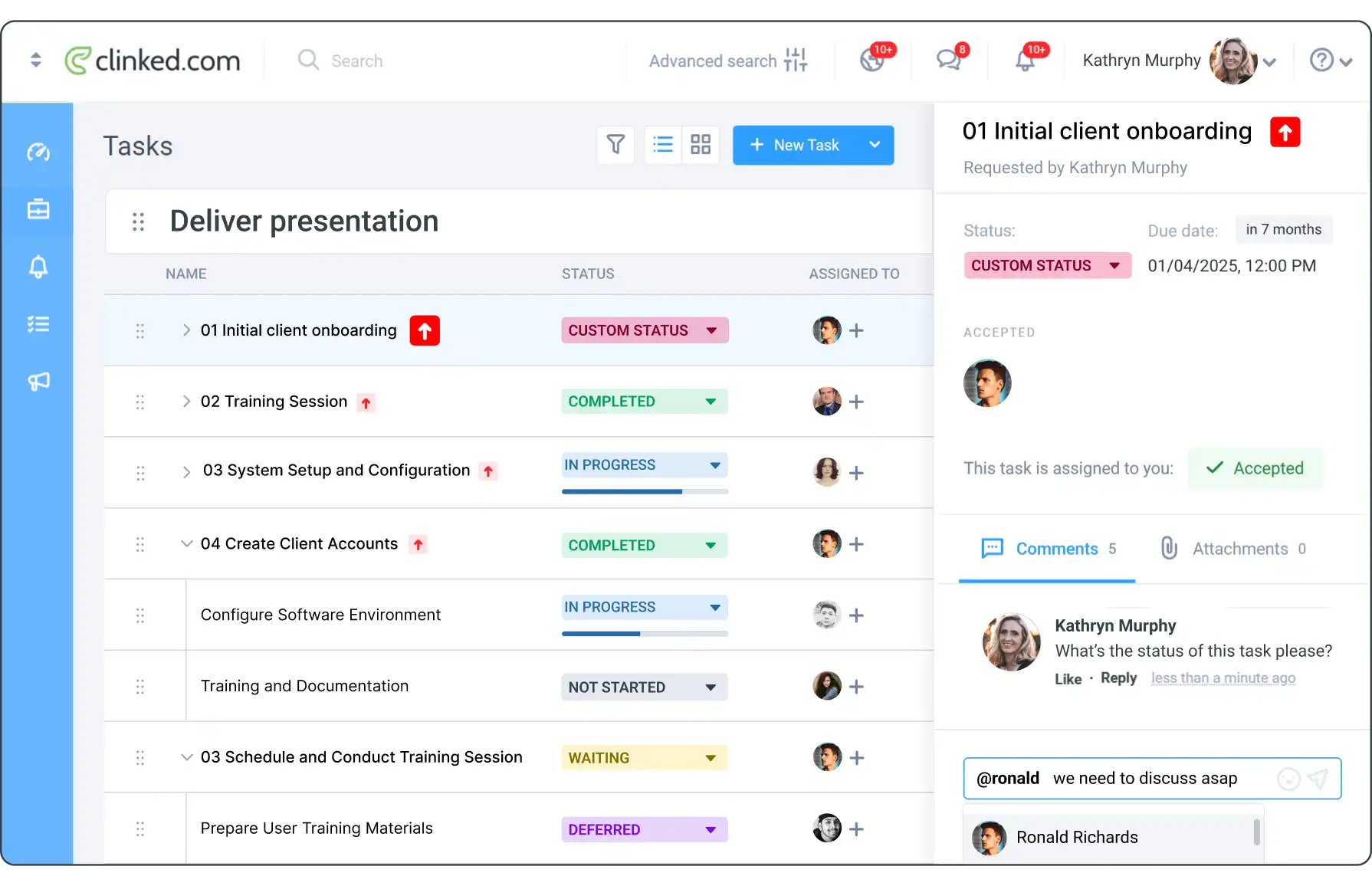Effortlessly Manage Group Events with Clinked's Calendar
Set up meetings and share events seamlessly with Clinked’s group calendar. Ensure all team members stay informed and organized with comprehensive scheduling capabilities.








Clinked Team Calendar Capabilities
Utilize Clinked’s calendar to:
- Invite members, set event names, dates, times, locations, and add messages.
- Limit attendees on a first-come, first-served basis.
- Make events visible to all team members or restrict to attendees only.
- Send invitations via email and the Clinked dashboard.
- Display replies in the shared team calendar and notify the organizer.
Sync with Your Preferred Calendar
Synchronize your Clinked calendar with:
- Google Calendar
- MS Outlook
- Apple iCal
- Lotus Notes
using iCalendar sync. Keep all your events unified across platforms for enhanced productivity and organization.