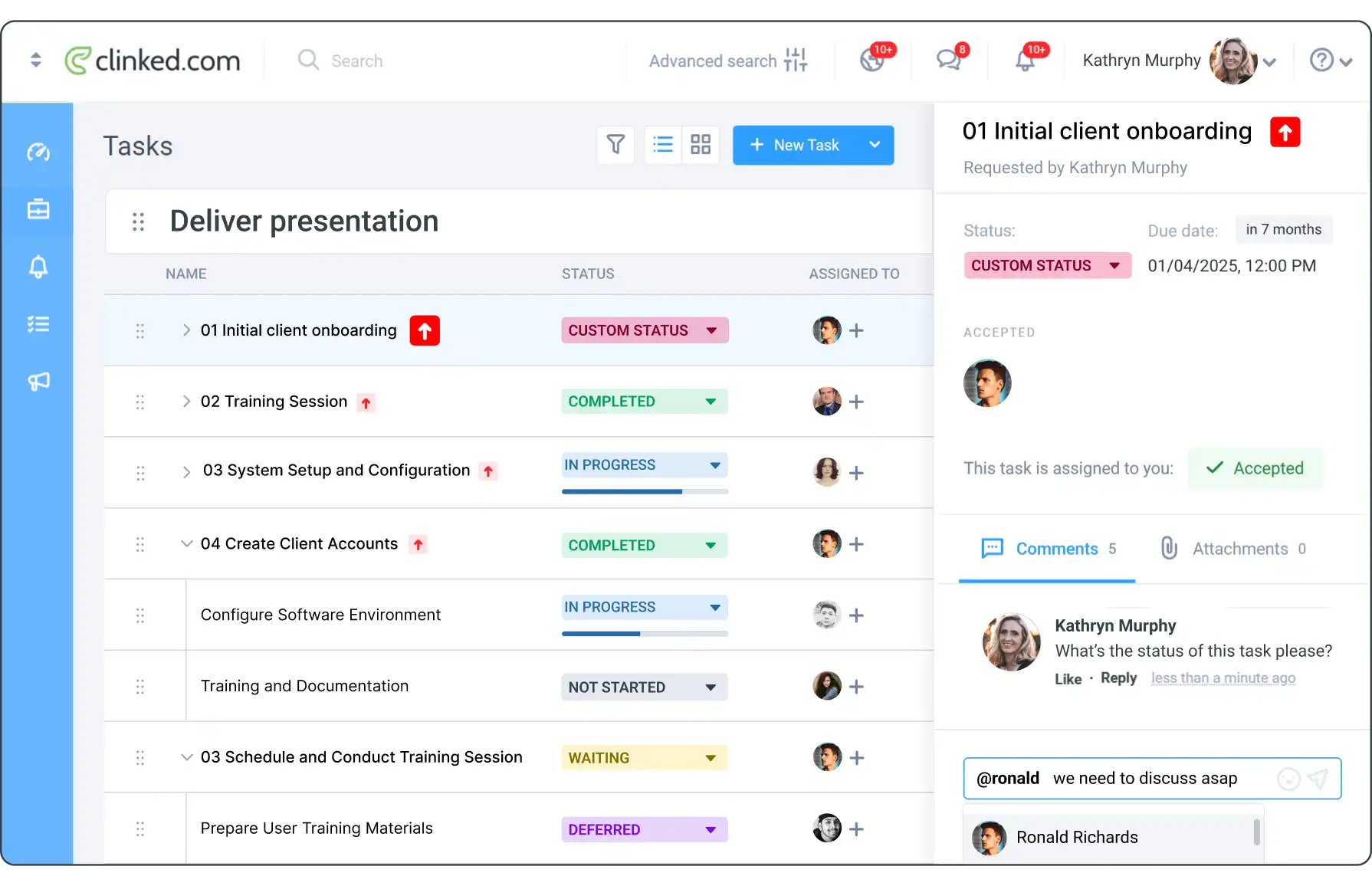Visualize Your Workflow with Kanban View for Tasks
Experience a more intuitive and visual approach to task management with Clinked’s Kanban view for Tasks. Available exclusively to Premium and Enterprise users, this feature allows you to organize and track tasks in a clear, board-style format, enhancing your workflow efficiency.








Organize Tasks Visually
The Kanban view for Tasks offers a clear, organized board format, making it easier to track progress and workflow stages. This visual approach enhances your task management experience.
How to Activate Kanban View
Navigate to the Tasks section within a specific group or client.
- Click on the card view icon next to the list view icon to switch to the Kanban view.
- Enjoy a streamlined and efficient task management process with the Kanban view, exclusive to Premium and Enterprise customers.