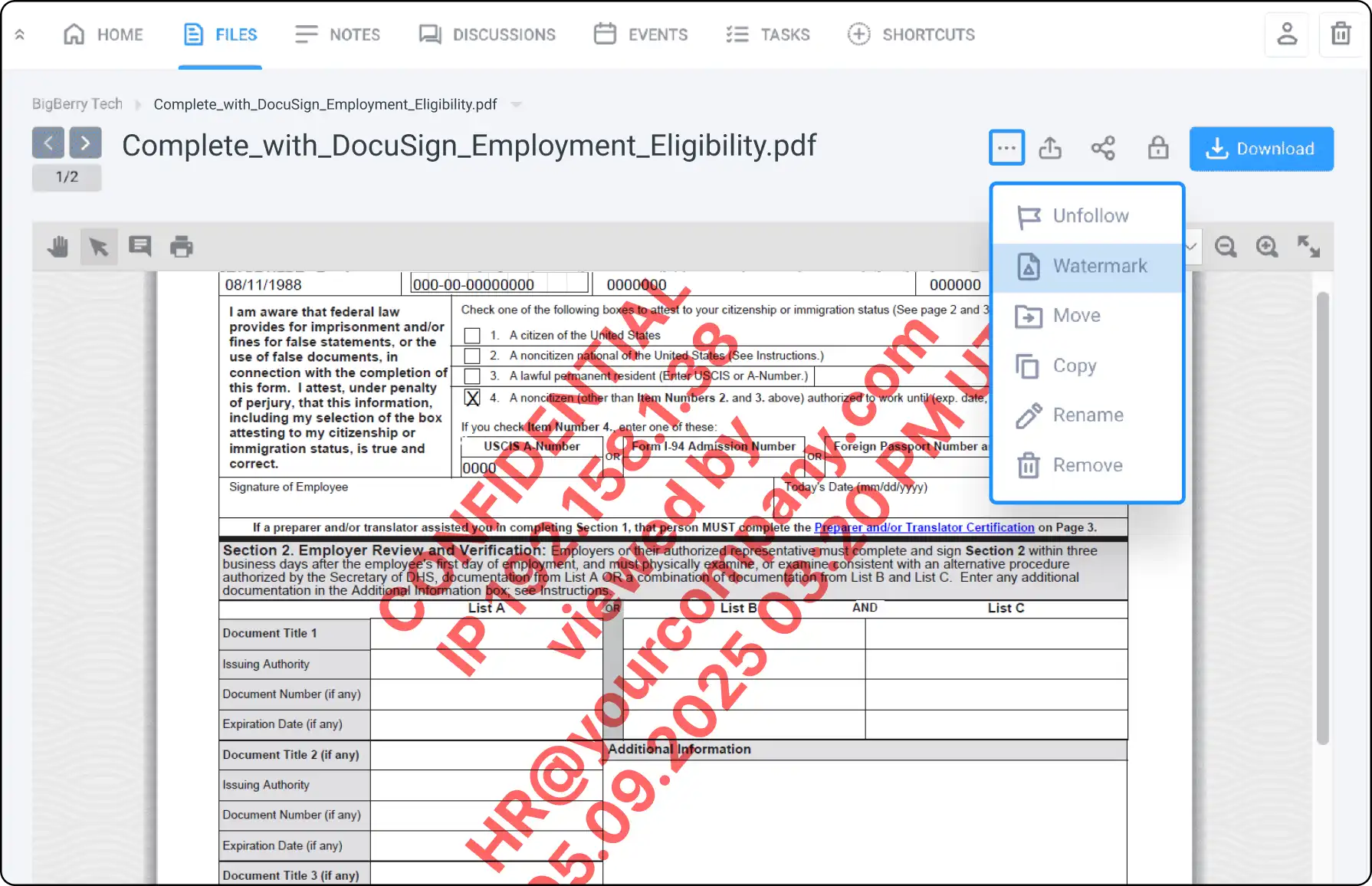Instant File Viewing Directly from Your Portal
Effortlessly view files in various formats without downloading them first. Clinked’s instant file viewing feature ensures quick and efficient access to your documents, enabling seamless collaboration and swift approvals.








View Files Without Downloading (Instant HTML5 Viewing)
No downloads needed, ensuring fast access and efficient workflow. Experience instant viewing for a variety of file formats:
- Microsoft Office Documents: Word, Excel, and PowerPoint for PC, Mac, and mobile devices.
- PDF Previews: View PDFs directly within your portal.
- Images & Videos: Support for .JPEG, .PNG, .MP4, and more.
- Text Files: Instant viewing of text documents.
Adding Feedback on Files
Enhance collaboration with integrated feedback options. These features facilitate smooth collaboration and efficient document management within your portal.
- In-File Comments: Add comments inside and at the bottom of live file previews.
- Efficient Collaboration: Work seamlessly with clients and team members.
- Approval Requests: Request file approvals from group/project members.
- Version Control: Restore previous copies of your files without losing prior comments.