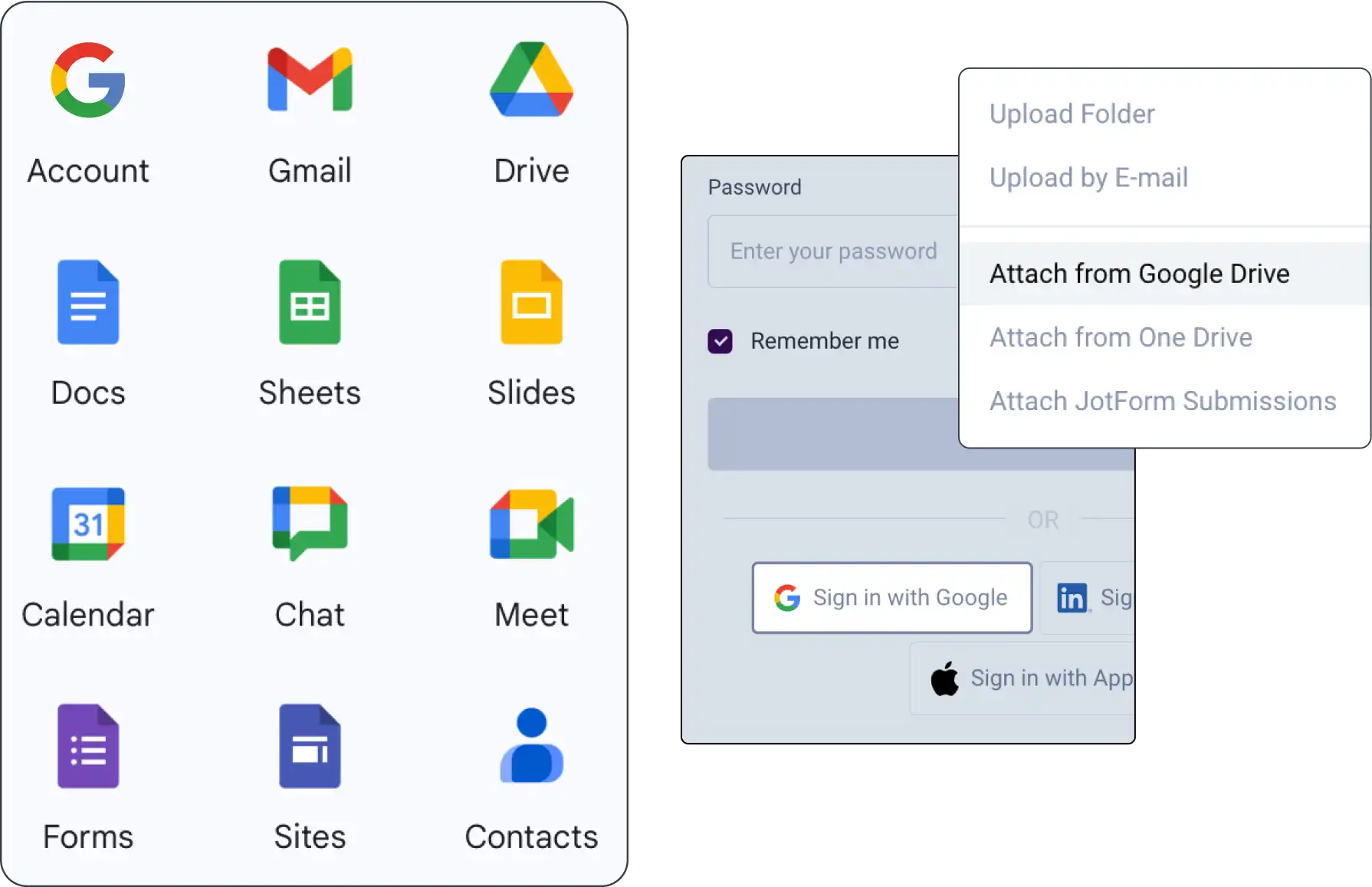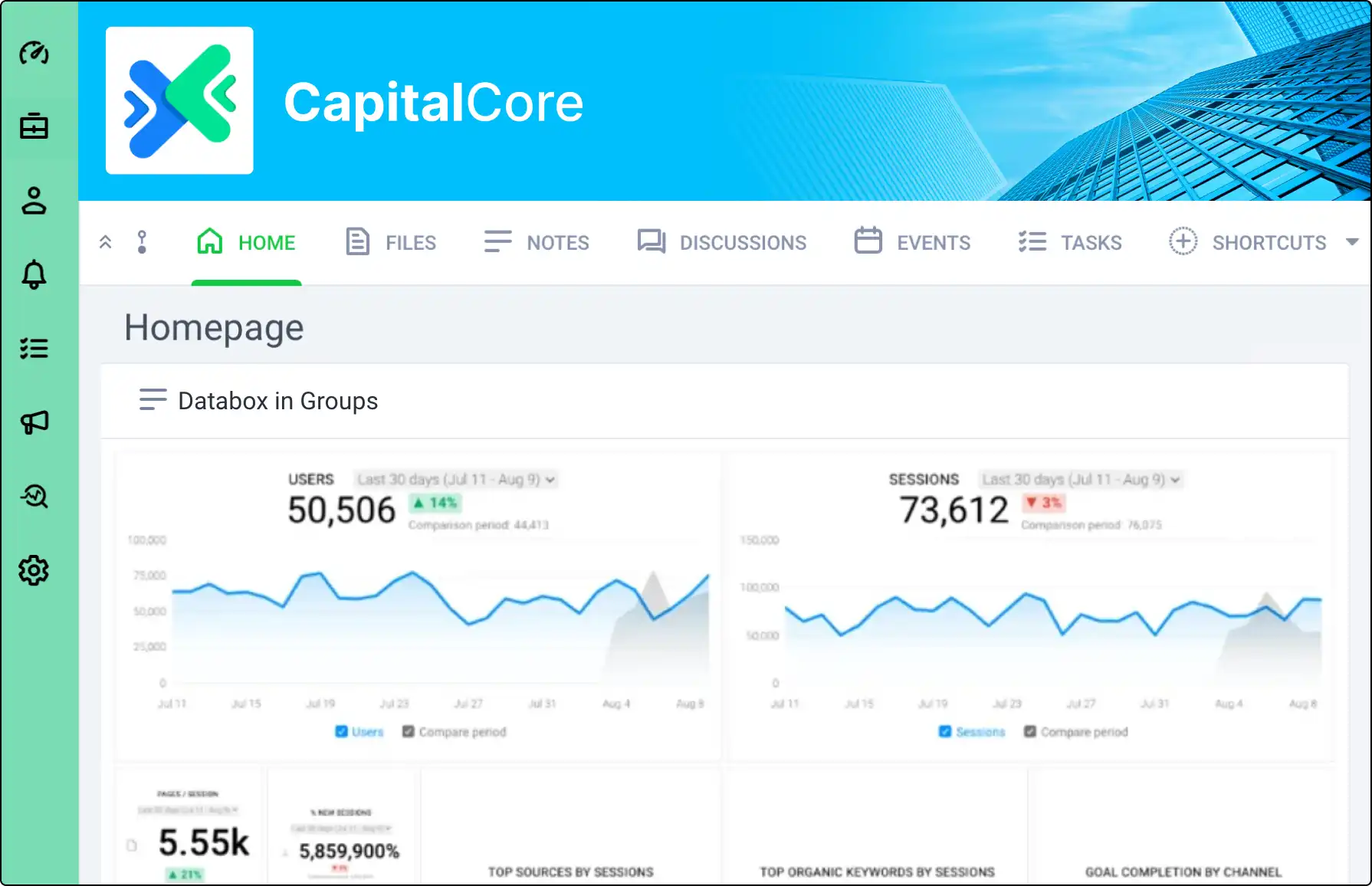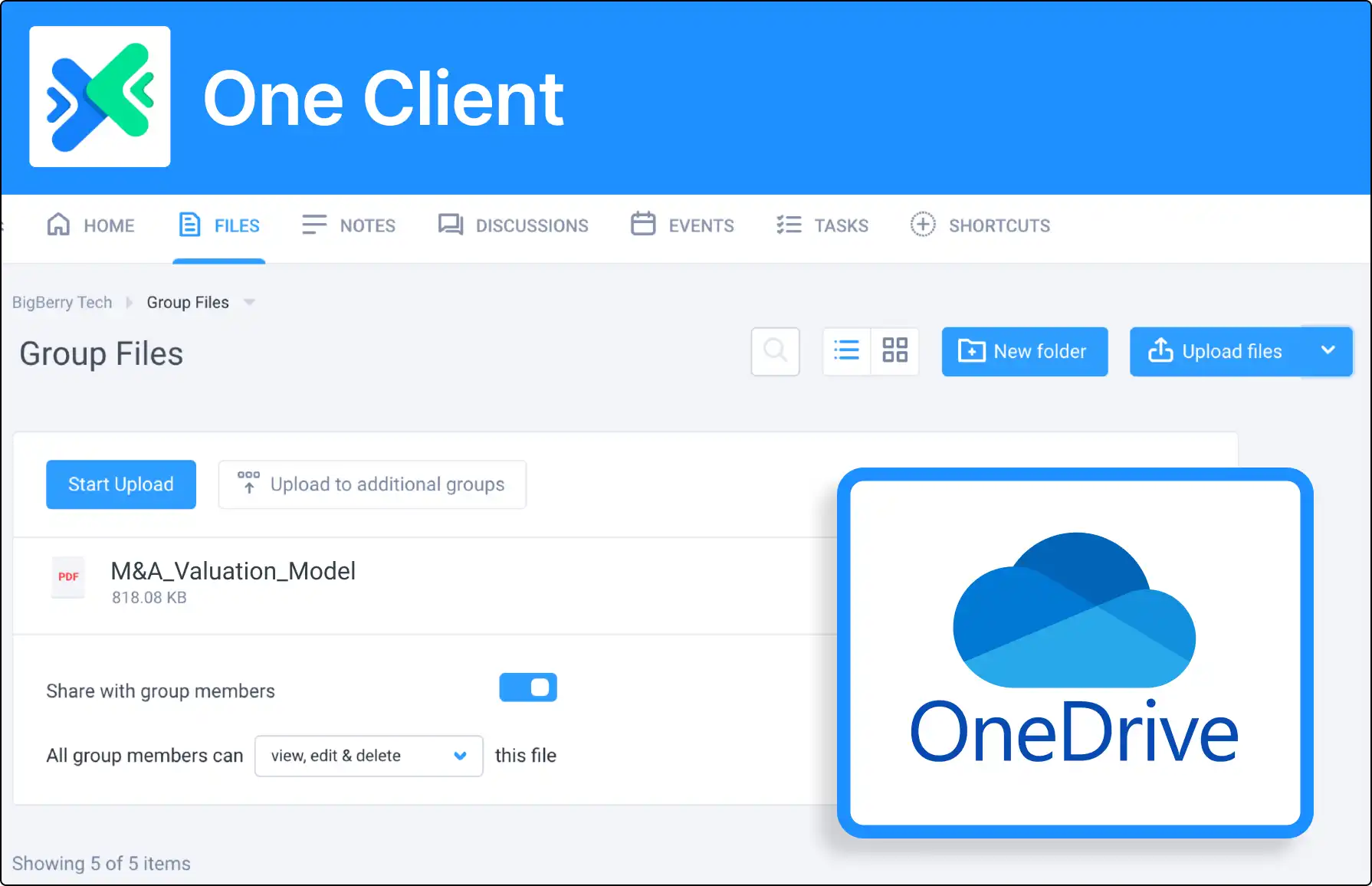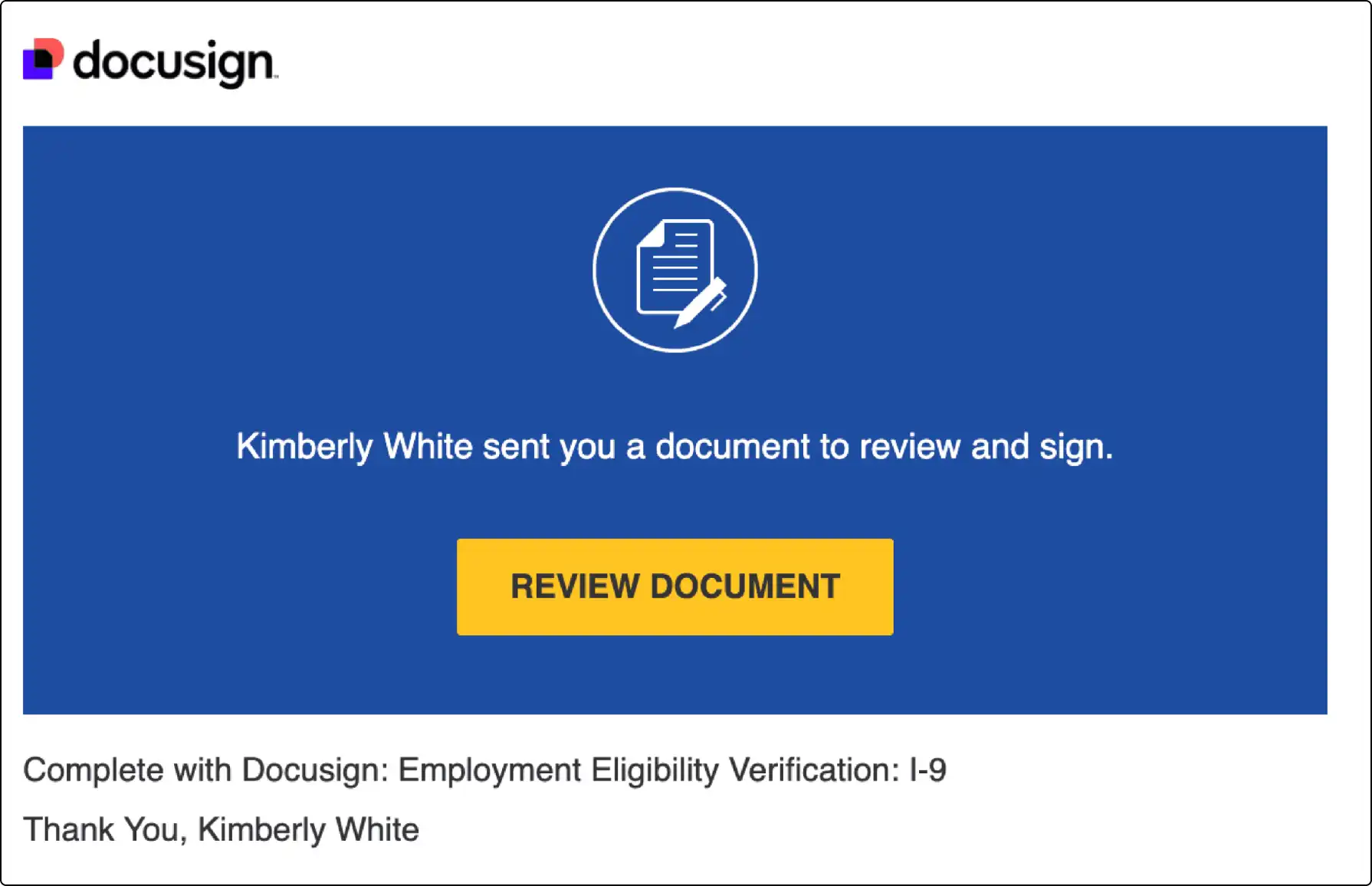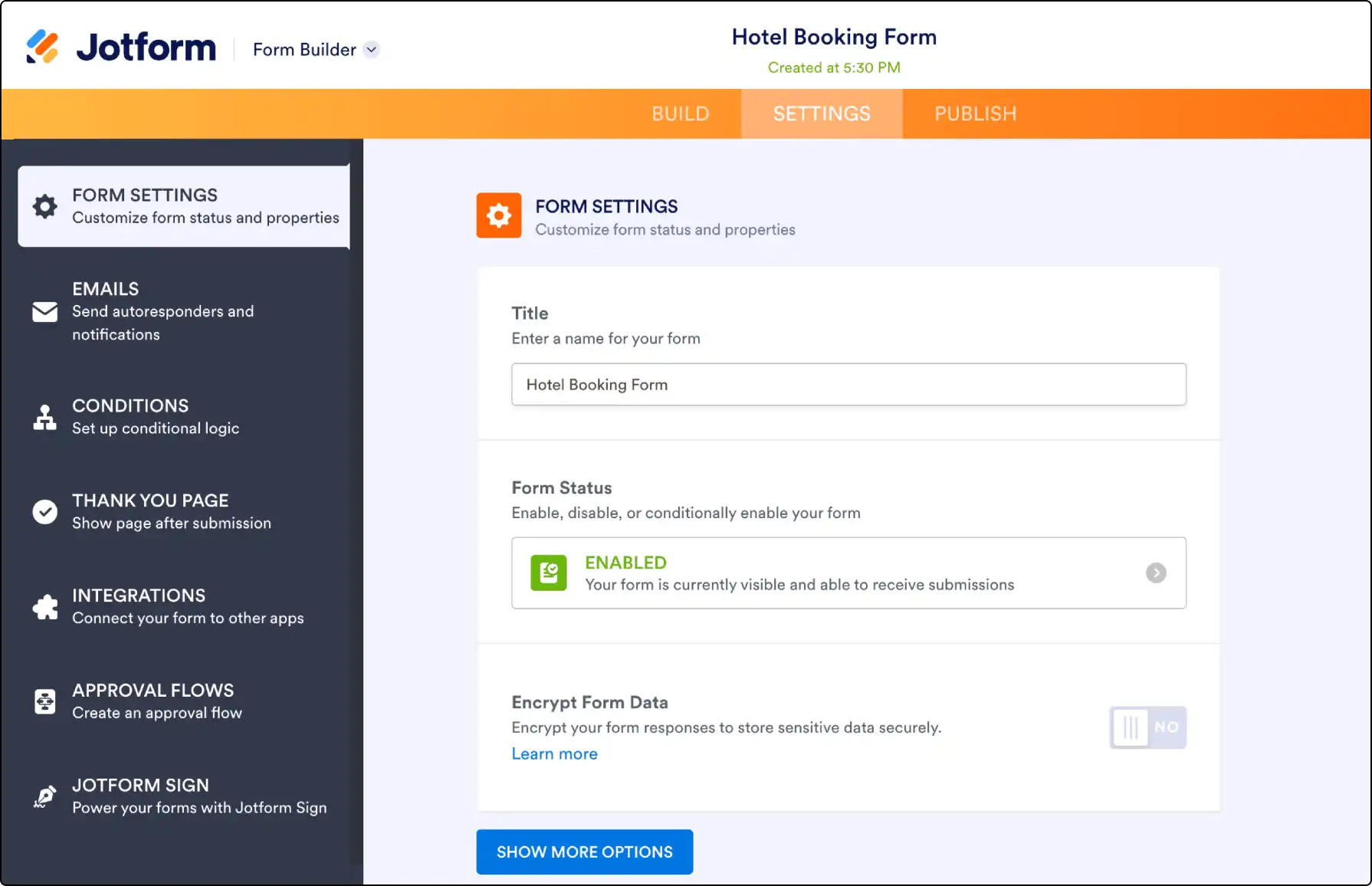Streamline Business Intelligence with PowerBI
Enhance your Clinked portal by integrating Power BI to effortlessly explore data, customize reports, and support strategic decision-making.








Unleash the Power of Data
Key Benefits
- Interactive Visualizations: Bring your data to life with dynamic dashboards and real-time reporting that update automatically.
- Enhanced Security: Leverage advanced Azure authentication to ensure only authorized users access your sensitive insights.
- Streamlined Collaboration: Easily embed PowerBI content into notes, group homepages, or custom widgets, making vital analytics accessible wherever your team works.
- Effortless Integration: Set up the integration quickly with a few simple steps on Microsoft Azure, then enable it directly in Clinked’s account settings for an instant data experience.
Effortless Integration Journey
How It Works
- Quick Setup:
Configure your Power BI Embedded solution in Microsoft Azure—simply create an application, set the necessary permissions, and generate your credentials. Then, enable the integration in Clinked’s account settings. - Seamless Embedding:
Once connected, add PowerBI dashboards, reports, and tiles directly into your notes or as a dedicated widget on group homepages. This makes it easy for your team to access and interact with critical data wherever they are. - Empower Your Team:
With a centralized repository of interactive reports and analytics, your organization can quickly identify trends, drive strategic decisions, and foster a culture of data-driven collaboration.