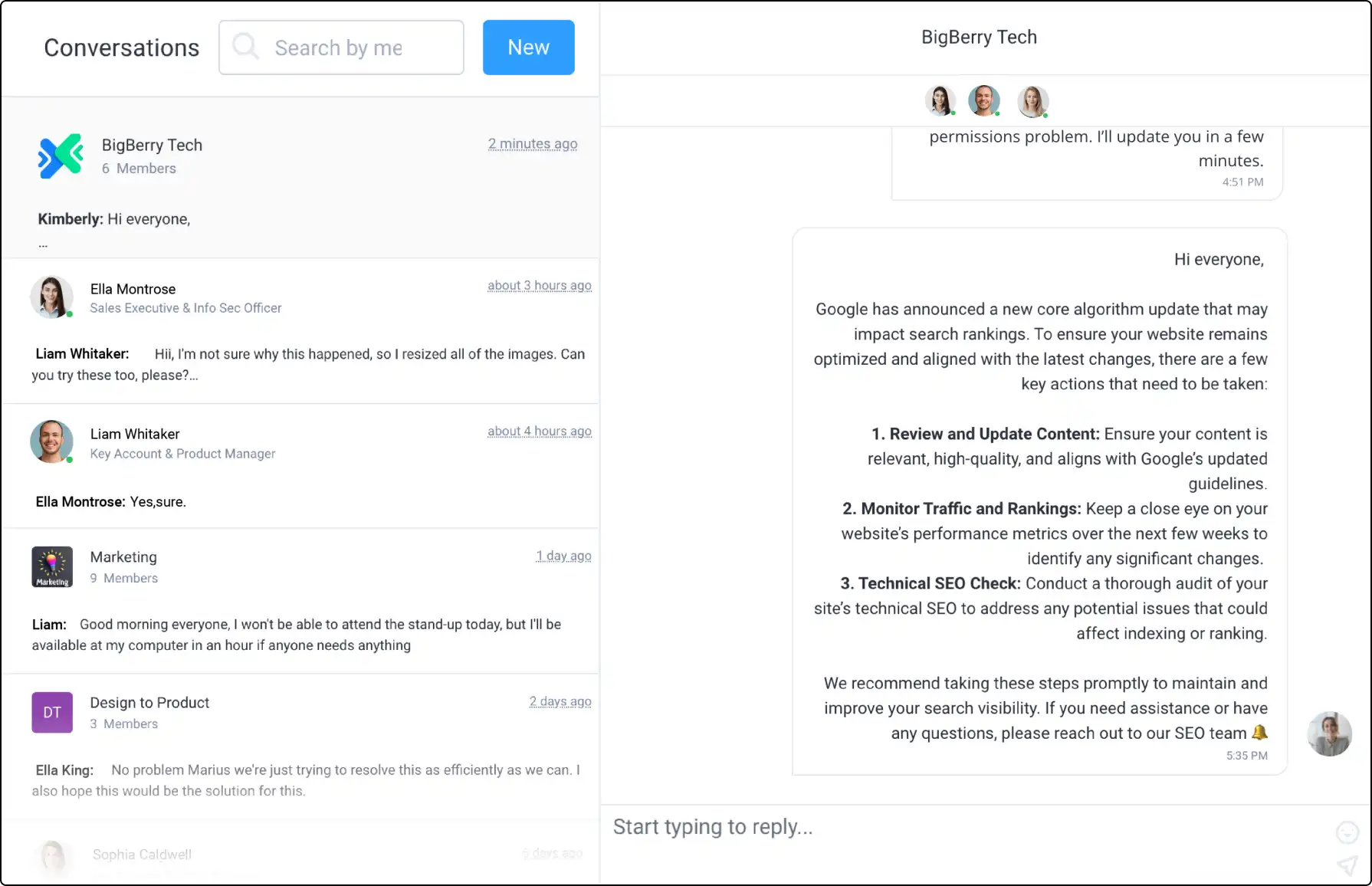Centralize Your Conversations with "Discussions"
Streamline collaboration and keep all discussions in one place with Clinked. Easily connect with internal and external team members, ensuring everyone has access to crucial conversations anytime. Enhance communication and ensure all stakeholders stay informed.








Engage with Various Discussion Types
Enhance communication with Clinked's versatile discussion options. These options ensure everyone stays informed and connected, both internally and externally.
- Discussion Forums: Engage within your groups for structured discussions.
- Comments & Feedback: Integrated with files, tasks, and events for context.
- @Mentions: Direct messages to specific team members for targeted communication.
- Microblogging: Share thoughts and opinions with colleagues for real-time collaboration.
Utilize Enhanced Discussion Features
Leverage Clinked’s advanced tools for effective collaboration. These features enhance the efficiency and clarity of your team and external discussions.
- Tagging: Organize and find discussions effortlessly.
- Share with Group Members: Toggle sharing on or off for controlled access.
- Attachments: Add files to enrich your discussions.
- Activity Stream: View dedicated discussion activity for comprehensive tracking.