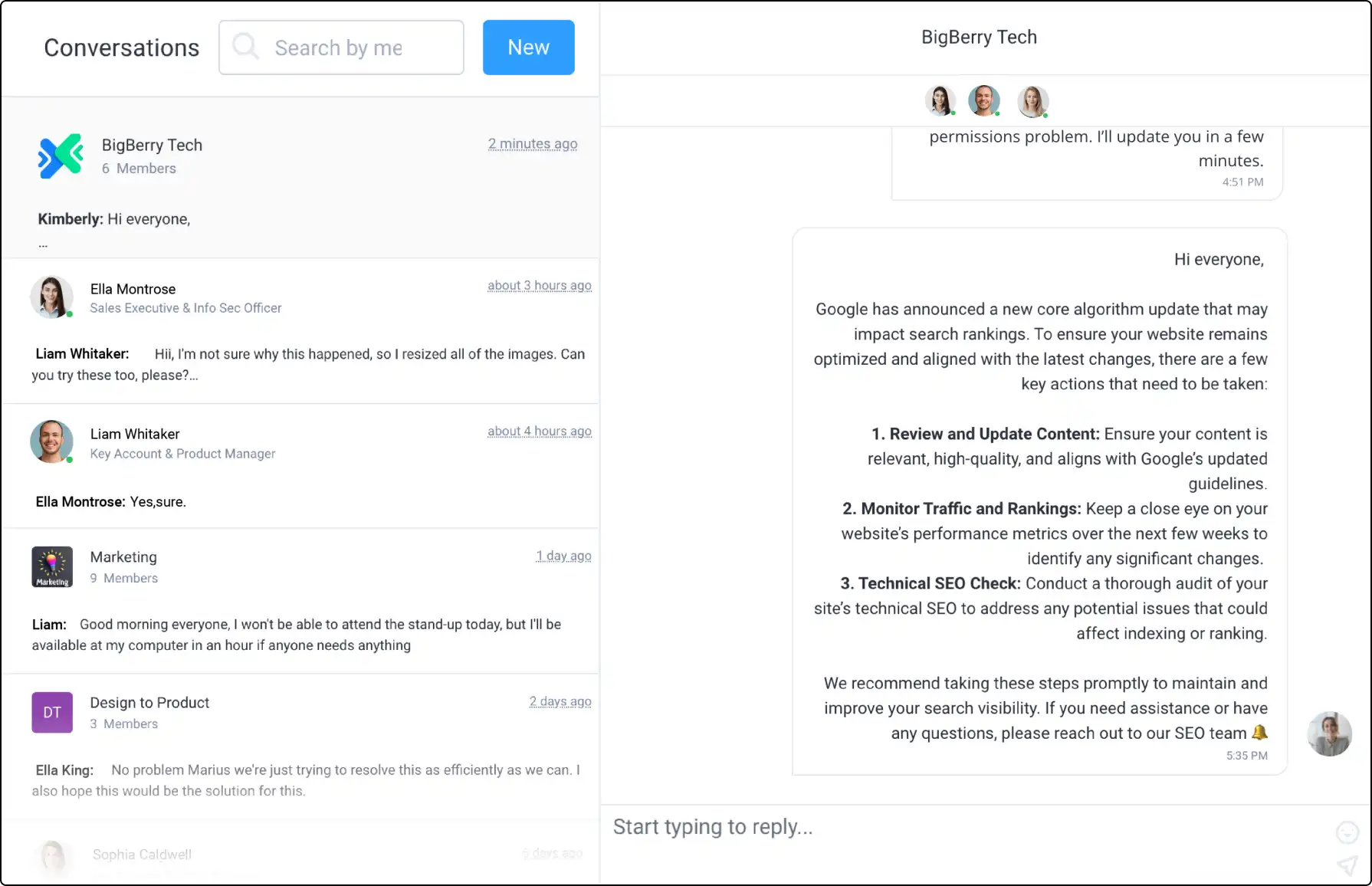Stay Informed with Clinked's Email Notifications
Ensure you never miss important updates with Clinked's customizable email notifications. Receive alerts for actions involving you or content you follow, keeping you connected and responsive to your team's activities.








Personalize Your Notification Preferences
Easily manage your email notifications to suit your needs. Customize your notifications to stay updated without being overwhelmed.
- Turn On Notifications: Enabled by default for mentions and followed content. Check settings in Personal Settings > Notifications.
- Turn Off Notifications: Go to Personal Settings > Notifications and select Never from the dropdown menu for content following.
Manage Group-Wide Notifications
Control notifications for entire groups. Ensure group members receive relevant updates efficiently.
- Disable Content Following Emails: Access group settings, scroll to Notifications, tick Disable Content Following E-mail Notifications, and update.
- Notify All Members for New Content: Configure new content notifications for immediate, daily, or weekly alerts in group settings.
Notify Members When Uploading Content
Keep everyone informed when new content is added. These options help ensure timely awareness of new content, enhancing team collaboration.
- Notify All Members: Set group settings to send notifications for every upload.
- Notify Specific Members: After uploading, use Notify Others to @mention specific members for targeted alerts.