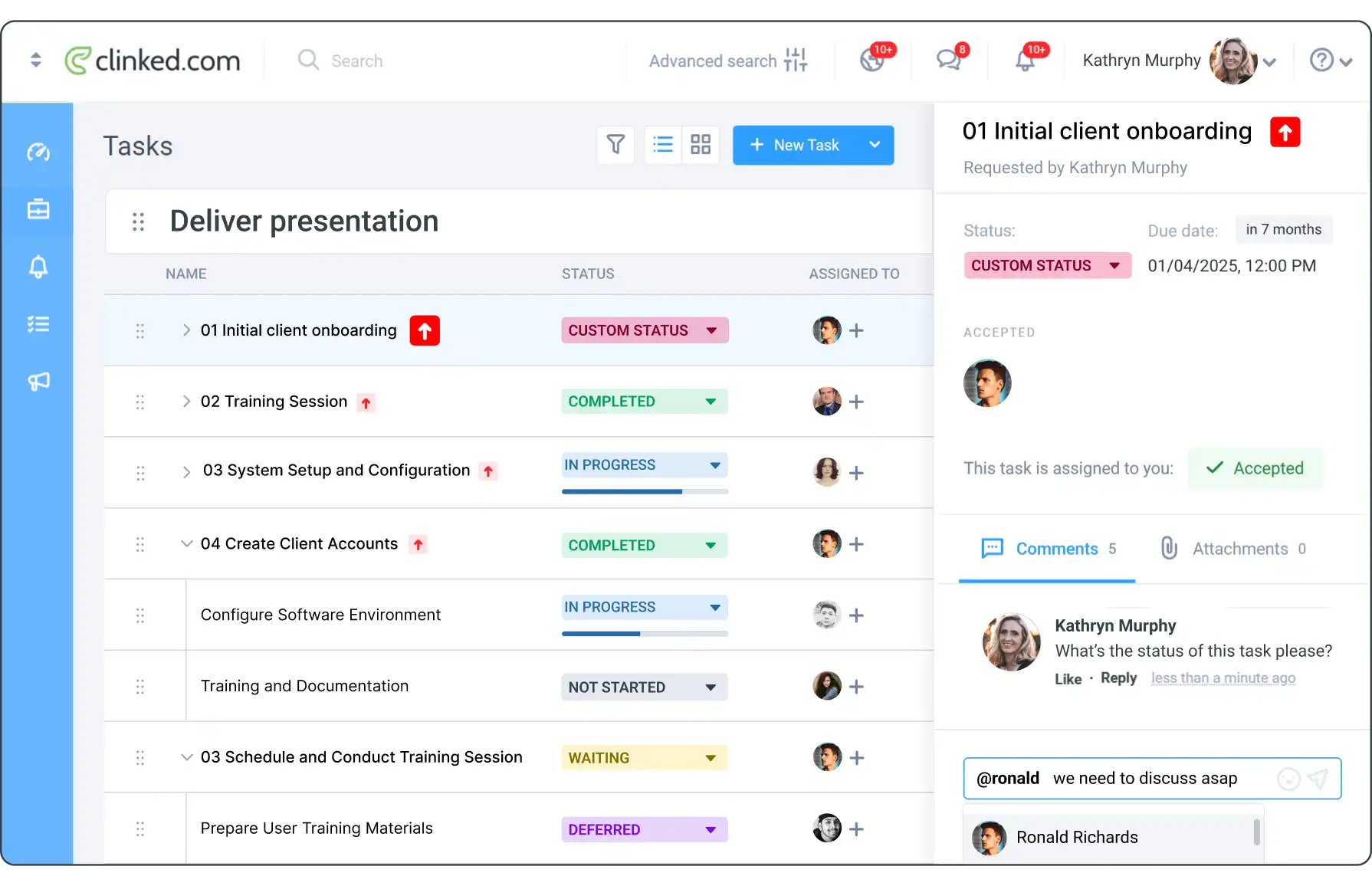Integrate Your Google Calendar with Clinked
Sync your Clinked group calendars with Google Calendar for seamless scheduling. Ensure that events and tasks are automatically updated across platforms, keeping your team and clients informed and organized.








Benefits of Calendar Integration
Integrating Clinked with Google Calendar ensures:
- All events from Clinked sync to Google Calendar.
- No need to duplicate events in multiple calendars.
- Invitees are always aware of upcoming events and tasks.
- Clients and team members can use their preferred calendar.
Limitations of the Integration
Currently, the integration only syncs Clinked events to Google Calendar. Events from Google Calendar do not sync back to Clinked.
Combine with Other Google Integrations
Maximize efficiency by combining Google Calendar with Clinked’s Google Drive and Contacts integrations. Keep all your tools connected for streamlined collaboration and scheduling.