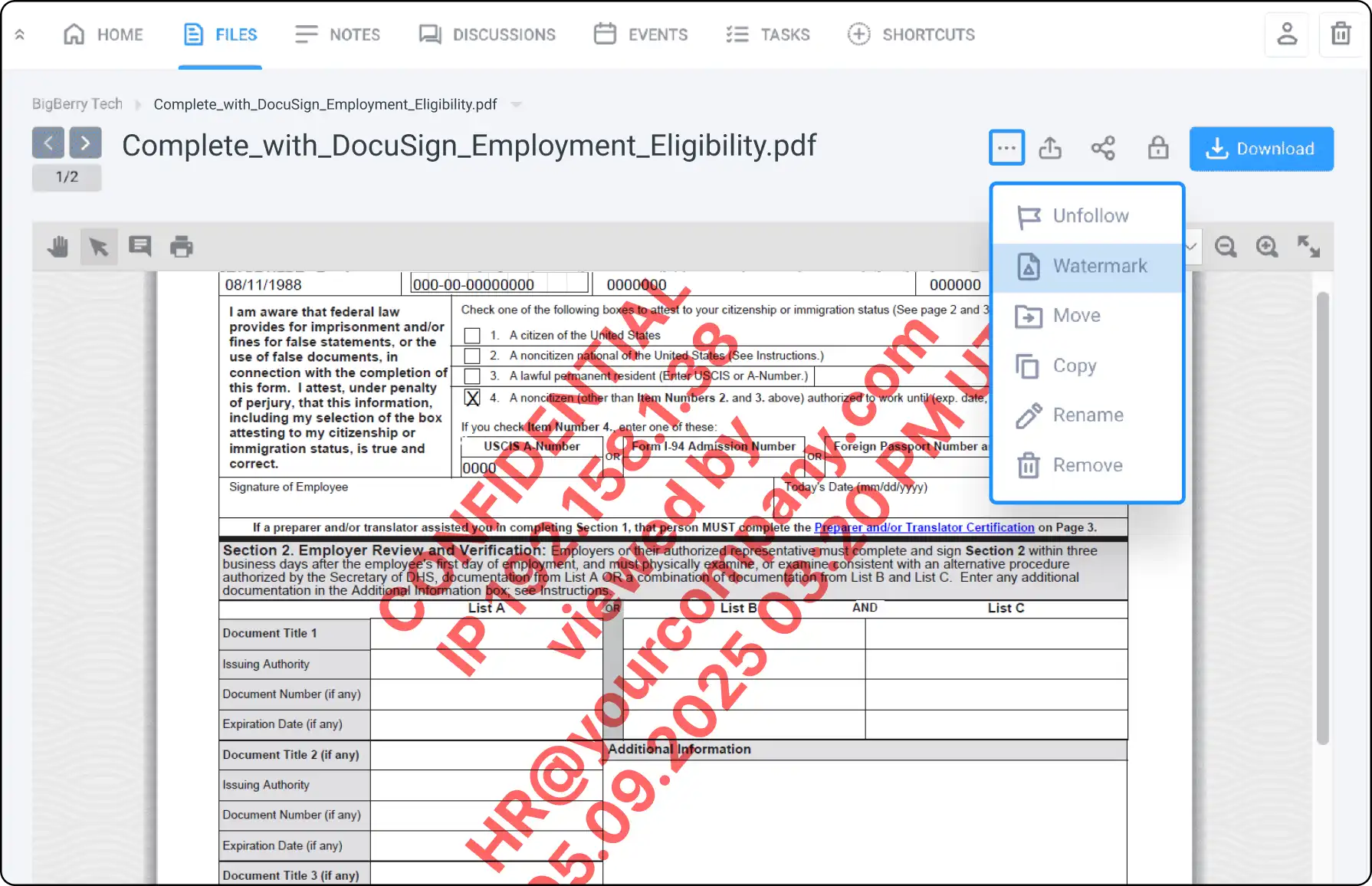Effortlessly Manage Your Document Versions with Clinked
Keep track of all your document versions with Clinked’s robust version control. Easily review, compare, and restore any version of your files, ensuring smooth and efficient document management.








Version Control for Uploaded Files
Ensure accurate and organized file management with these features. Manage all your uploaded files with ease:
- Version Overview: See a complete list of all saved versions.
- Compare and Restore: Download, compare, and restore any version without losing previous ones.
- Update Notes: Editors can add notes when uploading new versions.
- Activity Tracking: View who uploaded each version and when.
Deleting Unnecessary Old Versions
Keep your workspace clean and efficient by managing document versions effectively. Easily manage your notes by deleting unnecessary old versions:
- Delete with One Click: Remove outdated versions effortlessly.
- Avoid Clutter: Prevent the build-up of unused versions.