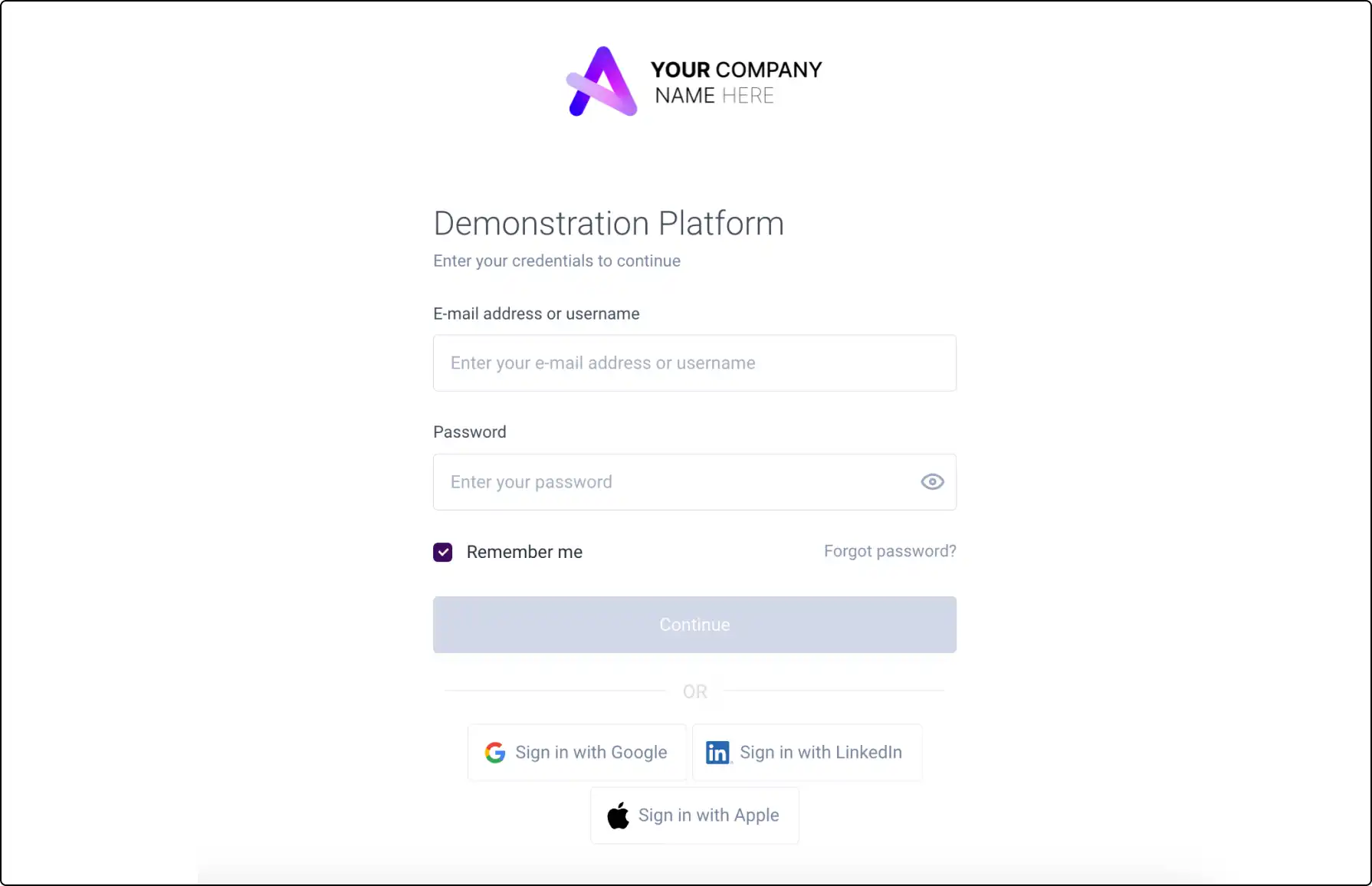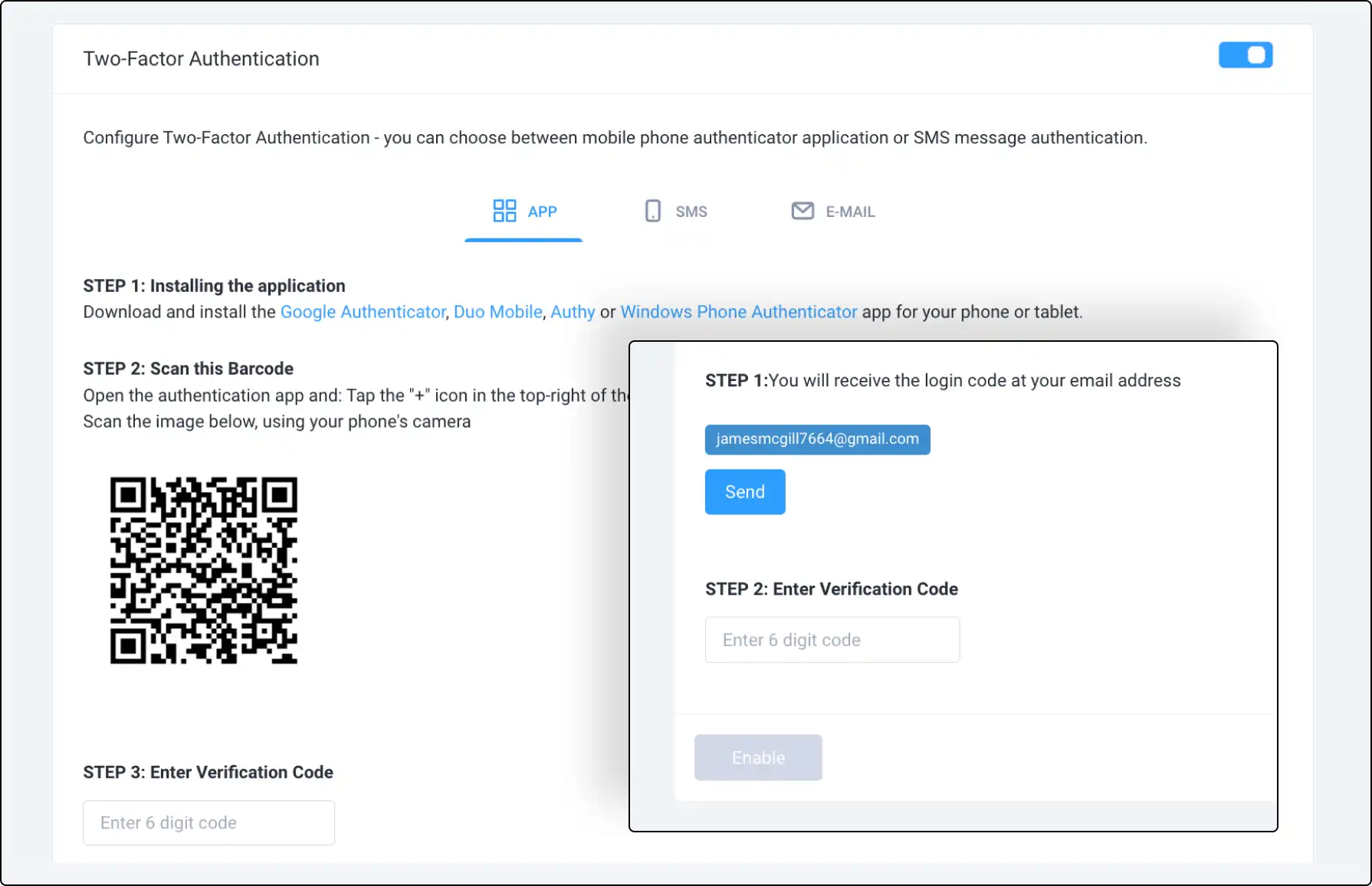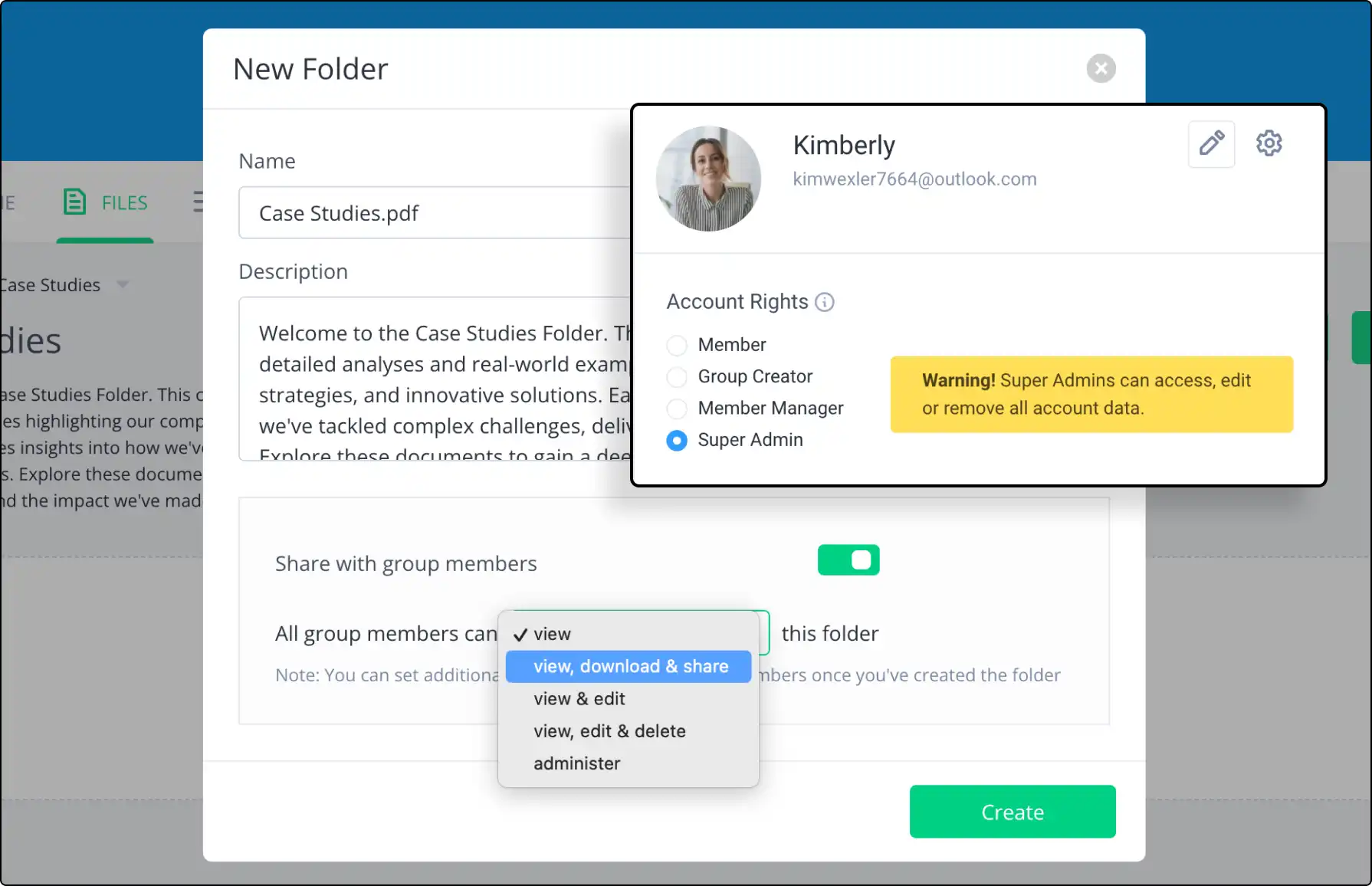Stay Updated with Clinked’s Activity Stream
Monitor real-time updates and activities within your Clinked portal with the Activity Stream. Track actions across all groups and stay informed about uploads, comments, tasks, events, and more, ensuring you never miss important updates.








What Will Be Recorded In The Activity Stream?
The Activity Stream records all actions, including:
- File Actions: Uploading or deleting files.
- Comments: New comments on files, discussions, tasks, or notes.
- Tasks & Events: Created, edited, or completed tasks and events.
- @Mentions: Messages using @mentions.
- Updates: From members or content you follow.
Deleting Activity from the Stream
While you cannot delete activities from the main dashboard, you can remove them from individual group feeds:
- Delete from Group Feeds: Hover over the activity and select the trash icon to delete it from both the group feed and main dashboard.
Sending Messages via the Activity Stream
Use the Activity Stream to send messages to group members:
- Go to Group Homepage: Navigate to the Recent Activity section.
- Tag the Group: Use the @ symbol followed by the group name.
- Type Message: Write your message and select share to notify all group members via email.
- Add Attachments: Attach files using the button in the bottom left corner.
- Reply to Notifications: Members can reply to the email notification, which will be recorded as a comment.