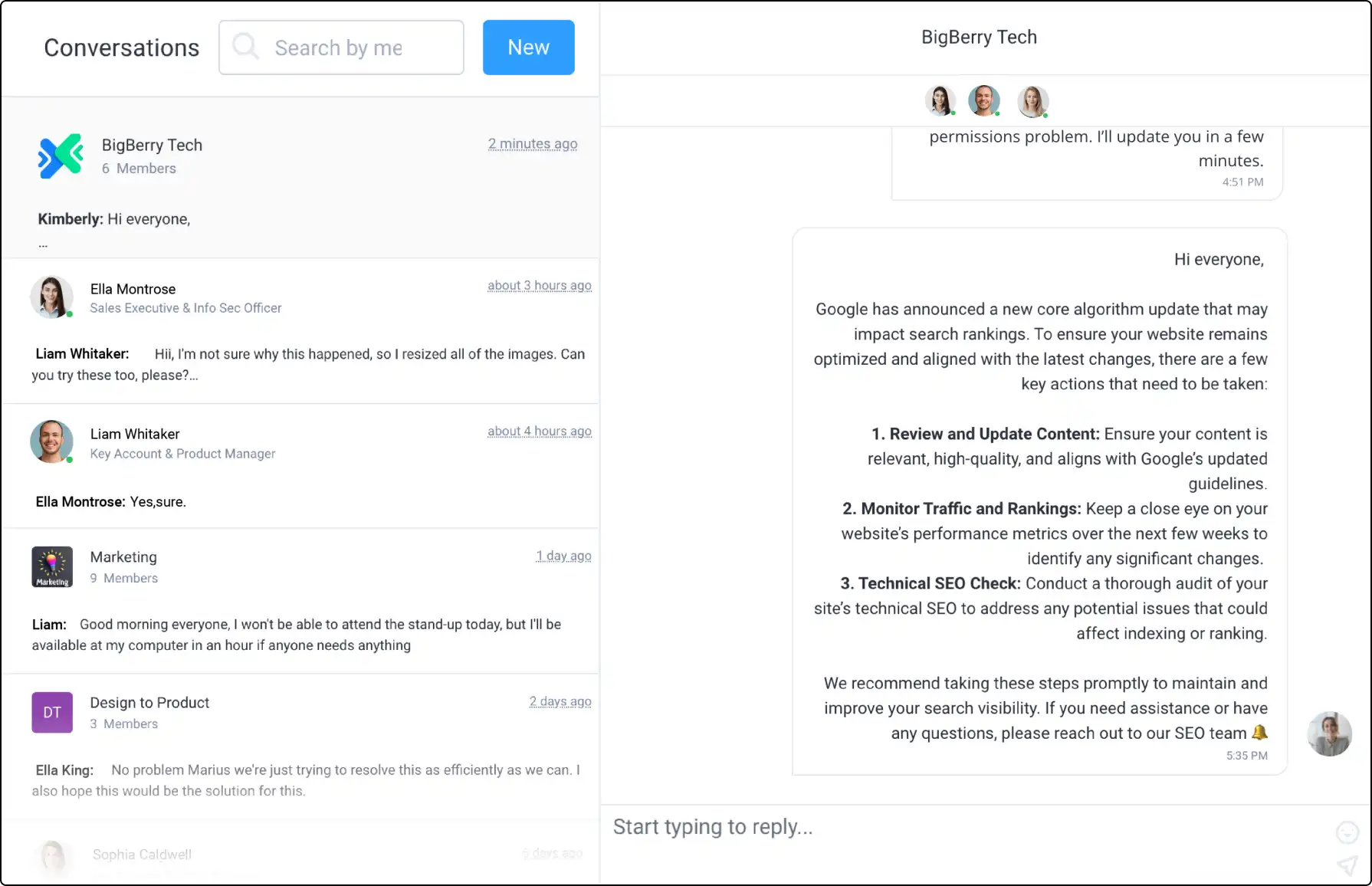Enhance Communication with @Mention Messaging
Boost collaboration and ensure targeted communication with Clinked’s @Mention messaging. Easily notify team members and increase visibility in their Activity stream and email, ensuring everyone stays informed and connected.








What is @Mention Messaging?
@Mention messaging allows you to send targeted messages to specific team members. Mentioned members receive notifications, ensuring they stay updated on relevant discussions and feedback. This feature improves visibility and response times within your team.
How @Mention Messaging Works
Using @Mention messaging is straightforward:
- Type “@”: Start typing “@” followed by the colleague’s name in comments, replies, or microblog posts.
- Auto-Suggestions: Matching member names are displayed for easy selection.
- Notification: Mentioned members receive email notifications and updates in their Activity stream.
Improve Team Collaboration
Enhance team collaboration with @Mention messaging. Ensure effective and efficient team communication.
- Increased Visibility: Mention messages are visible to other team members, ensuring transparency.
- Prompt Responses: Targeted members are notified promptly, leading to quicker feedback and action.
- Easy Integration: Seamlessly integrates into comments, replies, and microblog posts, enhancing overall communication.