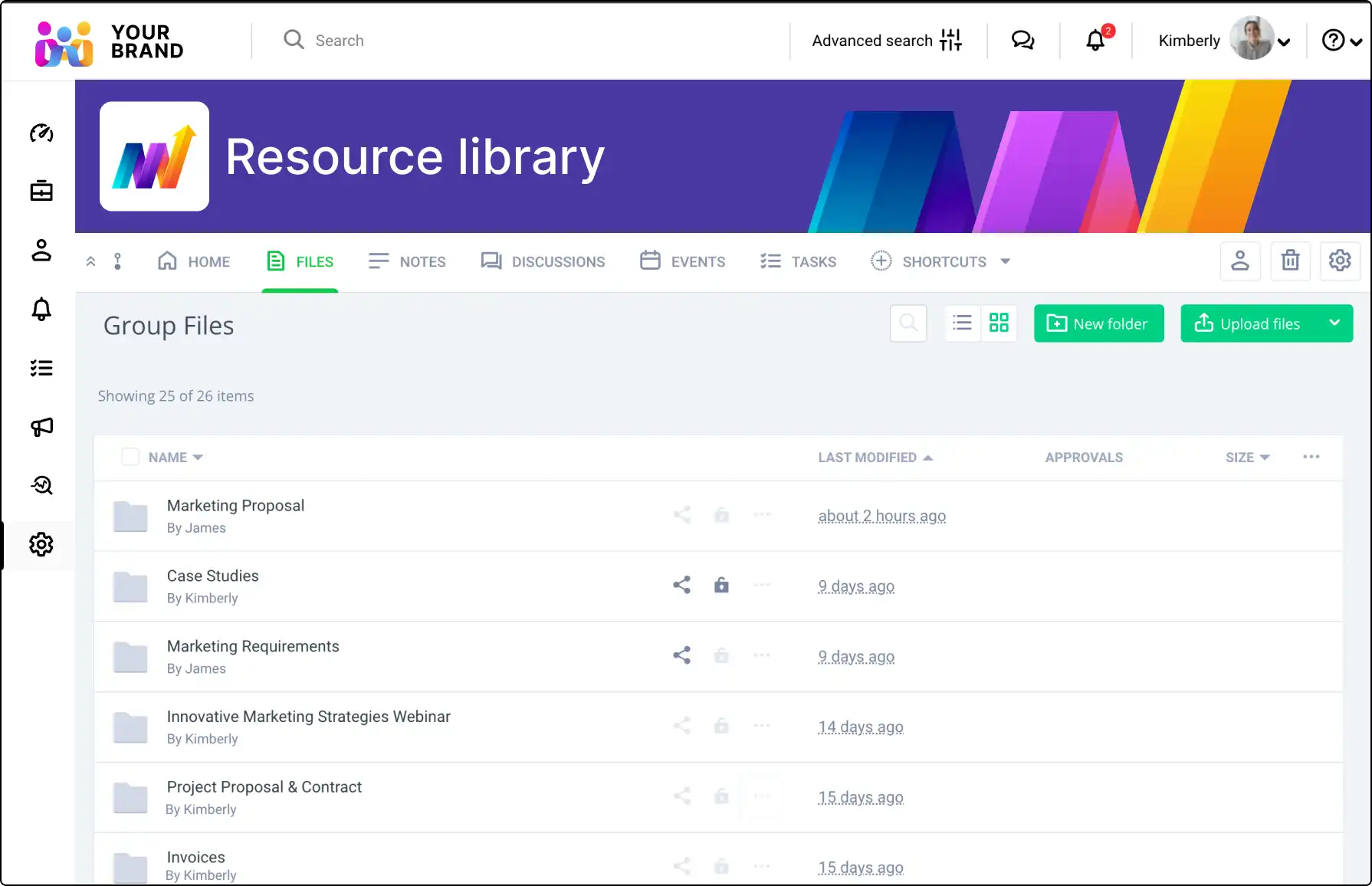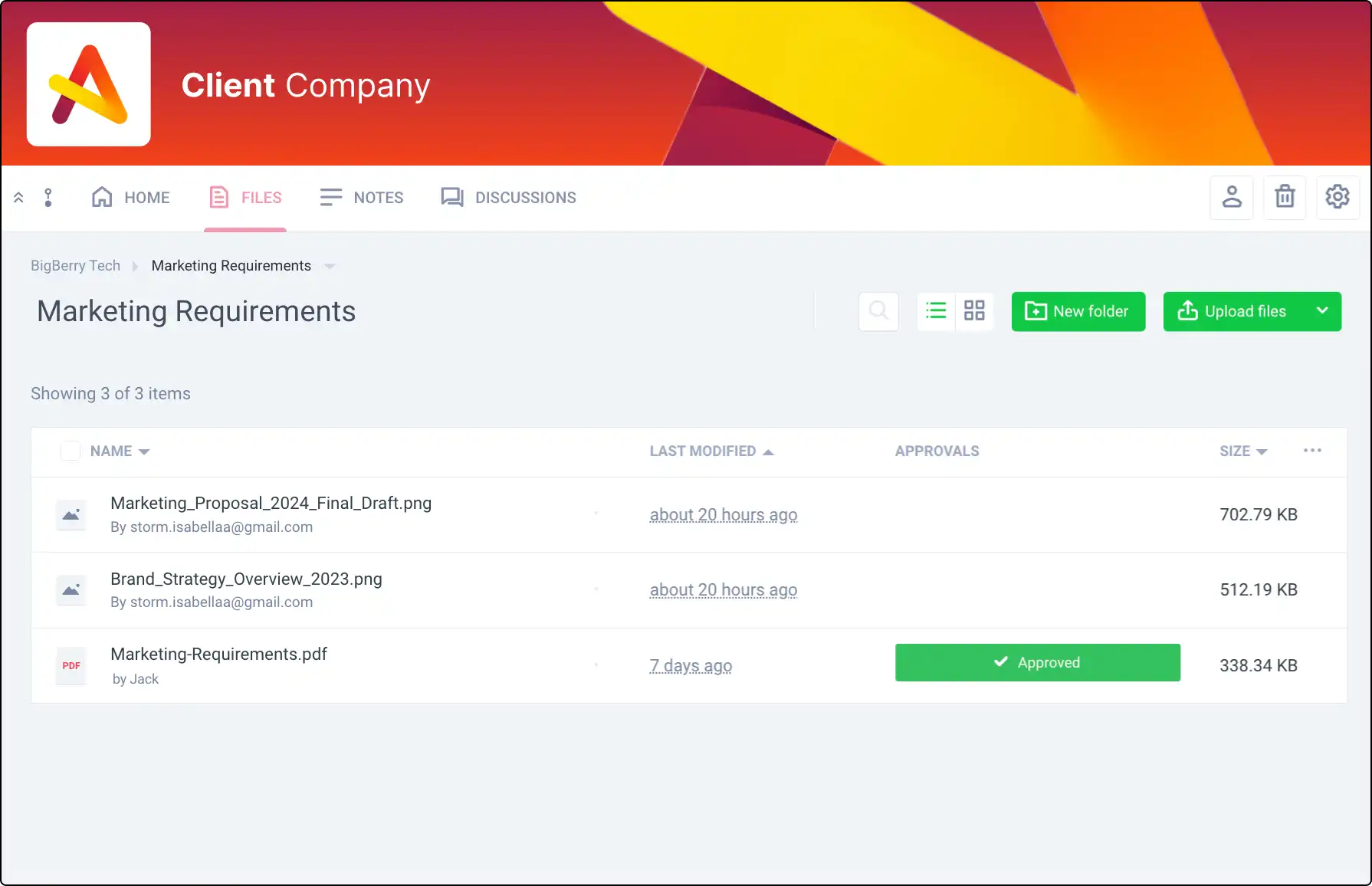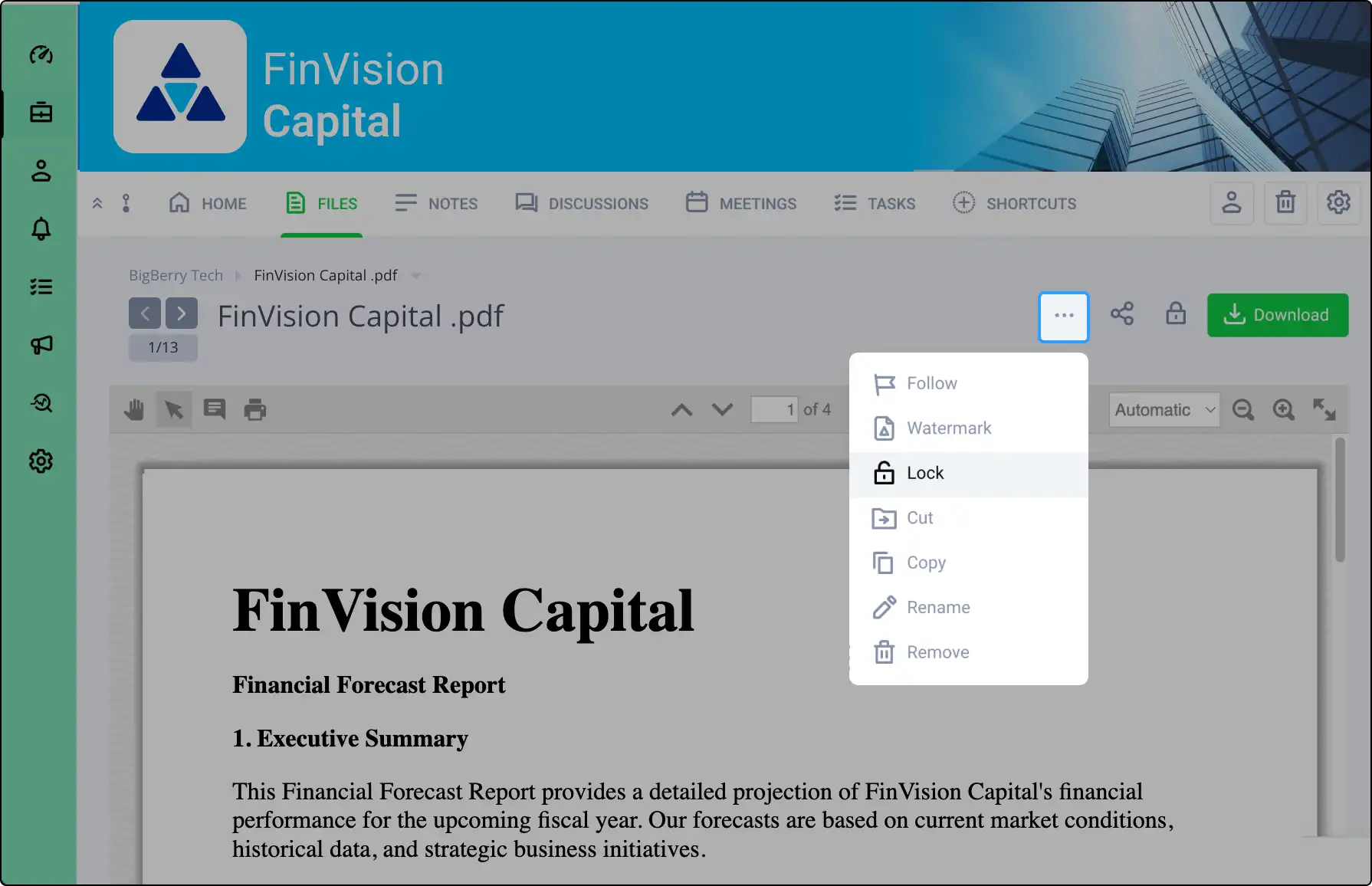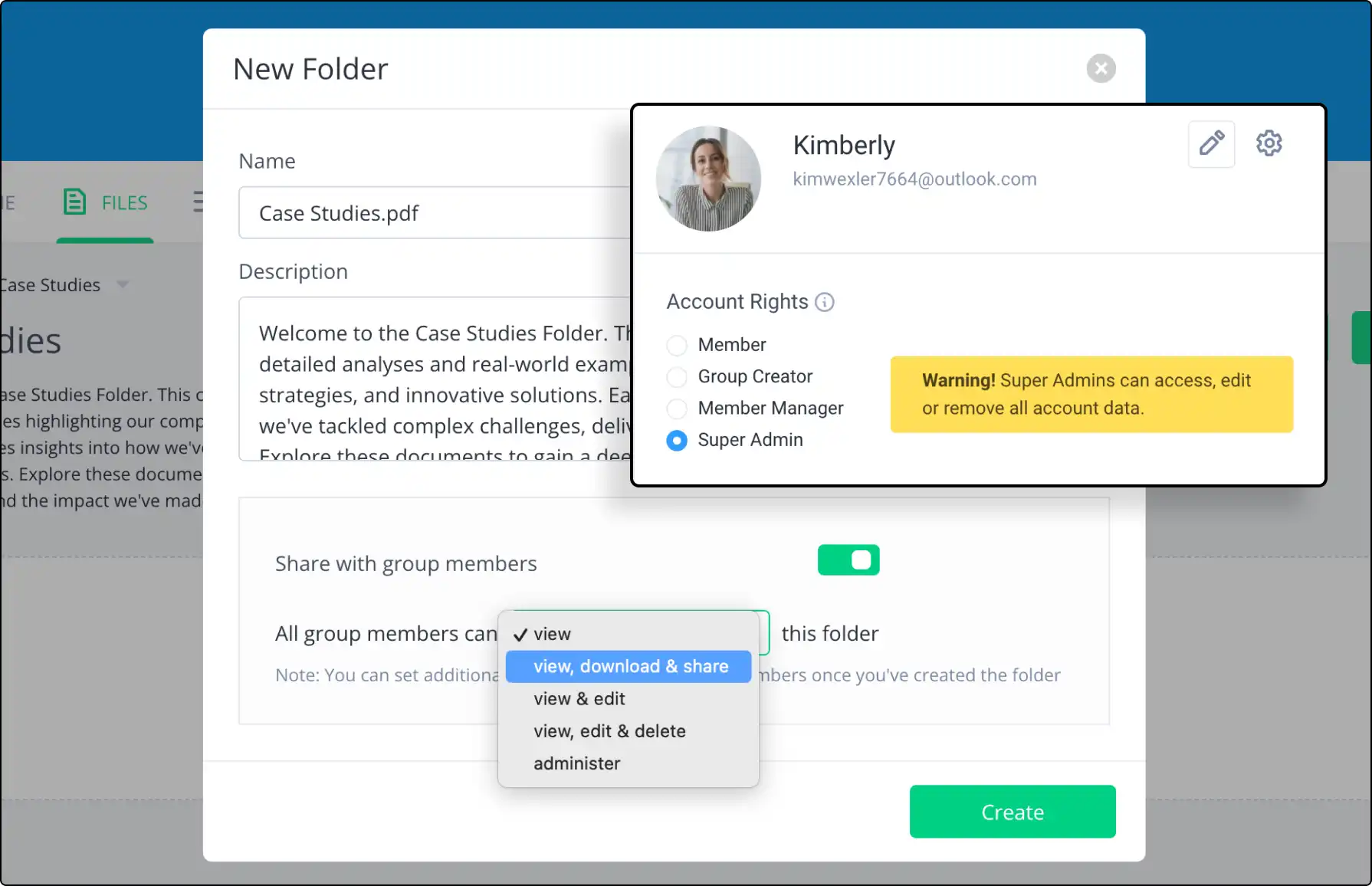Paperless Document Management Software
Clinked’s paperless document management software enables businesses to securely store, share, and manage files in a centralized, branded, and fully digital environment.








Go Paperless, Stay Organized, Work Smarter.
Centralized Digital Document Storage

Consolidate all documents in one secure, cloud-based platform. With Clinked, access and organize files effortlessly, enhancing team collaboration and document accessibility.
Advanced Security for Sensitive Documents

Protect documents with end-to-end encryption, two-factor authentication, and customizable access permissions. Clinked ensures your data remains confidential and secure.
Customizable, White-Label Portal

Reflect your brand with Clinked’s white-label options, including custom logos, colors, and URLs. Create a seamless, branded experience for clients and internal teams.
Real-Time Document Collaboration

Work collaboratively with teams and clients in real time. Features like commenting, version tracking, and notifications make document collaboration smooth and efficient.
Access from Any Device

Clinked’s responsive design allows for document management across desktops, tablets, and mobile devices, so teams can stay connected and productive from anywhere.
Client portal software designed to protect your data








Smart Features for Effortless Paperless Document Management
Leverage tools designed to simplify document storage, enhance collaboration, and keep your data secure—all in a fully digital, organized platform.
Discover How Clinked Can Work for You
Over 3,000 clients in 40+ countries trust our client portal softwareto keep their business connected to their teams and customers